آموزش ایجاد رندر واقعی در لومیون : اصول Lumion
Skillshare - Lumion Realistic Render Class1: Basic
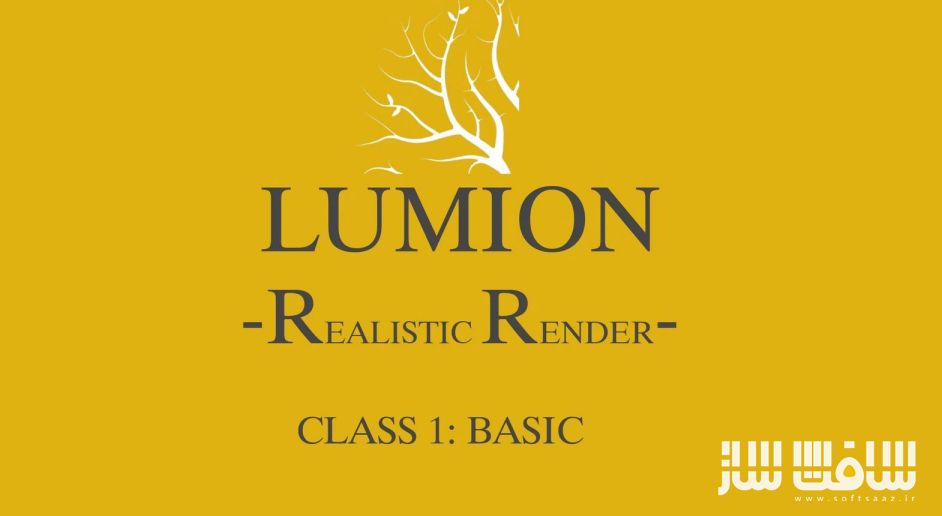
آموزش ایجاد رندر واقعی در لومیون
آموزش ایجاد رندر واقعی در لومیون : اگر بدنبال حرفه ایی شدن در تجسم معماری هستید، این دوره برای شماست . در این دوره از School Design ، گام به گام با نحوه کار با نرم افزار لومیون جهت ساخت رندرهای شگفت انگیز معماری آشنا می شوید.
این دوره نحوه ایجاد اولین فضای سه بعدی با لومیون ، نحوه استفاده از ابزارهای لومیون ، کلید های میانبر ، آب و هوا ، لنداسکیپ،کتابخانه آبجکت و متریال و نحوه استفاده از آنها جهت ایجاد یک پروژه از صفر تا صد را پوشش می دهد.این دوره آموزشی توسط تیم ســافــت ســاز برای شما عزیزان تهیه شده است.
عنوان دوره : Skillshare – Lumion Realistic Render Class1: Basic
سطح : متوسط
زمان کل دوره : 1.23 ساعت
تعداد فایل ها : 20
سال آموزش : 2024
فایل تمرینی : ندارد
مربی دوره : School Design
نرم افزار : Lumion
زیرنویس انگلیسی : ندارد
Skillshare – Lumion Realistic Render Class1: Basic
Hello and welcome to the course about the Lumion Realistic Render.
Lumion is 3d software that gives you a chance to create beautiful renders within reach.
Probably many times after finishing any architecture project you start to wonder how to create the final render.
How many assets do you need to buy to create an environment
and what settings chose to make a stunning render?
Nowadays thanks to Act 3d company we have Lumion which in a few steps will make most of the work alone and finally will generate amazing renders.
So if you are still interested in how to become professional in Architectural visualization this course is especially for you.
I divided this training into a few categories to introduce step-by-step how the software works.
First 3D space. Here we will focus on basic movement in the program and how to use
all necessary shortcuts.
Then I will show you all tabs like:
Weather
Landscape
Library object and Material
We will learn how to use them and connect them.
The next step will be the rendering part where I will discover all effects that can help you make renders like a pro.
At the end, there will be practices where together we will create some project from the beginning just to the end.
حجم کل : 1.3 گیگابایت

برای دسترسی به کل محتویات سایت عضو ویژه سایت شوید
برای نمایش این مطلب و دسترسی به هزاران مطالب آموزشی نسبت به تهیه اکانت ویژه از لینک زیر اقدام کنید .
دریافت اشتراک ویژه
مزیت های عضویت ویژه :
- دسترسی به همه مطالب سافت ساز بدون هیچ گونه محدودیتی
- آپدیت روزانه مطالب سایت از بهترین سایت های سی جی
- بدون تبلیغ ! بله با تهیه اکانت ویژه دیگه خبری از تبلیغ نیست
- دسترسی به آموزش نصب کامل پلاگین ها و نرم افزار ها
اگر در تهیه اشتراک ویژه مشکل دارید میتونید از این لینک راهنمایی تهیه اشتراک ویژه رو مطالعه کنید . لینک راهنما
For International user, You can also stay connected with online support. email : info@softsaaz.ir telegram : @SoftSaaz
امتیاز دهی به این مطلب :
امتیاز سافت ساز
لطفا به این مطلب امتیاز بدید 🦋




