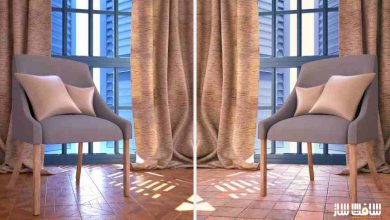آموزش اصول مدلسازی سطوح سخت در 3ds Max
Lynda - 3ds Max: Hard Surface Modeling Basics
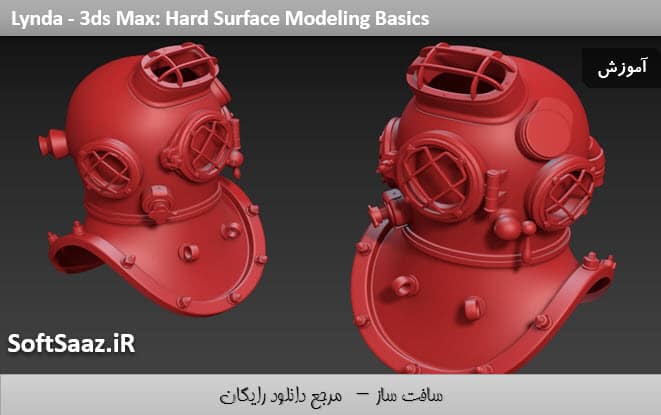
مدلسازی سطوح سخت در 3ds Max
مدل سازی سطوح سخت در رابطه با طراحی آبجکت هایی که توسط انسان طراحی شده : ماشین آلات ، وسایل نقلیه ، ماشین ، اسلحه و … می باشد . از آنجایی که لبه ها و زوایه ها مجزا و سطوح ها معمولاً صاف هستند ، فرصت های زیادی برای استفاده از ابزارهای توکار 3ds Max برای طراحی روند مدل سازی به طور موثر و کار آمد وجود دارد.
اصول مدلسازی سطح سخت در تری دی مکس در یادگیری ابزار ها و تکنیک های برای مدل یک مش high-poly کمک می کند. دارایی که تولید می کنید به عنوان نتیجه ایی از این دوره ، میتواند در بازی ها ، ویزوالیزیشن و … استفاده شود.
در این آموزش از سایت Lynda مربی دوره Join Joel Bradley ، چگونگی تنظیم و راه اندازی محیط برای حداکثر بهره وری و استفاده از انواع تکنیک های برای اجرای طرح نهایی شامل : مدل سازی spline ، جوشکاری ، مدلسازی کامپوننت ، اکسترودینگ از آبحکت های اولیه ، برش و باکس مدلینگ را نشان می دهد. در نهایت ، چگونگی استفاده از قدرت و انعطاف پذیری modifier stack برای پالایش مدل سطح سخت را یاد خواهید گرفت. با سافت ساز همراه باشید.
عناوین اصلی این دوره آموزشی:
- مدل سازی spline
- ایجاد یک گرید کاری
- تکثیر و اتصال اجزا
- اکسترودینگ اشکال پیچیده از کامپوننت ها
- ایجاد اشکال با اشکال هندسی اولیه
- اعمال subdivision creasing
- باکس مدلینگ
- و …
لطفا قبل از دانلود پیش نمایش دوره را مشاهده فرمایید:
عنوان دوره : Lynda – 3ds Max: Hard Surface Modeling Basics
سطح : متوسط
زمان کل دوره : 2 ساعت و 38 دقیقه
تعداد فایل های تصویری : 36
سال آموزش : 2017
فایل تمرینی : دارد
مربی دوره : Joel Bradley
نرم افزار : 3ds Max
زیرنویس : ندارد
Lynda – 3ds Max: Hard Surface Modeling Basics
Hard surface modeling is all about designing man-made objects: machines, vehicles, tools, weapons, and so on. Because the edges and angles are distinct and the surfaces are typically smooth, there are many opportunities to use 3ds Max’s built-in tools to make your modeling process more efficient. 3ds Max: Hard Surface Modeling Basics helps you learn the tools and techniques to model a high-poly mesh—in this case, an old deep sea diving helmet and shoulder guard—as quickly and efficiently as possible. The assets you produce as a result of this course can be used in games, product visualizations, and more. Join Joel Bradley as he shows how to set up your environment for maximum efficiency and use a variety of techniques to execute the final design, including spline modeling, welding, component modeling, extruding from primitive objects, cutting, and box modeling. Plus, learn how to use the power and flexibility of the modifier stack to refine your hard surface models.
Topics include:
Modeling with splines
Creating a working grid
Duplicating and welding components
Extruding complex shapes from components
Building shapes with primitives
Applying subdivision creasing
Box modeling
1. Modeling with splines
Creating the breastplate spline 6m 22s
Setting up the polygon faces 3m 6s
Extrudes and Spherify 4m 32s
Creating crease sets 4m 1s
2. Creating Complex Shapes from Components
Creating a working grid 2m 42s
Setting up our screw component 4m 27s
Duplicating and welding the components 3m 35s
Creating the cap with good topology 4m 58s
Extruding the thread 3m 46s
Cleaning up the thread 4m 10s
Smoothing the thread 3m 21s
Distribution 3m 41s
3. Building with Primitives
Creating the base cylinders 4m 44s
Extruding with splines 4m 41s
Adding detail: Part 1 5m 11s
Adding detail: Part 2 5m 45s
Creating the clamp holes 7m 9s
Applying subdivision creasing 3m 20s
Screw crease fixes 3m 48s
Insert subdivision 2m 45s
Valve subdivision 3m 4s
4. Modeling with Edge Cuts
Creating the stencil 3m 51s
Positioning the stencil and prototyping 2m 33s
Making the cuts 4m
Cleaning the topology into quads 3m 12s
Extruding the shapes 4m 42s
Creating crease sets 2m 55s
5. Box Modeling
Creating the sphere 2m 45s
Applying the chamfer 3m 46s
Adding subdivision 2m 47s
Creating the port guard base geometry 3m 54s
Adding the screw hole 4m 25s
Duplicating the mesh 2m 7s
Cutting and welding 4m 15s
Adding subdivision 3m 6s
Creating subdivision creases 4m 20s
حجم کل :

برای دسترسی به کل محتویات سایت عضو ویژه سایت شوید
برای نمایش این مطلب و دسترسی به هزاران مطالب آموزشی نسبت به تهیه اکانت ویژه از لینک زیر اقدام کنید .
دریافت اشتراک ویژه
مزیت های عضویت ویژه :
- دسترسی به همه مطالب سافت ساز
- آپدیت روزانه مطالب سایت از بهترین سایت های سی جی
- ورود نامحدود کاربران از هر دیوایسی
- دسترسی به آموزش نصب کامل پلاگین ها و نرم افزار ها
اگر در تهیه اشتراک ویژه مشکل دارید میتونید از این لینک راهنمایی تهیه اشتراک ویژه رو مطالعه کنید . لینک راهنما
For International user, You can also stay connected with online support. email : info@softsaaz.ir telegram : @SoftSaaz
امتیاز
جمع امتیاز
لطفا به این آموزش امتیاز بدهید