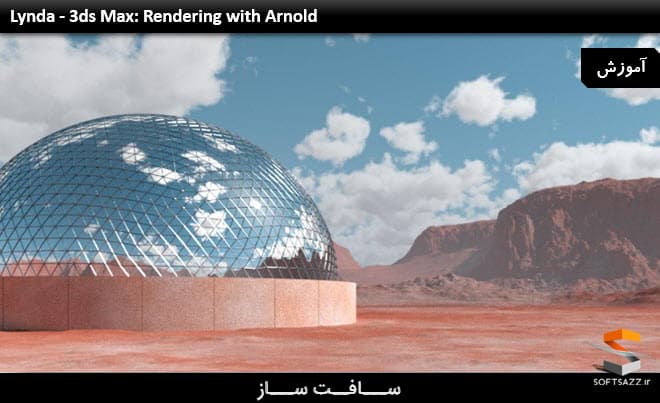آموزش رندرینگ با آرنولد در مکس 3ds Max 2018
3ds Max: Rendering with Arnold
آموزش رندرینگ با آرنولد
در این دوره ” آموزش رندرینگ با آرنولد ” از سایت Lynda در نرم افزار 3ds Max ، مربی دوره یک دید کلی از ویژگی های هسته آرنولد را برای نورپردازی، مواد ، و عمل رندریگ به ما میدهد.
آرنولد یک موتور رندرینگ با کیفیت بالا در 3ds Max 2018 می باشد. ابزار رندرینگ واقعی آسانتر از هر روش برنامه نویسی پر قدرت برای ردیابی پرتو Monte Carlo می باشد. دقت رندرینگ مبتنی بر قوانین فیزیک آرنولد، نور را در جهان واقعی شبیه سازی مینماید، اما اجازه شکستن قوانین فیزیک را برای دستیابی به سبک های هنری را نیز میدهدبا سافت ساز همراه باشید.
عناوین دوره آموزش رندرینگ با آرنولد :
- مفاهیم رندرینگ آرنولد
- نورهای آرنولد مانند : quad ، spot و distant
- اصلاح خصوصیات آبجکت آرنولد
- فیلترینگ نور با gobo filter modifier
- نورپردازی مبتنی بر تصویر با Skydome
- شبیه سازی Daylight با Physical Sky
- پارامتر های متریال سطوح استاندارد آرنولد
- نقشه برداری bump ، opacity و Diffuse
- رندرینگ refraction با Transmission
- ساخت شبکه شیدینگ Arnold
- تست رندرینگ با utility map
- مش subdivision و displacement در زمان رندر
- پرسپکتیو Atmospheric با صحنه محیط دودی
- رندرینگ محیط spherical با VR Camera
- و …
پیش نمایش دوره آموزش رندرینگ با آرنولد :
عنوان دوره : Lynda – 3ds Max: Rendering with Arnold
سطح : متوسط
زمان کل دوره : 2.40 ساعت
تعداد فایل های تصویری : 35
سال آموزش : 2017
فایل تمرینی : دارد
مربی دوره : Aaron F. Ross
نرم افزار : 3ds Max 2018
زیرنویس : ندارد
Lynda – 3ds Max: Rendering with Arnold
Arnold is a high-quality rendering engine in 3ds Max 2018. Realistic rendering is easier than ever with this brute force Monte Carlo ray tracer. The physically-based rendering of Arnold accurately simulates light in the real world, but allows the breaking of physical laws to achieve artistic styles. This course is an overview of the core features of Arnold for lighting, materials, and rendering in 3ds Max.
Topics include:
Arnold rendering concepts
Arnold lights such as quad, spot, and distant
Modifying Arnold object properties
Filtering light with the gobo filter modifier
Image-based lighting with Skydome
Daylight simulation with Physical Sky
Arnold Standard Surface material parameters
Diffuse, opacity, and bump mapping
Rendering refractions with Transmission
Building an Arnold shading network
Test rendering with utility map
Mesh subdivision and displacement at render time
Atmospheric perspective with scene environment fog
Rendering a spherical environment with VR Camera
1. Concepts
Course prerequisites 1m 12s
Introducing Arnold 3m 53s
Arnold rendering concepts 3m 54s
Performance and compatibility settings 7m 4s
Optimizing Arnold Render Settings 6m 11s
2. Studio Lighting
Creating an Arnold quad area light 6m 7s
Setting Arnold light parameters 6m 11s
Setting object render properties 2m 53s
Mapping light color 3m 49s
Creating an Arnold spot light 5m 34s
Masking light with gobo filter 3m 32s
Suffusing illumination with a fill light 3m 31s
Bouncing light with Diffuse rays 5m 53s
3. Environment Lighting
Image-based lighting with a Skydome 6m
Image-based lighting with scene environment 2m 29s
Creating a distant light 5m 17s
Daylighting with Arnold Physical Sky 4m 37s
Using Environment Advanced mode 6m 3s
Optimizing interior daylight with Skydome portals 7m 16s
4. Materials and Maps
Base parameters of Arnold Standard Surface 4m 49s
Mapping Diffuse and Opacity 6m 41s
Controlling specular roughness 5m 1s
Refracting light with Transmission 8m 45s
Surface relief with bump mapping 5m 38s
Shading with ambient occlusion 4m 54s
Building an Arnold shading network 2m 48s
5. Rendering
Test rendering with the utility map 2m 42s
Mesh subdivision with Arnold Properties 2m 2s
Displacement with Arnold Properties 7m 29s
Adding an Arnold atmosphere 5m 15s
Rendering a panorama with VR camera 6m 3s
حجم کل :

برای دسترسی به کل محتویات سایت عضو ویژه سایت شوید
برای نمایش این مطلب و دسترسی به هزاران مطالب آموزشی نسبت به تهیه اکانت ویژه از لینک زیر اقدام کنید .
دریافت اشتراک ویژه
مزیت های عضویت ویژه :
- دسترسی به همه مطالب سافت ساز
- آپدیت روزانه مطالب سایت از بهترین سایت های سی جی
- ورود نامحدود کاربران از هر دیوایسی
- دسترسی به آموزش نصب کامل پلاگین ها و نرم افزار ها
اگر در تهیه اشتراک ویژه مشکل دارید میتونید از این لینک راهنمایی تهیه اشتراک ویژه رو مطالعه کنید . لینک راهنما
For International user, You can also stay connected with online support. email : info@softsaaz.ir telegram : @SoftSaaz
امتیاز دهی به این مطلب :
امتیاز سافت ساز
لطفا به این مطلب امتیاز دهید ?