آموزش توسعه و پلنینگ پروژه موشن گرافیک در Cinema 4D
Motion Graphic Design Project Planning and Development
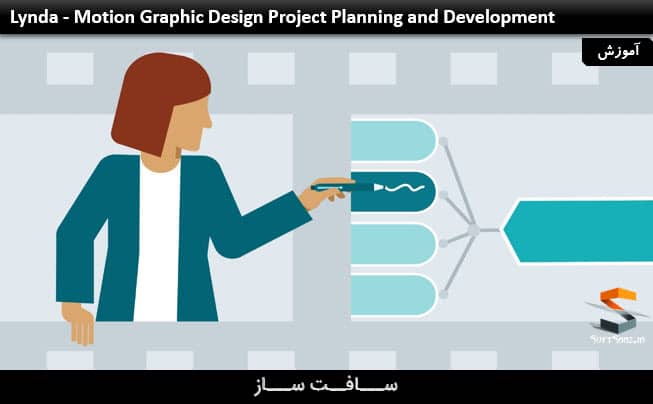
موشن گرافیک در Cinema 4D
برای ایجاد موشن گرافیک های نوآورانه بر روی یک deadline ، تنها داشتن مهارت های نرم افزاری سولید لازم نیست. طراحان موفق نحوه اجرا و کار با مفاهیم خلاقانه را از طریق روش های حرفه ای و موثر متوجه می شوند.
در این دورهاز سایت Lynda ، تکنیک های عملی برای آشنایی کامل با مرحله برنامه ریزی و توسعه پروژه تان را در نرم افزار Cinema 4D فرا میگیرید. مدرس این دوره، انجی فایلور، این استراتژی ها را از طریق توسعه یک تبلیغ آنلاین و نشان دادن تکنیک های مختلف استفاده شده در ورک فلوهایش در context قرار میدهد.
همچنین، نحوه اعمال همان روش ها را به پروژه، تولید ایده باتوجه به دمو گرافیک ها و نیازهای مشتریان، تعیین استایل های گرافیکی برای پروژه شما، توسعه یک داستان خطی، برنامه ریزی پروژه، بودجه و ایجاد یک ساختاربرای پروژه افتر افکت را نیز مورد بررسی قرار میدهد. با سافت ساز همراه باشید.
عناوین اصلی این دوره آموزشی:
- تفسیر خلاصه خلاق
- الهام بخشی و ایده های جدید
- جمع آوری اطلاعات در مورد بازدید کنندگان شما
- تحقیق برای پروژه های طراحی موشن گرافیک
- تنوع در طراحی شما
- توسعه یک داستان خطی
- استفاده از کتابهای ضبط شده برای ایده های دشوار
- برنامه ریزی پروژه های موشن گرافیک با استفاده از نمودار گانت
- جمع آوری منابع برای طراحی موشن گرافیک
- استفاده از تصاویر دامنه عمومی و مشترک خلاق
- و …
لطفا قبل از دانلود پیش نمایش دوره را مشاهده فرمایید:
عنوان دوره : Lynda – Motion Graphic Design Project Planning and Development
سطح : متوسط
زمان کل دوره : 1 ساعت
تعداد فایل های تصویری : 18
سال آموزش : 2017
فایل تمرینی : دارد
مربی دوره : angie tayor
نرم افزار : Cinema 4d – after effect
زیرنویس : ندارد
Lynda – Motion Graphic Design Project Planning and Development
To create innovative motion graphics on a deadline, solid software skills alone won’t cut it. Successful designers also understand how to come up with—and execute—their creative concepts in an effective and professional manner. In this course, learn practical techniques for tackling the planning and development stage of your projects. Instructor Angie Taylor puts these strategies in context by taking you though the development of an online advertisement, and showcasing the different techniques used throughout her workflow. She explains how to apply the same approach to your own creative project, and how to generate ideas that take into account both audience demographics and client needs. She helps you determine a graphic style for your project and develop a linear story. Angie also covers how to tackle project planning, budgeting, and the creation of a working After Effects project structure.
Topics include :
Interpreting creative briefs
Getting inspiration and coming up with ideas
Gathering information about your viewers
Researching for motion graphic design projects
Differentiating your design
Developing a linear story
Using scrapbooks to rough out ideas
Planning motion graphic projects
Using Gantt charts
Gathering resources for motion graphic designs
Using Creative Commons and public domain images
1. Interpreting Creative Briefs
Getting inspiration and coming up with ideas 3m 37s
Gathering information about your viewers 1m 30s
Considering audience demographics 2m 18s
Gathering client information 7m 23s
2. Research for Motion Graphic Design Projects
Determining graphic style 7m 30s
Differentiating your design 4m 36s
3. Developing Ideas for Motion Graphic Design Projects
Using mindmaps to visualize information hierarchy 2m 36s
Scrapbooks for roughing out ideas 3m 32s
Developing a linear story 2m 46s
4. Planning Motion Graphic Projects
Project planning with calendars or wall planners 3m 53s
Gantt charts and GTD software 4m 20s
Setting up a good After Effects project structure 2m 47s
File and folder management for design projects 5m 58s
5. Gathering Resources for Motion Graphic Designs
Using photography to develop the project style 2m 14s
Using Creative Commons and Public Domain images 4m 45s
حجم کل :

برای دسترسی به کل محتویات سایت عضو ویژه سایت شوید
برای نمایش این مطلب و دسترسی به هزاران مطالب آموزشی نسبت به تهیه اکانت ویژه از لینک زیر اقدام کنید .
دریافت اشتراک ویژه
مزیت های عضویت ویژه :
- دسترسی به همه مطالب سافت ساز
- آپدیت روزانه مطالب سایت از بهترین سایت های سی جی
- ورود نامحدود کاربران از هر دیوایسی
- دسترسی به آموزش نصب کامل پلاگین ها و نرم افزار ها
اگر در تهیه اشتراک ویژه مشکل دارید میتونید از این لینک راهنمایی تهیه اشتراک ویژه رو مطالعه کنید . لینک راهنما
For International user, You can also stay connected with online support. email : info@softsaaz.ir telegram : @SoftSaaz
امتیاز - 7.5
7.5
لطفا به این آموزش امتیاز بدهید






