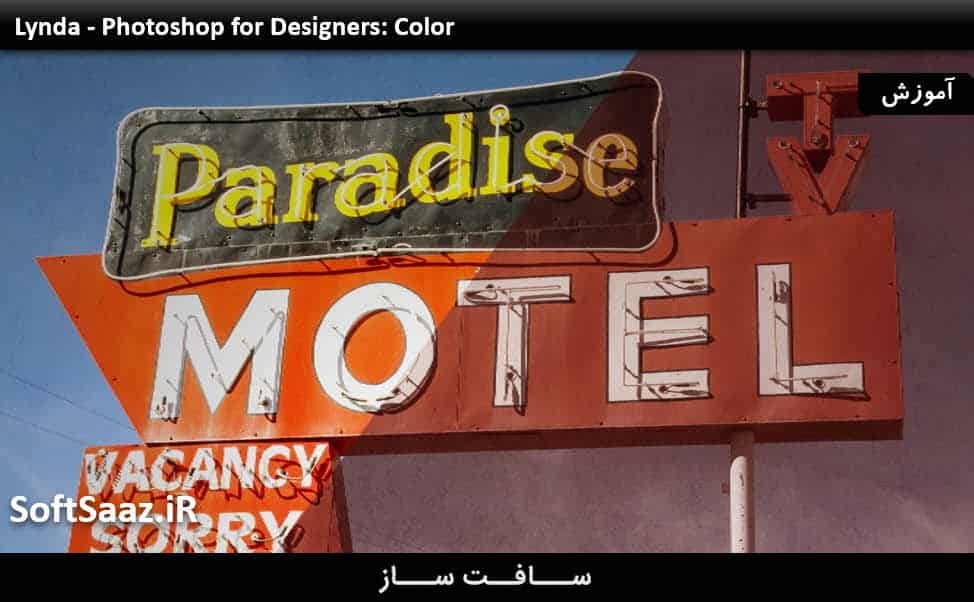آموزش رنگ در فتوشاپ Photoshop برای طراحان
Lynda – Photoshop for Designers: Color
آموزش رنگ در فتوشاپ
در این دوره ” آموزش رنگ در فتوشاپ ” از سایت lynda مربی دوره Nigel French ، چگونگی تصحیح ، مدیریت ، ویرایش و تغییر رنگ را به شما مراجعین سافت ساز نشان می دهد.
مفاهیمی همچون چرخه رنگ (color wheel) ، هارمونی رنگ ها و همچنین نکات علمی استفاده از Color Picker ، قدرت کانال های رنگ و خصوصیات مد های رنگی مختلف در فتوشاپ را نیز می آموزد. این دوره شامل اصلاح رنگ ، افزایش رنگ ، شیفتینگ و جایگزین رنگ ها و کار با spot color و … می باشد. با سافت ساز همراه باشید.
عناوین دوره آموزش رنگ در فتوشاپ :
- ارتباط رنگ و چرخه رنگ
- مدیریت color swatches
- ترانسپارنسی و کانال رنگ
- کار با Color Picker
- افزودنی ها و رنگهای کاهشی
- کار با مدهای رنگی
- انجام تصحیح رنگ
- اشباع و عدم اشباع
- طراحی با spot color
- استفاده از تنظیمات : سطوح ، منحنی و وایت بالانس
- تطابق رنگ
- و …
پیش نمایش دوره آموزش رنگ در فتوشاپ :
عنوان دوره : Lynda – Photoshop for Designers: Color
سطح : متوسط
زمان کل دوره : 2.27 ساعت
تعداد فایل های تصویری : 46
سال آموزش : 2017
فایل تمرینی : دارد
مربی دوره : Nigel French
نرم افزار : Photoshop
زیرنویس : ندارد
Lynda – Photoshop for Designers: Color
In this installment of Photoshop for Designers, Nigel French shows you how to correct, manage, edit, and change color. The course looks at concepts such as the color wheel and color harmonies as well as the practicalities of using the Color Picker, leveraging the power of color channels, and the characteristics of different color modes in Photoshop. The course includes instruction on correcting color, enhancing color, shifting and replacing colors, working with spot color, and more.
Topics include:
- The color wheel and color relationships
- Managing color swatches
- Transparency and color channels
- Working with the Color Picker
- Additive and subtractive color
- Working with color modes
- Performing color correction
- Saturation and desaturation
- Designing with spot color
- Using adjustments: levels, curves, and white balance
- Using auto color adjustments
- Matching color
1. Color Terms and Concepts
Define color terms 1m 40s
Use the color wheel to understand color relationships 4m 14s
Create color themes 2m 54s
Create a color theme from an image 2m 48s
2. Color Conventions in Photoshop
Work with the Color Picker 1m 26s
The role of foreground and background colors 4m 55s
Choose sample colors 4m 44s
Manage and share swatches 3m 22s
Work with transparency 5m 33s
Color channels 4m 8s
3. Color Modes in Photoshop
Additive and subtractive color 2m 36s
RGB 2m 39s
CMYK 1m 11s
Lab 1m 56s
Indexed 1m 36s
Grayscale 2m 20s
Duotone 1m 54s
Bitmap 2m 3s
4. Evaluate and Measure Color in Photoshop
An overview of color management 11m 34s
Use the Histogram panel 1m 37s
Use the Info panel 2m 12s
8-bit and 16-bit images 3m
5. Enhance Color in Photoshop
Levels 2m 51s
Set the black-and-white point 2m 25s
Auto adjustments 3m 10s
Curves 3m 54s
Color correction 6m 20s
6. Techniques for Working with Color in Photoshop
Create a signature color with selective saturation 1m 45s
Desaturate to create a nostalgic image 2m 34s
Build density in a sky 1m 53s
Save a flat sky 1m 29s
Design with Spot Color 3m 42s
Creative toning with a gradient map 3m 1s
Create a silkscreen look with a limited color palette 5m 6s
Replace colors 3m 18s
Create a consistent look with color lookup tables and layer effects 5m 59s
Match color 4m 33s
7. Combine Color and Black and White in Photoshop
Combine color and black and white 4m 8s
Convert color to high-contrast black and white 5m 14s
Sepia tone and split tone 3m
Work with line art 2m 29s
Hand color an image 4m 16s
Infrared 3m 17s
دانلود با لینک مستقیم و سرعت بالا :

برای دسترسی به کل محتویات سایت عضو ویژه سایت شوید
برای نمایش این مطلب و دسترسی به هزاران مطالب آموزشی نسبت به تهیه اکانت ویژه از لینک زیر اقدام کنید .
دریافت اشتراک ویژه
مزیت های عضویت ویژه :
- دسترسی به همه مطالب سافت ساز
- آپدیت روزانه مطالب سایت از بهترین سایت های سی جی
- ورود نامحدود کاربران از هر دیوایسی
- دسترسی به آموزش نصب کامل پلاگین ها و نرم افزار ها
اگر در تهیه اشتراک ویژه مشکل دارید میتونید از این لینک راهنمایی تهیه اشتراک ویژه رو مطالعه کنید . لینک راهنما
For International user, You can also stay connected with online support. email : info@softsaaz.ir telegram : @SoftSaaz
امتیاز دهی به این مطلب :
امتیاز سافت ساز
لطفا به این مطلب امتیاز دهید ☺️