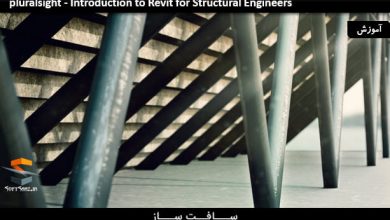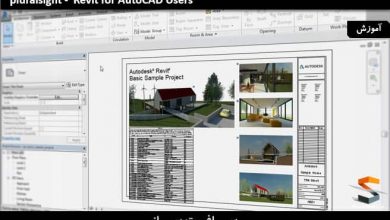آموزش area در نرم افزار Revit
Lynda - Revit Areas

area در نرم افزار Revit
معماران و طراحان اغلب با محاسبه و گزارش گیری اندازه فضاها در پروژه سرو کار دارند. معمولا مجموعه ای از محاسبات جزئیات area به صورت قوانین خاص و خطوط راهنما محدود شده است که اغلب مجموعه ای می باشد که توسط مقامات اداری، آزانس های اجاره و غیره مورد نیاز است. اگر شما نیاز به چنین محاسباتی دارید باید با دقت بیشتری از آنچه که در room های Revit نیاز دارید این محاسبات را انجام دهید.
در چنین مواردی نیاز به استفاده از عناصر Revit area و پلان های area به جای room ها دارید. area ها مشابه room ها ظاهر می شوند اما دارای عناصر جداگانه ای با هدف و ورک فلوی منحصر به فرد می باشند.
در این دوره آموزشی از سایت Lynda ، پول اف اوبین پلان های area و نواحی را ایجاد مینماید و ورک فلوهایی برای فعال سازی آن قرار میدهد. با استفاده از این ابزار ها می توانید فضا ها را در یک پروژه، گروه بندی و بشمارید و جزئیات و محاسبات دقیق نواحی مهم را نیز ایجاد نمایید.
اطلاعات نتیجه می تواند به صورت گرفیکی بر روی صفحه نمایش، یا به صورت چاپ شده، از روی برنامه ریزی، به صورت گزارش و . . . نشان داده شود و برای رضایت ذینفعان پروژه -چه آنهایی که از رویت استفاده میکنند و آنهایی که با آن کار نمیکنند، اکسپورت شود. اگر شما فکر میکنید که کپچر نمودن پیچیدگی های محاسبات در پروژه هایتان دشوار است یا تنها برای انجام عناصر room تلاش می کنید پس مدیون هستید اگر از عناصر area استفاده نکنید. با سافت ساز همراه باشید.
عناوین اصلی این دوره آموزشی:
- شروع کار با طرح های Area
- مروری بر ابزار area scheme
- ایجاد یک محاسبه مساحت ساختمان
- محاسبه مناطق قابل اجاره در یک ساختمان تجاری
- ایجاد Rentable area plans
- سفارشی سازی Area ها و area scheme ها
- شناخت قوانین area
- استفاده غیر سنتی پلن های area
لطفا قبل از دانلود پیش نمایش دوره را مشاهده فرمایید:
عنوان دوره : Lynda – Revit Areas
سطح : متوسط
زمان کل دوره : 1.49 ساعت
تعداد فایل های تصویری : 15
سال آموزش : 2017
فایل تمرینی : دارد
مربی دوره : Paul F. Aubin
نرم افزار : Revit
زیرنویس : ندارد
Lynda – Revit Areas
Architects and designers are often tasked with calculating and reporting the sizes of the spaces within a project. Typically, a set of detailed area calculations following specific rules and guidelines—which are often set by building officials, leasing agents, and others—is required. If you need to make such calculations, you’ll likely find that you need more precision than is possible with Revit rooms. In such cases, you need to use Revit area elements and area plans instead of rooms. Areas appear very similar to rooms, but they’re separate elements with a unique purpose and workflow.
In this course, Paul F. Aubin explores the creation of area plans and areas, and discusses the workflow that enables them. Using these tools, see how you can group and quantify the spaces within a project, and create detailed and accurate calculations of all important areas. The resulting information can be presented graphically onscreen, printed, scheduled, reported, and exported as necessary to satisfy a variety of project stakeholders—those using Revit and those who don’t. If you have found it difficult to capture the intricacies of area calculations in your Revit projects—or have only tried to do so using the room elements—then you owe it to yourself to give area elements a try.
Topics include:
Getting started with area schemes
Overview of the area scheme toolset
Creating a Gross Building area calculation
Calculating Rentable areas in a commercial building
Creating Rentable area plans
Customizing areas and area schemes
Understanding area rules
Non-traditional uses for area plans
1. Getting Started with Area Schemes
Overview of the area scheme toolset 6m 7s
Create a Gross Building area calculation 5m 28s
Modify a Gross Building area plan 9m 18s
2. Calculating Rentable Areas in a Commercial Building
Create Rentable area plans 9m 8s
Add Rentable area boundaries 10m 44s
Add Rentable area elements 11m 8s
Add an area schedule 6m 36s
Add color to areas 11m 22s
3. Customizing Areas and Area Schemes
Understanding area rules 7m 50s
Customizing area types 9m 39s
Creating a custom area scheme 8m 36s
Non-traditional uses for area plans 10m 31s
حجم کل :

برای دسترسی به کل محتویات سایت عضو ویژه سایت شوید
برای نمایش این مطلب و دسترسی به هزاران مطالب آموزشی نسبت به تهیه اکانت ویژه از لینک زیر اقدام کنید .
دریافت اشتراک ویژه
مزیت های عضویت ویژه :
- دسترسی به همه مطالب سافت ساز
- آپدیت روزانه مطالب سایت از بهترین سایت های سی جی
- ورود نامحدود کاربران از هر دیوایسی
- دسترسی به آموزش نصب کامل پلاگین ها و نرم افزار ها
اگر در تهیه اشتراک ویژه مشکل دارید میتونید از این لینک راهنمایی تهیه اشتراک ویژه رو مطالعه کنید . لینک راهنما
For International user, You can also stay connected with online support. email : info@softsaaz.ir telegram : @SoftSaaz
امتیاز
جمع امتیاز
لطفا به این آموزش امتیاز بدهید