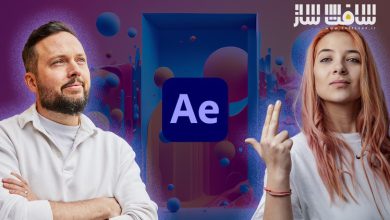آموزش 33 قانون تایپوگرافی
Lynda - The 33 Laws of Typography
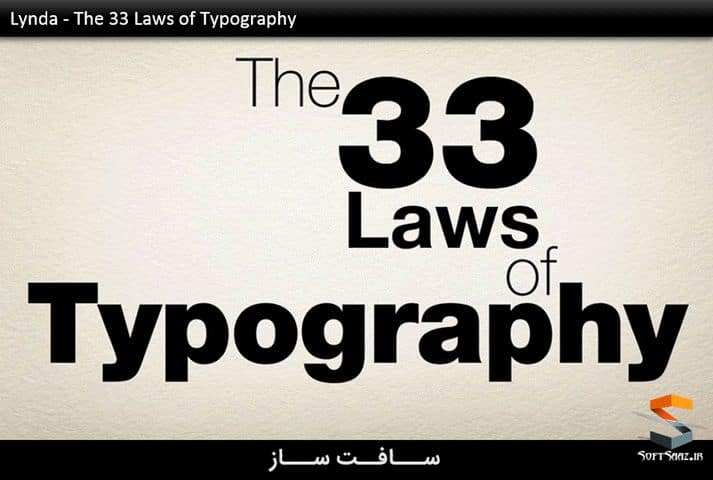
33 قانون تایپوگرافی
تایپوگرافی، اگر به درستی انجام شود ، میتواند هر پیامی را زیبا، ساده برای فهم و غنی ساز د. در این دوره آموزشی از سایت Lynda ، مدرس جیل باتلر سالهای متمادی از تجربه آموزش و طراحی را در قالب 33 قانون از تایپوگرافی در می آورد ، این قوانین جزئیاتی دارند که طراحان میتوانند نادیده بگیرند یا در بعضی موارد، اصلا یاد نگیرند اما برای کامپوزیشن های قدرمندتر لازم می باشند.
قوانین به 5 بخش تقسیم می شوند: مستندات، بدنه بزرگ از متن، بلاک های کوچک از متن، نشانه گذاری و تایپ ، برای شروع یادگیری اصول کار با آن در طراحی دلخواه خودتان وارد هر بخش از آن شوید با سافت ساز همراه باشید.
عناوین اصلی این دوره آموزشی:
- حفظ یک سلسله مراتب بصری
- جلوگیری از شکستن بد پاراگراف و خطاهای شکستن خط
- اجتناب از تمامی متن های caps و underlineشده
- استفاده از نشانه گذاری های مناسب
- انتخاب typeface مناسب
- و …
لطفا قبل از دانلود پیش نمایش دوره را مشاهده فرمایید:
عنوان دوره : Lynda – The 33 Laws of Typography
سطح : مناسب برای همه
زمان کل دوره : 2.54 ساعت
تعداد فایل های تصویری : 33
سال آموزش : 2014
فایل تمرینی : دارد
مربی دوره : Jill Butler
نرم افزار : –
زیرنویس : ندارد
Lynda – The 33 Laws of Typography
Typography, done right, can enrich any message, making it beautiful and easy to understand. In this course, Jill Butler distills her many years of teaching and design consulting into 33 laws of typography. These laws are the details that designers can overlook or, in some cases, never learned, but that make for stronger compositions. Here these rules are broken down into five categories: documents, large bodies of text, small blocks of text, punctuation, and typefaces. Dive into any section to start learning how to put these principles into action in your own designs.
Topics include:
Maintaining a visual hierarchy
Avoiding bad paragraph breaks and line-breaking hyphens
Staying away from all caps and underlined text
Using proper punctuation
Choosing the right typeface
11
1. How to Format a Document
01 Distrust default software settings 4m 54s
02 Ensure good contrast between text and background 5m 24s
03 Avoid chart junk and page junk 5m 36s
04 Enforce a consistent style within a document 5m 24s
05 Maintain a visual hierarchy 6m 8s
06 Group related page elements 4m 22s
2. How to Format Large Bodies of Text
07 Set printed body text from 9 to 11 points 4m 45s
08 Set body text two to three alphabets wide 4m 13s
09 Favor flush-left, ragged-right body text 4m 14s
10 Separate sentences with one space, not two 4m 11s
11 Don’t allow less than seven characters on a line 6m 9s
12 Avoid bad paragraph breaks 5m 44s
13 Avoid line-breaking hyphens 4m 2s
14 Signal new paragraphs once, not twice 5m 4s
15 Break up large blocks of text 5m 17s
3. How to Format Smaller Blocks of Text
16 Emphasize ten percent or less of text 3m 49s
17 Avoid all caps and underlined text 6m 23s
18 Set acronyms and initialisms in small caps 4m 20s
19 Hang punctuation in small chunks of text 4m 2s
20 Hang bullets and numbers in lists 5m 16s
21 Avoid bad line breaks 4m 29s
22 Use symbols and special characters as needed 5m 38s
23 Use proportional old-style figures in body text 5m 21s
24 Adjust leading and kerning for large text 6m 25s
25 Verify software alignments optically 5m 10s
4. How to Use Punctuation Properly
26 Connect thoughts, using em dashes 4m 4s
27 Show ranges, using en dashes 4m 29s
28 Clarify, and improve readability, using hyphens 5m 4s
29 Designate feet and inches, with prime symbols 6m 43s
30 Replace missing characters with apostrophes 7m 32s
5. How to Choose Typefaces
31 Limit typefaces to two per document 5m 2s
32 Use typefaces that reinforce a document’s mood 4m 27s
33 Choose serif or sans serif, based on aesthetics 4m 4s
حجم کل :

برای دسترسی به کل محتویات سایت عضو ویژه سایت شوید
برای نمایش این مطلب و دسترسی به هزاران مطالب آموزشی نسبت به تهیه اکانت ویژه از لینک زیر اقدام کنید .
دریافت اشتراک ویژه
مزیت های عضویت ویژه :
- دسترسی به همه مطالب سافت ساز
- آپدیت روزانه مطالب سایت از بهترین سایت های سی جی
- ورود نامحدود کاربران از هر دیوایسی
- دسترسی به آموزش نصب کامل پلاگین ها و نرم افزار ها
اگر در تهیه اشتراک ویژه مشکل دارید میتونید از این لینک راهنمایی تهیه اشتراک ویژه رو مطالعه کنید . لینک راهنما
For International user, You can also stay connected with online support. email : info@softsaaz.ir telegram : @SoftSaaz
امتیاز
جمع امتیاز
لطفا به این آموزش امتیاز بدهید