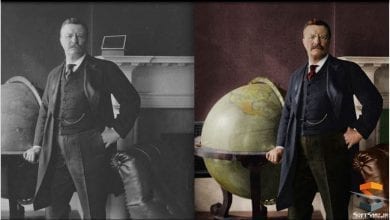آموزش پایه ای کار با قلم دیجیتال نرم افزار Wacom
Lynda - Wacom Essential Training

کار با قلم دیجیتال نرم افزار Wacom
تبلتهای واکوم جایگزین مشهوری برای ماوس جهت یک پینتینگ پرمعنی، طراحی و بررسی سیستم با استفاده از یک مداد pressure-sensitive می باشد. در این دوره هنرمند و معلم جان دری نحوه گرفتن و اجرای تبلت های Wacom را آموزش میدهد.
این آموزش از سایت Lynda شامل نحوه راه اندازی و ایجاد عادت برای استفاده از ابزار pen به منظور کار با تبلتها در برنامه های کاربردی قابل تولید و خلاق می باشد. همچنین به شما کمک میکند تا با تغییرات تبلت وکام که طی چند سال گذشته اتفاق افتاده است سازگاری داشته باشید و با لمس، و استفاده از کامپیوتر MobileStudio Pro pen که یک عملکرد پلتفرم با کارایی بالا را در یک پکیج کوچک ارائه میدهد، مشکلی نداشته باشید.
به علاوه در مورد ارگونومیک تبلت واکوم که سازگاری بیشتر را با شرایط کاری ایجاد میکند نیز توضیحاتی ازائه میدهد . در پایان، چند تمرین را جهت کار با آموزش هایی که داده شد ارائه می شود. با سافت ساز همراه باشید.
عناوین اصلی این دوره آموزشی:
- چراباید از تبلت استفاده کنیم
- تعیین کدام تبلت برای شما مناسب است
- توضیح شش محور حرکت
- کار با سطوح کنترل
- طراحی با دست باز
- ردیابی تصاویر موجود
- بردارهای تصویری
- خود را از طریق نقاشی بیان می کند
- انتخاب قلم مناسب
- ورزش کردن جهت استفاده بهینه از تبلت
- کار با Cintiq 22HD و MobileStudio Pro
لطفا قبل از دانلود پیش نمایش دوره را مشاهده فرمایید:
عنوان دوره : Lynda – Wacom Essential Training
سطح : مناسب برای همه
زمان کل دوره : 3.19 ساعت
تعداد فایل های تصویری : 48
سال آموزش : 2017
فایل تمرینی : دارد
مربی دوره : John Derry
نرم افزار : Wacom
زیرنویس : ندارد
Lynda – Wacom Essential Training
Wacom tablets are a popular alternative to the mouse for expressive painting, drawing, and navigating your computer with a pressure-sensitive pen. In this course, artist and teacher John Derry shows how to get you up and running with a Wacom tablet, from setting it up and getting accustomed to using the pen, to using the tablet with popular creativity and productivity applications. He also helps to familiarize you with the changes to the Wacom tablet over the past few years, including touch capability, and reviews the MobileStudio Pro pen computer, which offers a high-performance platform in a small package. Plus, learn about tablet ergonomics—which makes your Wacom even more compatible with your working conditions—and follow a few exercises to warm up your drawing arm
Topics include:
Why use a tablet?
Determining which tablet is right for you
Explaining the six axes of motion
Working with control surfaces
Drawing freehand
Tracing existing images
Illustrating vectors
Expressing yourself through painting
Selecting the right stylus
Working with tablet calisthenics
Working with the Cintiq 22HD and MobileStudio Pro
1. Tablet Fundamentals
Understanding positioning 1m 47s
Introduction to the six axes of motion 3m 47s
An overview of the Wacom product line 7m 30s
Which tablet is right for me? 3m 42s
2. Working with Control Surfaces
Setting up the Intuos Pro 3m 11s
Utilizing the Wacom Desktop Center 4m 5s
Setting up the tablet for handedness 2m 31s
Using the Wacom property pane 4m 7s
Taking Advantage of ExpressKeys 7m 12s
Utilizing the side switch buttons 3m 22s
Using precision mode 4m 57s
Improving interaction 10m 30s
Using the touch ring 6m 12s
Saving multiple settings with utility 3m 41s
3. Tablets in Action
Intro 42s
Drawing freehand 3m 26s
Tracing an existing image 3m 3s
Vector illustration 5m 16s
Using as a photo-retouching tool 4m 2s
Expressing yourself through painting 5m 51s
4. Extending the Functionality of the Tablet and Pen Display
Placing your Tablet 2m 39s
Using multi-touch 5m 32s
Working with multiple displays 3m 44s
Going wireless 1m 57s
Using the Intuos Pro Paper Edition 9m 42s
Utilizing the ExpressKey remote 11m 45s
5. Selecting the Right Stylus for the Job
The standard grip pen 3m 22s
The Pro Pen 2 5m 42s
The art pen 3m 58s
The airbrush 4m 28s
Utilizing the eraser tip 2m 4s
Nibs, the tires for your stylus 7m 14s
6. Work Out with Tablet Calisthenics
What are tablet calisthenics 1m 25s
Tablet calisthenics: Beginning exercises 3m 45s
Tablet calisthenics: Intermediate exercises 5m 5s
Tablet calisthenics: Advanced exercises 3m 10s
Tablet calisthenics: Master exercises 2m 32s
7. Working with the Cintiq 22HD
Setting up the Cintiq 22HD 3m 34s
Positioning the Cintiq 22HD for your working style 2m 19s
Optically aligning the Cintiq 22HD 2m 15s
Color calibrating with the Wacom Color Manager 5m 58s
8. Working with the MobileStudio Pro
Setting up the MobileStudio Pro 5m 17s
Setting up a wireless keyboard 4m 12s
Tethering with the Wacom Link 4m
حجم کل :

برای دسترسی به کل محتویات سایت عضو ویژه سایت شوید
برای نمایش این مطلب و دسترسی به هزاران مطالب آموزشی نسبت به تهیه اکانت ویژه از لینک زیر اقدام کنید .
دریافت اشتراک ویژه
مزیت های عضویت ویژه :
- دسترسی به همه مطالب سافت ساز
- آپدیت روزانه مطالب سایت از بهترین سایت های سی جی
- ورود نامحدود کاربران از هر دیوایسی
- دسترسی به آموزش نصب کامل پلاگین ها و نرم افزار ها
اگر در تهیه اشتراک ویژه مشکل دارید میتونید از این لینک راهنمایی تهیه اشتراک ویژه رو مطالعه کنید . لینک راهنما
For International user, You can also stay connected with online support. email : info@softsaaz.ir telegram : @SoftSaaz
امتیاز
جمع امتیاز
لطفا به این آموزش امتیاز بدهید