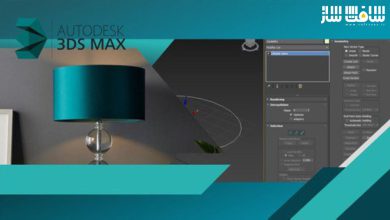تسلط بر رندرینگ هوش مصنوعی در 3ds Max برای تمامی سطوح
Udemy - Master AI Rendering in 3ds Max: For All Levels of CGI Artist

تسلط بر رندرینگ هوش مصنوعی در 3ds Max
تسلط بر رندرینگ هوش مصنوعی در 3ds Max : در این دوره از هنرمند Oleh Briukhan ، با اتوماتیک سازی ورک فلو با tyFlow و ادغام Stable Diffusion توسط tyDiffusion برای ایجاد نتیجه سریع و با کیفیت در تری دی مکس آشنا خواهید شد. با این دوره ورک فلوی تری دی مکس تان را با هوش مصنوعی متحول کنید.
هوش مصنوعی وظایف معمولی چون تولید تکسچر ها ، بهینه سازی مدل ها و تنظیم شمای نورپردازی را انجام میدهد.این آموزش مهارت های استفاده از هوش مصنوعی را یاد میدهد تا بتوانید سریعتر، بهتر و کارآمدتر کار کنید.این دوره آموزشی توسط تیم ســافــت ســاز برای شما عزیزان تهیه شده است.
عناوین تسلط بر رندرینگ هوش مصنوعی در 3ds Max :
- رندر مبتنی بر هوش مصنوعی در 3ds Max برای تسریع ورک فلو
- استفاده از هوش مصنوعی در 3ds Max برای ایجاد پیشنویس مختلف
- تولید رندرهای مبتنی بر هوش مصنوعی در ویوپورت 3ds Max لینک شده به مدلهای سه بعدی
- تنظیم نورپردازی سفارشی و ایجاد رندرها با هوش مصنوعی
- استفاده از هوش مصنوعی برای بیک تکسچر و یووی لایوت
- اتوماتیک سازی کارهای تکراری در 3ds Max با هوش مصنوعی برای ورک فلوی بهینه
- اعمال هوش مصنوعی برای انتخاب و متریال و تکسچرینگ در تجسم سه بعدی
- کاهش زمان رندر با تجسم سه بعدی با کیفیت بالا
- بهینه سازی صحنه های سه بعدی با هوش مصنوعی برای کارایی بهتر و رندرهای سریعتر
- ادغام هوش مصنوعی در پروژه های سه بعدی در تری دی مکس
عنوان دوره : Udemy – Master AI Rendering in 3ds Max: For All Levels of CGI Artist
سطح : متوسط
زمان کل دوره : 0.48 ساعت
تعداد فایل ها : 5
سال آموزش : 2024
فایل تمرینی : ندارد
مربی دوره : Oleh Briukhan
نرم افزار : 3ds Max
زیرنویس انگلیسی : ندارد
فشردگی اختصاصی سافت ساز : ندارد
Udemy – Master AI Rendering in 3ds Max: For All Levels of CGI Artist
Master AI-powered rendering in 3ds Max to speed up workflow without pressing “render.”
Quickly create multiple draft variations in different moods using AI in 3ds Max.
Generate AI-based renders directly in the 3ds Max viewport linked to 3D models.
Set up custom lighting schemes and generate AI-enhanced renders in 3ds Max.
Use AI to generate and bake textures with UV layouts, ready for professional rendering.
Automate repetitive tasks in 3ds Max using AI for optimal workflow.
Apply AI for fast material selection and texturing in 3D visualizations.
Reduce rendering time with AI-enhanced, high-quality 3D visualizations.
Optimize 3D scenes using AI for better efficiency and faster renders.
Boost creativity and productivity by integrating AI into 3D projects in 3ds Max.
AI is changing the game, and you can already feel the world speeding up. Technology is advancing rapidly, and with it comes the choice: adapt or be left behind. In the creative world, this is especially true. My course, “AI ARTIST 1.0”, is designed to help you embrace AI in 3ds Max to revolutionize your workflow. Forget the complex, time-consuming processes—AI now allows you to skip the manual work and focus more on the creative side.
What makes this course stand out? You will learn how to generate impressive renders directly in the 3ds Max viewport, without even needing to press the “render” button. AI will handle the routine tasks like generating textures, optimizing models, and setting up lighting schemes, giving you more time to explore ideas and refine your creative vision. Whether you’re a beginner looking to enter the world of 3D or a professional wanting to enhance your speed and quality, this course will help you stay ahead.
“AI won’t replace artists, but artists who use AI will replace those who don’t.” This course will equip you with the skills to leverage AI, making your work faster, better, and more efficient. So, are you ready to embrace the future of 3D art, or will you be left behind? The choice is yours—let’s get started!
حجم کل : 0.7 گیگابایت

برای دسترسی به کل محتویات سایت عضو ویژه سایت شوید
برای نمایش این مطلب و دسترسی به هزاران مطالب آموزشی نسبت به تهیه اکانت ویژه از لینک زیر اقدام کنید .
دریافت اشتراک ویژه
مزیت های عضویت ویژه :
- دسترسی به همه مطالب سافت ساز
- آپدیت روزانه مطالب سایت از بهترین سایت های سی جی
- ورود نامحدود کاربران از هر دیوایسی
- دسترسی به آموزش نصب کامل پلاگین ها و نرم افزار ها
اگر در تهیه اشتراک ویژه مشکل دارید میتونید از این لینک راهنمایی تهیه اشتراک ویژه رو مطالعه کنید . لینک راهنما
For International user, You can also stay connected with online support. email : info@softsaaz.ir telegram : @SoftSaaz
امتیاز دهی به این مطلب :
امتیاز سافت ساز
لطفا به این مطلب امتیاز بدید 🦋