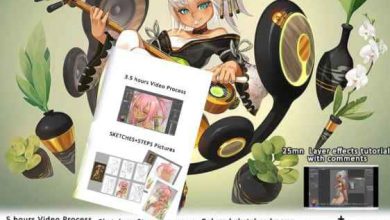تقویت هنر دیجیتال با تسلط سه بعدی بر Clip Studio Paint
Udemy - Mastering 3D in Clip Studio Paint: Enhance Your Digital Art
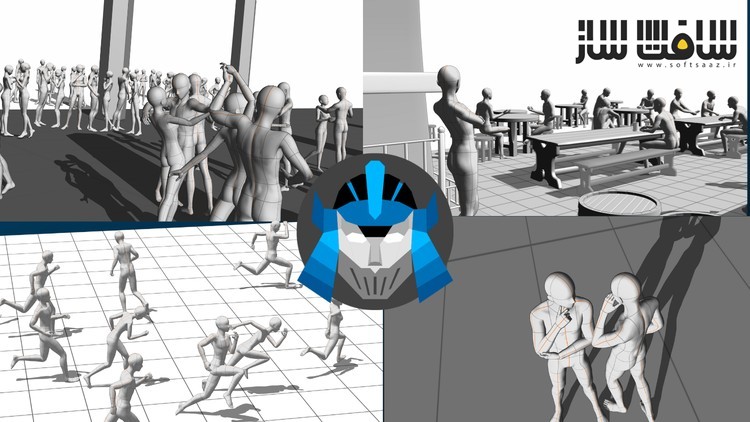
تقویت هنر دیجیتال با تسلط سه بعدی بر Clip Studio Paint
تقویت هنر دیجیتال با تسلط سه بعدی بر Clip Studio Paint : در این دوره از هنرمند Rich Graysonn ، با اصول و استفاده حرفه ایی از ابزارهای سه بعدی ، تسچرینگ،نورپردازی و موارد دیگر در نرم افزار Clip Studio Paint آشنا خواهید شد. این دوره پتانسیل کامل هنر سه بعدی دیجیتال را بدون نیاز به تجربه قبلی نشان می دهد. با این دوره تمامی جنبه های ساخت سه بعدی با کلیپ استودیو پینت را یاد می گیرید.
این دوره اصول مدلینگ سه بعدی ، پالیگان ها ، پریمیتیو ها ، مختصیات ضروری در فضای سه بعدی ، ابزارهای سه بعدی پیشرفته ، ساخت مدلهای سه بعدی پیچیده ، تنظیم انواع بدن تا اعمال تکسچر و متریال ها ، تکنیک های تخصصی برای نورپردازی و دوربین ها و … را پوشش می دهد. این دوره آموزشی توسط تیم ســافــت ســاز برای شما عزیزان تهیه شده است.
عناوین تقویت هنر دیجیتال با تسلط سه بعدی بر Clip Studio Paint :
- ناویگیت و استفاده از مجموعه ابزارهای کلیپ استودیو پینت برای ساخت مدلهای سه بعدی دقیق
- اعمال تکسچرها و متریال ها برای بهبود رئالیسم و جذابیت بصری مدل ها
- تسلط بر نورپردازی و تنظیمات دوربین برای تولید تصاویر حرفه ایی در صحنه های سه بعدی
- ایمپورت و مدیریت چندین مدل و صحنه در Clip Studio Paint
- ایمپورت مدل ها از هر منابع خارج از Clip Studio Paint
عنوان دوره : Udemy – Mastering 3D in Clip Studio Paint: Enhance Your Digital Art
سطح : متوسط
زمان کل دوره : 5.16 ساعت
تعداد فایل ها : 35
سال آموزش : 2024
فایل تمرینی : دارد
مربی دوره : Rich Graysonn
نرم افزار : Clip Studio Paint
زیرنویس انگلیسی : ندارد
Udemy – Mastering 3D in Clip Studio Paint: Enhance Your Digital Art
From Basic Advanced —Learn 3D Tools, Textures, Lighting, and More
Navigate and utilize Clip Studio Paint’s 3D toolset to create detailed 3D models.
Apply textures and materials to 3D primitives to enhance visual appeal and realism.
Master the use of lighting and camera settings to produce professional-quality visuals in 3D scenes.
Efficiently import and manage multiple 3D models and scenes in Clip Studio Paint
Import models from many other sources outside of Clip studio
Unlock the full potential of digital 3D artistry with “Mastering 3D in Clip Studio Paint: Enhance Your Digital Art,” a detailed and engaging course designed for artists of all levels. Whether you’re starting with no prior experience or looking to deepen your existing 3D modeling skills, this course will guide you through every aspect of 3D creation using Clip Studio Paint.
Key Learning Outcomes:
Grasp Fundamental Concepts: Understand the basics of 3D modeling, including polygons, primitives, and the essential x, y, and z coordinates in 3D space.
Master CSP’s Advanced 3D Tools: Learn to manipulate complex 3D models, from adjusting body types to applying advanced textures and materials.
Hands-On Exercises: Practical exercises, including creating a staircase, customizing 3D figures, and managing multiple models, help reinforce learning with real-world applications.
Expert Techniques for Lighting and Cameras: Explore how to use lights and cameras in Clip Studio Paint to bring your 3D models to life with professional-quality visual effects.
In this course, you’ll discover how to efficiently use the 3D tool menu in Clip Studio, move objects seamlessly with the gizmo, and apply real-world textures to your designs. We’ll dive into how to import models from various sources and how best to utilize the powerful features like the “Pose Scanner” and “All sides view” to enhance your workflow.
By the end of this course, you will have a comprehensive understanding of how to:
Create and modify 3D models for enhanced digital artworks.
Apply practical techniques to speed up your 3D modeling process.
Work with Clip Studios manga/anime-style figures, making them vivid and expressive.
Whether you aim to create intricate digital art, design assets for games, or simply enhance your artistic repertoire, this course equips you with the knowledge to achieve stunning results in your projects. Join us now and transform your digital art with advanced 3D modeling techniques in Clip Studio Paint!
Who this course is for:
Digital Artists and Illustrators: Ideal for those looking to incorporate 3D modeling into their digital artwork using Clip Studio Paint.
Graphic Designers: Suitable for professionals eager to add 3D design elements to their graphic projects for enhanced visual impact.
Clip Studio Paint Users: Aimed at users with a basic understanding of Clip Studio Paint, looking to expand their skills into its 3D capabilities.
Animators: Those interested in exploring 3D modeling to create or enhance animations in Clip Studio Paint will find valuable tools and techniques in this course.
People who have been afraid to use Clip studios 3D tools (Don’t be scared) LOL
حجم کل : 2.1 گیگابایت

برای دسترسی به کل محتویات سایت عضو ویژه سایت شوید
برای نمایش این مطلب و دسترسی به هزاران مطالب آموزشی نسبت به تهیه اکانت ویژه از لینک زیر اقدام کنید .
دریافت اشتراک ویژه
مزیت های عضویت ویژه :
- دسترسی به همه مطالب سافت ساز
- آپدیت روزانه مطالب سایت از بهترین سایت های سی جی
- ورود نامحدود کاربران از هر دیوایسی
- دسترسی به آموزش نصب کامل پلاگین ها و نرم افزار ها
اگر در تهیه اشتراک ویژه مشکل دارید میتونید از این لینک راهنمایی تهیه اشتراک ویژه رو مطالعه کنید . لینک راهنما
For International user, You can also stay connected with online support. email : info@softsaaz.ir telegram : @SoftSaaz
امتیاز دهی به این مطلب :
امتیاز سافتساز
لطفا به این مطلب امتیاز بدید 🦋