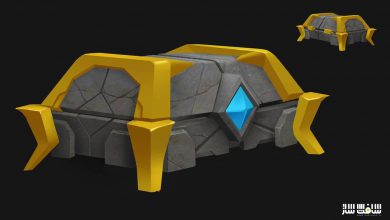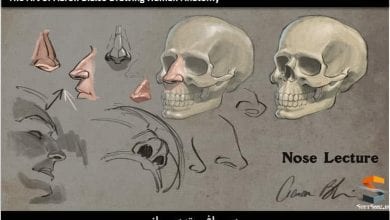تسلط بر فتوشاپ با ویرایش پیشرفته ، هوش مصنوعی و موکاپ ها
Udemy - Mastering Adobe Photoshop CC: Advanced Editing, AI & Mockups

تسلط بر فتوشاپ با ویرایش پیشرفته ، هوش مصنوعی و موکاپ ها
تسلط بر فتوشاپ با ویرایش پیشرفته ، هوش مصنوعی و موکاپ ها : در این دوره از هنرمند Kate Silver ، با تکنیک های روتوش پوست پیشرفته ، موکاپ های برند ، هوش مصنوعی Generative Fill و افکت های نئون خلاقانه در فتوشاپ آشنا خواهید شد. این دوره طیف وسیعی از ابزارهای ویرایش چون بلندینگ مد ها ، حذف یک گراند ، پترن ها ،فیلتر ها ، لایر ادجانسمنت ها و … را پوشش می دهد. این دوره برای کسانی که دانش اولیه فتوشاپ دارند ، مناسب است.این دوره آموزشی توسط تیم ســافــت ســاز برای شما عزیزان تهیه شده است.
عناوین تسلط بر فتوشاپ با ویرایش پیشرفته ، هوش مصنوعی و موکاپ ها :
- تکنیک های ویرایش پیشرفته تصویر و روتوش
- از بین بردن چین و چروک ، لک و سفید کردن دندان
- طراحی پترن های Seamless ، برچسب های برند ، موکاپ های برند
- هوش مصنوعی Generative Fill برای آثار هنری و پرتره های خلاقانه
- افکت هایی چون نئون ، دوتون و طراحی داخلی
- فیلتر های بلور
- پانل افکت ها
- فیلتر Vanishing Point
- کار با ابزارهای Warp ، Cylinder Warp & Perspective Warp
- خلق پرافیک واقعی در پرسپکتیو
- تغییر راحت رنگ مو ،رنگ چشم و لب ها
- حذف بک گراند با لایرماسک ها و تب Contextual
- کلید های میانبر پیشرفته
- کار با ابزار Healing برای حذف چین و چروک و باد چشم
- تغییر رنگ پوست با بلندینگ مد و لایر فیل ها
- طراحی موکاپ کتاب، تی شرت ، بسته های لیبل
- طراحی پوستر نئون پارتی
- جایگزین آسمان با هوش مصنوعی
- ویرایش غیر مخرب، اسمارت آبجکت و لایرهای Duplicate
- لایه های پیشرفته
- پترن های Seamless
عنوان دوره : Udemy – Mastering Adobe Photoshop CC: Advanced Editing, AI & Mockups
سطح : متوسط
زمان کل دوره : 5.13 ساعت
تعداد فایل ها : 62
سال آموزش : 2024
فایل تمرینی : دارد
مربی دوره : Kate Silver
نرم افزار : Photoshop
زیرنویس انگلیسی : ندارد
Udemy – Mastering Adobe Photoshop CC: Advanced Editing, AI & Mockups
Advanced Retouching Techniques, Brand Mockups, AI Generative Fill, Creative Neon Effects
Advanced Image Editing & Retouching Techniques (Removing Wrinkles, Bags, Whitening Teeth)
Design Realistic Brand Mockups, Brand Labels & Seamless Patterns
AI Generative Fill for Creative Portraits & Artworks
Effects such as Neon, Duotone & Interior Design
Blur Filters
Effects Panel
Vanishing Point Filter
The Warp Tool, Cylinder Warp & Perspective Warp
Put Graphics Realistically into Perspective
Easily Transforming Features such as Hair, Eye color, Lips & More
AI Generative Fill & Expand ( Adobe Firefly)
Removing Backgrounds with Layer Masks & Contextual Tab
Advanced Shortcuts
The Healing Tool for removing Wrinkles & Eyebags
Changing Skin Tone with Blending Modes & Layer Fills
Mockups for Branding: Book Mockups, T Shirts & Packaging Labels
Design a Neon Party Poster
Camera Raw Filter: AI Powered
AI Makeup Transfer & AI Sky Replacement
Non-Destructive Editing: Smart Objects & Duplicate Layers
Duplicating Parts of Image: Clone Stamp Tool
Advanced Layers
Seamless Patterns
Master Adobe Photoshop with Advanced Retouching, Mockups & AI Generative Fill: Learn an extensive range of editing tools, including Blending Modes, Background Removal, Patterns, Filters, Layer adjustments, and more
with 10 Fun Projects! (and me Kate Silver)
Step by Step & Guided by Shortcuts
Who is this Course for?
Those with Basic knowledge of Adobe Photoshop
Those who Completed my Beginners Photoshop Course
Or Beginners who want to learn Several Skills in one Go
What you’ll need:
Adobe Photoshop CC
What we’ll Learn:
New Tools & Interface: Quick overview of the latest tools interface, ensuring you stay up-to-date with the newest functionalities.
More Advanced Shortcuts: Grab the Free Shortcuts Sheet and let’s Repeat the Shortcuts throughout the class & boost your workflow for efficiency.
History Panel: Master the History Panel to seamlessly navigate through your editing process & Undo/Redo with precision.
Layers Advanced – Tips & Tricks: Adjustment Layers Vs. Image Adjustments, as well as exploring blending modes for creative effects.
Advanced Retouching: Whitening Teeth, Removing Wrinkles & Dark Circles, and add a Sun Kissed Tan to your Images.
AI Generative Fill: Explore the genius AI Generative Fill of Adobe Firefly. Add Hairstyles to Bald heads, Extend Images seamlessly, and Transform Features effortlessly.
Contextual Tab – Background Removal: Remove Backgrounds in 1 Click with the Contextual Tab
Fantasy Portrait: Unleash your creativity with AI to create Fairy-like transformations, Makeup Transfer, Sky Replacement, Camera Raw Filter, and more.
Mockups for Branding: Create mockups for branding: Book Mockups, Packaging Labels, & Seamless Patterns – Perspective Warp, Warp Tool & Cylinder Warp
Seamless Patterns: Create Easy Patterns in Photoshop
T-Shirt Mockups with Patterns: Design Patterns & add them to T-Shirt Mockups
Interior Design with Vanishing Point Techniques: For Mockup Boxes & Interior Design
Duotone Effects: Explore the art of Duotone Color Light manipulation
Neon Effects: Create stunning neon effects to imbue your designs with vibrancy and visual impact, elevating your compositions to new heights.
Design a Neon Poster
Adobe Photoshop Tools we’ll Cover:
Blending Modes, Duplicate Layers, Image Adjustments, Layer Adjustments, Blurs, Filters, Camera Raw Filter, Selection Tools (Lasso & Object) Layer Mask, Smart Objects, Layer Style, Copy&Paste Layer Style, Effects Panel, Healing Tool, Clone Stamp Tool, AI Image Extend, AI Generative Fill, Brush Tool, Eraser Tool, Clipping Mask, Free Transform, Edit Contents, Perspective Warp, Warp Tool & Cylinder Warp, Selective Color, Makeup Transfer, Sample All Layers.
To dive specifically into each of these topics, head to my Adobe Photoshop Beginners Course. Otherwise Carry on with this one.
Join me on this journey, and combine a Masterful collection of Adobe Photoshop skills to create Captivating Real-Life Projects.
Repetition is Key, and so every New Skill will be repeated throughout the course.
Whether you’re a Graphic Designer, Photographer, or Digital Artist,
Learn the skills & knowledge to take your projects to the next level.
حجم کل : 5 گیگابایت

برای دسترسی به کل محتویات سایت عضو ویژه سایت شوید
برای نمایش این مطلب و دسترسی به هزاران مطالب آموزشی نسبت به تهیه اکانت ویژه از لینک زیر اقدام کنید .
دریافت اشتراک ویژه
مزیت های عضویت ویژه :
- دسترسی به همه مطالب سافت ساز
- آپدیت روزانه مطالب سایت از بهترین سایت های سی جی
- ورود نامحدود کاربران از هر دیوایسی
- دسترسی به آموزش نصب کامل پلاگین ها و نرم افزار ها
اگر در تهیه اشتراک ویژه مشکل دارید میتونید از این لینک راهنمایی تهیه اشتراک ویژه رو مطالعه کنید . لینک راهنما
For International user, You can also stay connected with online support. email : info@softsaaz.ir telegram : @SoftSaaz
امتیاز دهی به این مطلب :
امتیاز سافت ساز
لطفا به این مطلب امتیاز بدید 🦋