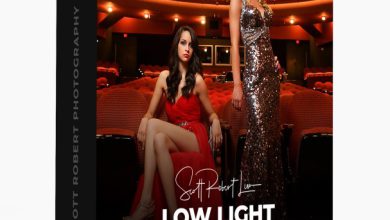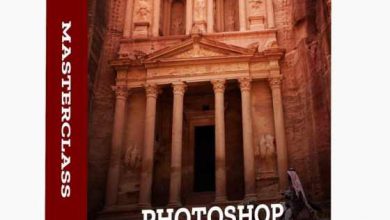راهنمای همه چیز در عکاسی : تسلط بر عکاسی
Udemy - Mastering Photography: The EVERYTHING guide to photography!
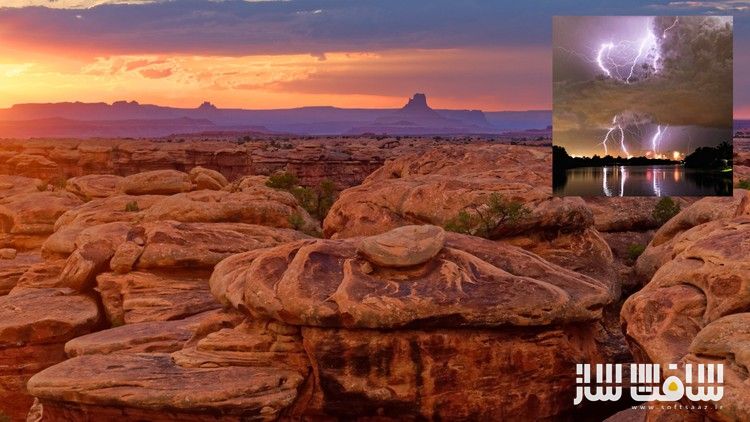
راهنمای همه چیز در عکاسی : تسلط بر عکاسی
راهنمای همه چیز در عکاسی : تسلط بر عکاسی : در این دوره از هنرمند Eric Ebling ، با اصول عکاسی برای گرفتن تصاویر باورنکردنی و ویرایش عکس ها همانند یک حرفه ایی و تسلط بر دوربین خود آشنا خواهید شد. این دوره همه چیز در مورد عکاسی ، تجهیزات مورد استفاده بدون در نظر گرفتن عکاسی در زمینه های عروسی ، ورزشی ، محصول ، استودیو ، منظره اصول عکاسی را یاد می گیرید. این دوره چیدمان کلی دوربین دیجیتالی مدرن، همه اجزا برای تنظیم نوردهی ، استفاده از تجهیزات ، تنظیمات دوربین ، منو ، دکمه ها، گزینه های فیلتر ، کار با نرم افزار های مختلف ویرایش و … را پوشش می دهد.این دوره آموزشی توسط تیم ســافــت ســاز برای شما عزیزان تهیه شده است.
عناوین راهنمای همه چیز در عکاسی : تسلط بر عکاسی :
- تسلط بر کنترل های دوربین
- آموزش تنظیمات مناسب برای ثبت تصاویر برای ویرایش لایه لایه ، عکاسی Lightning ، فوکس استکینگ و …
- یادگیری موارد ضروری چون دیافراگم ، ISO و سرعت شاتر
- مراحل مورد نیاز برای دوخت پانوراما ، یک تکنیک عکاسی فوق العاده
- کار با لنز ها،فیلترها،سه پایه ، هد ، سنسور ها ، تمیزکردن ، راه حل های ذخیره سازی و لوازم جانبی بی شمار
- تفاوت اساسی بین سنسور های فول فریم و APS-C و کاربرد استفاده از آنها
- تاریخچه عکاسی و تجهیزات قدیمی فیلم و عکاسی که باید بدانید
عنوان دوره : Udemy – Mastering Photography: The EVERYTHING guide to photography!
سطح : مبتدی
زمان کل دوره : 9.24 ساعت
تعداد فایل ها : 30
سال آموزش : 2024
فایل تمرینی : دارد
مربی دوره : Eric Ebling
نرم افزار : –
زیرنویس انگلیسی : ندارد
فشردگی اختصاصی سافت ساز : ندارد
Udemy – Mastering Photography: The EVERYTHING guide to photography!
Learn photographic principals to take incredible images, edit photos like a pro, and master control of your camera.!
Master your Camera’s Controls.! A Pentax K1 will be our example camera body to see the general layout of a modern digital camera .
Learn proper setup to capture images for Layered image editing, Lightning photography, Focus stacking and more…
Learn the essentials of Exposure: ISO, Aperture, and Shutter speed.
In-depth information on all steps needed for successful Panoramic stitching, an incredibly powerful photographic technique!
Learn about Lenses, Filters, Tripods, Heads, Sensor and cleaning, Storage solutions, and countless other accessories.!
The essential differences between Full Frame and APS-C sensors and why you might want one more than the other.!
A little “history” about photography. You should see some old Film gear to see where all this Digital stuff came from.!
Hello and welcome to my Photography course landing page.! If you are interested in learning all about Photography, then this course is for you. I have been using photographic equipment for over 30 years, as a hobbyist at first, and a professional now for many years.
This course is aimed at anyone wanting to learn about Photography, regardless of the type of Photographer you wish to become. It doesn’t matter if you are pointing a camera at someone in a wedding, an athlete on a field, a product in a studio, or a waterfall on a mountain, all Photographers need to learn the principals of Photography! The majority of examples in this course will be Landscape and Nature Photography based, since that is my favorite type of Photography and what I do the most!
I am going to cover many topics in this course, ranging from the very foundational principals of photography, the general layout of a modern digital camera( using my Pentax K1 as the example camera ), all the components that go into setting correct exposure, focusing, and getting a great shot. I will show you hands on use of photographic gear, using personal gear to demonstrate on. We will look at all the settings, menus, buttons and dials, and learn the general steps involved in setting up a camera and taking great shots. We will even cover some very “Old School” camera tricks that can still be used with modern digital cameras.!
We will then talk about a variety of lens options you have to capture all different kinds of subjects, and go into accessories like different filter options that can greatly enhance your photographic captures. We will then get into digital photo editing using a variety of software applications.
Some examples will be shown with paid software, and some will be shown with completely free software that anyone can download and use, I will even give you a link to where you can download an incredibly powerful panoramic stitching application, for free.!
We will go over everything from basic image editing, correcting uneven horizon lines, perspective correction, cropping, spot removal, color correction and noise reduction. Then we will go over more advanced editing techniques, like layered image editing, focus stacking, panoramic stitching to achieve unbelievably high resolution images, and RAW image editing to reveal the true power of saving your photographs in the RAW image format. There will be many free included images from my personal library for you to use in the software section so that you can try out these editing techniques for yourself.
Once we finish up with the software section, we will then go into discussing some of the most popular options you have to bring your digital images into the real world, by printing and enlarging your images. I’ll show you many samples of the types of prints that range from the most economical options, to the high end enlargement types that are the most durable and visually impressive available, and show some of the Photo Labs I have used over the years.
We will cover many other topics that are important to know if you wish to try sharing and selling your photography, such as business cards and marketing material options, and online resources for sharing and selling your art.
We will also cover many useful accessories, a buyers guide to help inform you on how to chose a camera body and lenses, What “Gray Market” gear really is, and who to trust for making online purchases of what can be very expensive camera gear.
We will also discuss how to find potential locations to take impressive images, ranging from national parks, to local zoos, and many other options most anyone will have access to. You can find interesting subjects everywhere if you know where to look.!
I will also show you how I generally plan for a photographic trip, using a road trip as an example, something that many Landscape and Nature photographers do annually to capture new source images.
We will close the course down with some more examples of a Photographic trip that will hopefully inspire everyone to get out there and shoot.!
The above is just a basic description of some of what we will cover throughout this course. If you would like to read the lecture titles and descriptions for each video, you can get a better idea of what each video goes over. Watch any of the course videos that are enabled for free preview as well to see real content from the course. If at any time while watching the course you have any questions or need clarification on anything, feel free to ask questions.!
Hope to see you in the course.!
حجم کل : 9 گیگابایت

برای دسترسی به کل محتویات سایت عضو ویژه سایت شوید
برای نمایش این مطلب و دسترسی به هزاران مطالب آموزشی نسبت به تهیه اکانت ویژه از لینک زیر اقدام کنید .
دریافت اشتراک ویژه
مزیت های عضویت ویژه :
- دسترسی به همه مطالب سافت ساز
- آپدیت روزانه مطالب سایت از بهترین سایت های سی جی
- ورود نامحدود کاربران از هر دیوایسی
- دسترسی به آموزش نصب کامل پلاگین ها و نرم افزار ها
اگر در تهیه اشتراک ویژه مشکل دارید میتونید از این لینک راهنمایی تهیه اشتراک ویژه رو مطالعه کنید . لینک راهنما
For International user, You can also stay connected with online support. email : info@softsaaz.ir telegram : @SoftSaaz
امتیاز دهی به این مطلب :
امتیاز سافت ساز
لطفا به این مطلب امتیاز بدید 🦋