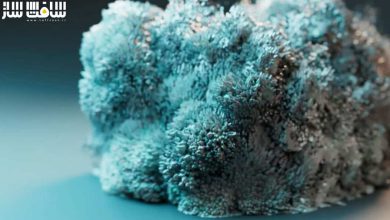آموزش تسلط بر WaterFX در Houdini : افکت سقوط هواپیما
Udemy – Mastering WaterFX in Houdini: Plane Crash Effect

آموزش تسلط بر WaterFX در Houdini : افکت سقوط هواپیما
آموزش تسلط بر WaterFX در Houdini : افکت سقوط هواپیما : در این دوره از هنرمند Anas Alaa ، با نحوه ایجاد شبیه سازی های پیچیده آب از صفر تا رندر نهایی در Houdini 20 آشنا خواهید شد. اگر مبتدی هستید و دانش کمی در شبیه سازی آب دارید، این دوره برای شماست.
این دوره شبیه سازی FLIP ، اصول اولیه توضیح هر پارامتر ، تغییر شبیه سازی ، سقوط هلیکوپتر در آب ، تکنیک های پیشرفته برای شبیه سازی موج انفجاری ، شبیه سازی در مقیاس بزرگ و پیچیده ، ایجاد صحنه شگفت انگیز و واقعی و … را پوشش می دهد.این دوره آموزشی توسط تیم ســافــت ســاز برای شما عزیزان تهیه شده است.
عناوین آموزش تسلط بر WaterFX در Houdini : افکت سقوط هواپیما :
- نحوه ایجاد شبیه سازی پیچیده آب FLIP fluid از صفر
- ایجاد عناصر ثانویه چون آب سفید و مه
- نحوه ادغام ابزارهای ocean هودینی و FLIP fluids
- نحوه مش کردن شبیه سازی
- رندرینگ کارآمد شبیه سازی
عنوان دوره : Udemy – Mastering WaterFX in Houdini: Plane Crash Effect
سطح : متوسط
زمان کل دوره : 6.38 ساعت
تعداد فایل ها : 47
سال آموزش : 2024
فایل تمرینی : ندارد
مربی دوره : Anas Alaa
نرم افزار : Houdini
زیرنویس انگلیسی : ندارد
Udemy – Mastering WaterFX in Houdini: Plane Crash Effect
Learn how to create complex water simulations from scratch till final render. You can use Houdini 20.
Learn how to create a complex FLIP fluid water simulation from scratch
Create the secondary elements like whitewater and mist
Learn how to integrate Houdini ocean tools and FLIP fluids
Learn how to mesh the simulation
Rendering the simulation efficiently
Are you a Houdini beginner? Your knowledge in simulating water in Houdini is so little or you don’t even have any, aren’t you? Don’t you wanna create a simulation like the one in the promo video?
In this course, we will create this simulation and this render!
Now, take a journey through the world of FLIP simulations from zero to hero, we will start with the very basics explaining every parameter. For each parameter we will compare four simulations with four different values to be able to spot the function of the parameter, how it changes the simulation and how to use it to get the look what we want . After we finish the Helicopter crash in the water, we will use advanced techniques to simulate the explosive wave then mixing it with the crash to get this gorgeous result. After you finish this course, you will be able to do your own complex big scale simulation, simulate and control whitewater, and render a marvelous amazing scene that looks very realistic to enhance your showreel!
BIG NOTE: In this course, Houdini 18 is used, but pretty everything in this course can be applied exactly in the same way in Houdini 20!
By the end of this course you will be able to :
– Deal with any kind of flip simulations
– Do your complex high-end big scale sim with secondary whitewater.
– You will learn about every important parameter in the FLIP solver and whitewater solver and see many tests with different values to recognize how each parameter changes the look of the sim.
– You will learn high quality meshing technique to achieve the best look of your sim.
-You will get used to Houdini ocean tools then mix them with your crash effect to make the simulation happen in an infinite ocean.
– You will learn how to render a perfect looking scene in multiple layers (render passes).
– You will learn how to do compositing of your scene, ex…how to merge the render layers and use them to enhance the final outcome of your scene using Nuke.
Total duration: 6:43 Hours
Par 1: Introduction to FLIP Solver
In this chapter we are gonna use the shelf tools for doing simple flip fluid sims of a sphere falling in the water discussing how the pipeline of the fluid sims work in the DOP network and some of the basic parameters in the solver.
Part 2: Simulation On The Run
In this chapter where we will import our animation in Houdini, create our flip tank of the simulation and get everything ready for the sim , then we are going to do a lot of tests on different parameters to reach the result we want.
We are going to tweak our collision and simulation by controlling the powerful parameters of the solver .
Part 3: Whitewater Simulation
It’s time to do a cool whitewater sim to enhance the look of our simulation and to add the beautiful foamy looking to our render.
This will involve a lot of tests of different parameters digging very deep into the different parameters that will help us modify our whitewater simulation.
Part 4: Different Meshing Methods
In this chapter we are going to use a very advanced way to mesh our sim trying our best to conserve the small details.
Part 5: Houdini ocean tools
In this section, we will master Houdini ocean tools and integrate it with our simulation to get a cool final result.
Part 6: Rendering and final compositing
We are going to render the scene for compositing. This chapter will cover the principles of rendering fluid scenes and the management of our render passes to get the full benefit of them. We will begin by adding lights and making shaders, then finally, we are going to render different passes and composite them in Nuke.
حجم کل : 5.3 گیگابایت

برای دسترسی به کل محتویات سایت عضو ویژه سایت شوید
برای نمایش این مطلب و دسترسی به هزاران مطالب آموزشی نسبت به تهیه اکانت ویژه از لینک زیر اقدام کنید .
دریافت اشتراک ویژه
مزیت های عضویت ویژه :
- دسترسی به همه مطالب سافت ساز
- آپدیت روزانه مطالب سایت از بهترین سایت های سی جی
- ورود نامحدود کاربران از هر دیوایسی
- دسترسی به آموزش نصب کامل پلاگین ها و نرم افزار ها
اگر در تهیه اشتراک ویژه مشکل دارید میتونید از این لینک راهنمایی تهیه اشتراک ویژه رو مطالعه کنید . لینک راهنما
For International user, You can also stay connected with online support. email : info@softsaaz.ir telegram : @SoftSaaz
امتیاز دهی به این مطلب :
امتیاز سافت ساز
لطفا به این مطلب امتیاز بدید 🦋