آموزش روتوشینگ فاین آرت از Michael Schabl
Michael Schabl – Fine Art Retouching Tutorial
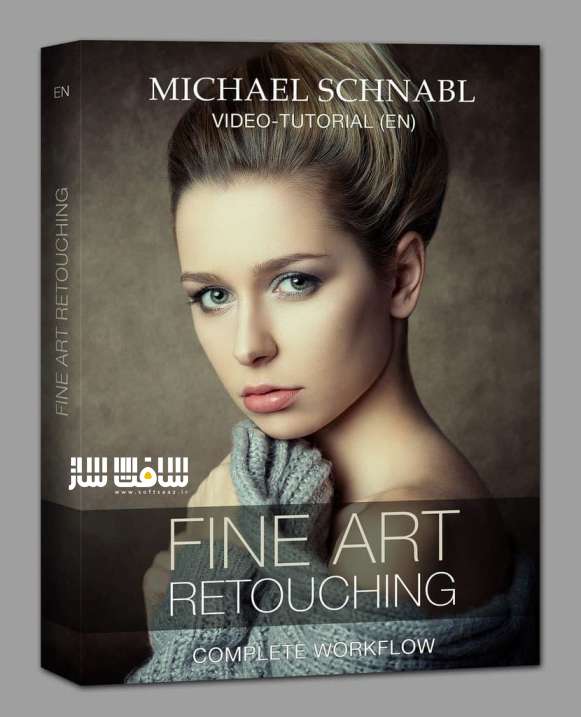
آموزش روتوشینگ فاین آرت
در این آموزش روتوشینگ فاین آرت از هنرمند Michael Schabl، فرآیند کامل و ورک فلوی پست پروداکشن پرتره فاین آرت را از توسعه RAW تا تصویر نهایی را یاد خواهید گرفت. ایشان در 12 فصل، مراحل کار برای دستیابی به شکل خاص پرتره را نشان می دهد.
این دوره برای عکاسانی که در استودیو پرتره کار میکنند و قصد دارند که ویرایش تصاویر پیشرفته و منحصر به فرد را یاد بگیرند، مناسب است.
دانش پایه برای گذراندن دوره توصیه می شود. این آموزش از برنامه های Adobe Lightroom, Adobe Photoshop و تا حدی Alien Skin Exposure استفاده شده است. این دوره آموزشی توسط تیم ســافــت ســاز برای شما عزیزان تهیه شده است.
عناوین اصلی دوره آموزشی :
- روتوشینگ و ویرایش تصاویر پرتره
- توسعه RAW با Lightroom
- بهبود اشکال بیرونی سوژه
- حذف نقایص پوستی
- روتوشینگ چشم
- جداسازی فرکانس
- حذف نقص ها
- تکنیک Dodge and Burn
- اصلاح عیوب لباس
- درج backdrop مختلف
- ایجاد ظاهر رنگی با Alien Skin Exposure
- ایجاد جلوه های رنگی با فتوشاپ
عنوان دوره : Michael Schabl – Fine Art Retouching Tutorial
سطح : متوسط
زمان کل دوره : 2 ساعت
تعداد فایل های تصویری : 12
سال آموزش : 2021
فایل تمرینی : دارد
مربی دوره : Michael Schabl
نرم افزار : Lightroom , Photoshop
زیرنویس انگلیسی : ندارد
Michael Schabl – Fine Art Retouching Tutorial
In this video tutorial, Michael Schnabl shows his entire Fine Art Portrait post production workflow – from the RAW development to the final image look. In 12 sections, the work steps are shown easily understandable and explained in order to achieve this special portrait look.
The video training is suitable for all photographers who make portraits in the studio and who want to stand out from the mainstream with the use of advanced and unique image editing – Photoshop basic knowledge is recommended to follow the tutorial. In the video the programs Adobe Lightroom, Adobe Photoshop and for the final image look partly Alien Skin Exposure are used. There is also a blog article, wich I wrote for FUJILOVE Magazine, about my use of Exposure for the final image look.
Content
Fine Art Portrait – retouching and editing – INTRO
RAW-development with Lightroom
Enhancing the outer shape of the subject
Removing imperfections of the skin
Retouching of the eyes
Frequency Separation
Dodge and Burn – removing imperfections
Dodge and Burn – contouring
Correcting imperfections of the clothing
inserting a different backdrop
Creating a color look with Alien Skin Exposure
Creating color looks with photoshop
Conclusion
حجم کل : 3.8 گیگابایت

برای دسترسی به کل محتویات سایت عضو ویژه سایت شوید
برای نمایش این مطلب و دسترسی به هزاران مطالب آموزشی نسبت به تهیه اکانت ویژه از لینک زیر اقدام کنید .
دریافت اشتراک ویژه
مزیت های عضویت ویژه :
- دسترسی به همه مطالب سافت ساز
- آپدیت روزانه مطالب سایت از بهترین سایت های سی جی
- ورود نامحدود کاربران از هر دیوایسی
- دسترسی به آموزش نصب کامل پلاگین ها و نرم افزار ها
اگر در تهیه اشتراک ویژه مشکل دارید میتونید از این لینک راهنمایی تهیه اشتراک ویژه رو مطالعه کنید . لینک راهنما
For International user, You can also stay connected with online support. email : info@softsaaz.ir telegram : @SoftSaaz
امتیاز به این مطلب :
امتیاز سافت ساز
لطفا به این مطلب امتیاز بدید 🦋






