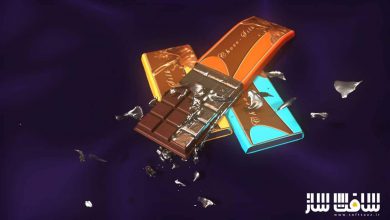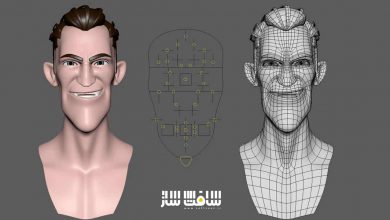آموزش مدل سازی برای مبتدیان در مایا 2022
Udemy - Modelling for Beginners in Maya 2022
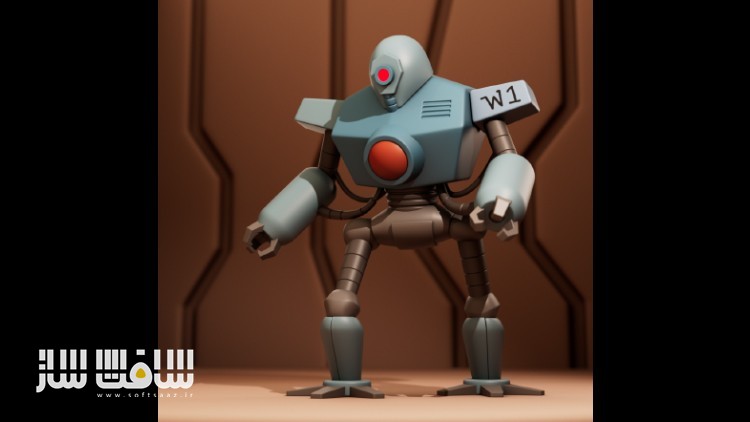
آموزش مدل سازی برای مبتدیان در مایا 2022
آموزش مدل سازی برای مبتدیان در مایا 2022 : در این دوره از Digital Saucer Studios ، با نحوه استفاده از ابزارهای مدل سازی در مایا جهت مدلینگ ، تکسچرینگ و رندرینگ کاراکتر ربات آشنا خواهید شد. این دوره نحوه استفاده از دوربین مایا ، نحوه انتخاب آبجکت و اجزای آن ، مدل سازی یک کاراکتر کامل ، استفاده از رایج ترین ابزارهای مدل سازی چون Multi-Cut و Bevel ؛ ایجاد توپولوژی خوب و تمیز ، نحوه استفاده از میانبرهای خاص ، تسریع فرآیند مدلینگ ، رنگ آمیزی و تکسچرینگ ، کار با ابزارهای نورپردازی مایا و ایجاد رندرهای عالی را پوشش می دهد. این دوره آموزشی توسط تیم ســافــت ســاز برای شما عزیزان تهیه شده است.
عناوین آموزش مدل سازی برای مبتدیان در مایا 2022 :
- نحوه استفاده از ابزارهای مدل سازی در مایا
- نحوه مدل سازی کاراکتر های درون مایا
- نحوه استفاده از نورهای مایا
- نحوه استفاده از آرنولد مایا برای رندرینگ
عنوان دوره : Udemy – Modelling for Beginners in Maya 2022
سطح : مبتدی
زمان کل دوره : 7.13 ساعت
تعداد فایل ها : 50
سال آموزش : 2024
فایل تمرینی : ندارد
مربی دوره : Digital Saucer Studios
نرم افزار : Maya
زیرنویس انگلیسی : ندارد
Udemy – Modelling for Beginners in Maya 2022
In this course you will learn how to use Maya’s modelling tools to model, texture and render a robot character
- Learn how to use maya’s modelling tools
- Learn how to model characters inside of Maya
- Learn how to use Maya’s lights
- Learn how to use Arnold inside of Maya for rendering
First, you will begin by understanding Maya’s viewport and where the modelling tools are located. Then it’s a quick fundamental guide to using Maya’s camera to help you navigate the viewport, and how to select objects and components.
And then we move on to the nitty gritty — learning how to model a complete character. In this section of the course, you will master the use of Maya’s most common modelling tools, like the Multi-Cut Tool, and the Bevel Tool. You will also learn important fundamental concepts like how to create good, clean topology for your model.
During the modelling process, you will also learn how to use certain shortcuts, which will allow you to speed up your modelling workflow. You will also learn how to use different settings on your tools, which will increase your proficiency level.
Then it is on to coloring and texturing your model. I will intorduce you to the Hypershade, which houses Maya’s rendering nodes. You will get to use the Arnold standard surface shader, and the Ambient Occlusion node, which creates detailed shadows for your model.
Afterwards, you will get to learn how Maya’s lighting tools work. You will learn the difference between direct and indirect illumination, and master the lighting settings, which will help you create awesome renders.
Finally, you will learn how to use Maya’s Arnold rendering engine, which will help you create the final rendered image. In the end, you will acquire all the knowledge and skills you need to help you on your journey to becoming a professional 3D modeller and digital artist.
حجم کل : 6 گیگابایت

برای دسترسی به کل محتویات سایت عضو ویژه سایت شوید
برای نمایش این مطلب و دسترسی به هزاران مطالب آموزشی نسبت به تهیه اکانت ویژه از لینک زیر اقدام کنید .
دریافت اشتراک ویژه
مزیت های عضویت ویژه :
- دسترسی به همه مطالب سافت ساز
- آپدیت روزانه مطالب سایت از بهترین سایت های سی جی
- ورود نامحدود کاربران از هر دیوایسی
- دسترسی به آموزش نصب کامل پلاگین ها و نرم افزار ها
اگر در تهیه اشتراک ویژه مشکل دارید میتونید از این لینک راهنمایی تهیه اشتراک ویژه رو مطالعه کنید . لینک راهنما
For International user, You can also stay connected with online support. email : info@softsaaz.ir telegram : @SoftSaaz
امتیاز دهی به این مطلب :
امتیاز سافتساز
لطفا به این مطلب امتیاز بدید 🦋