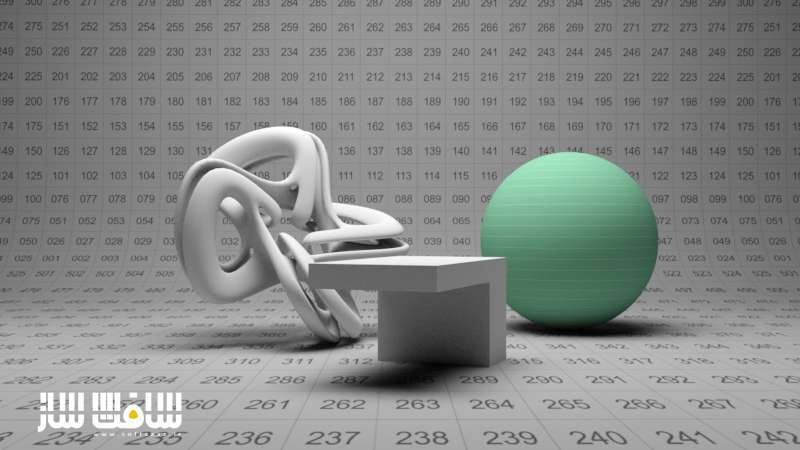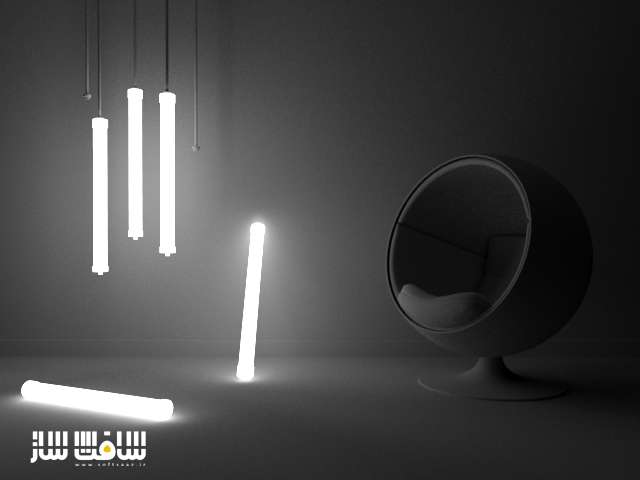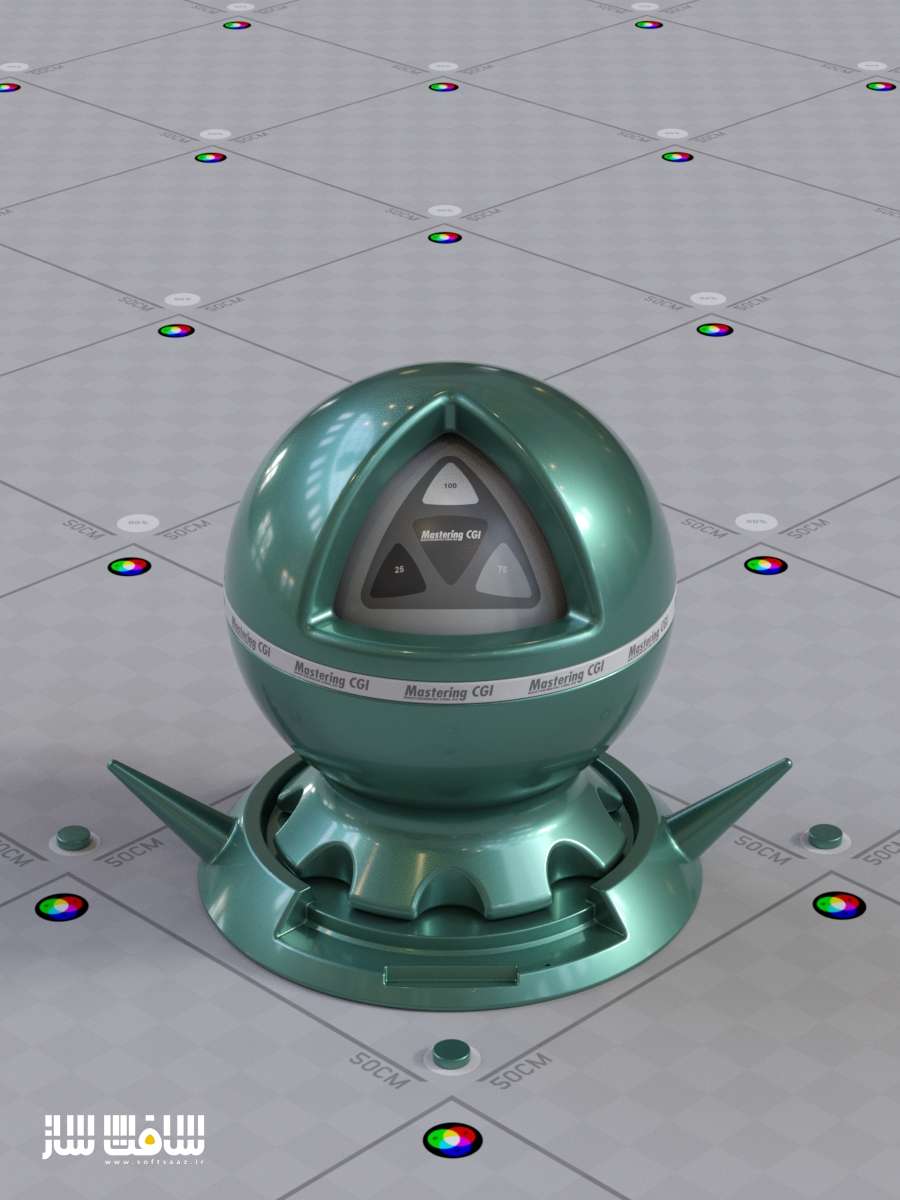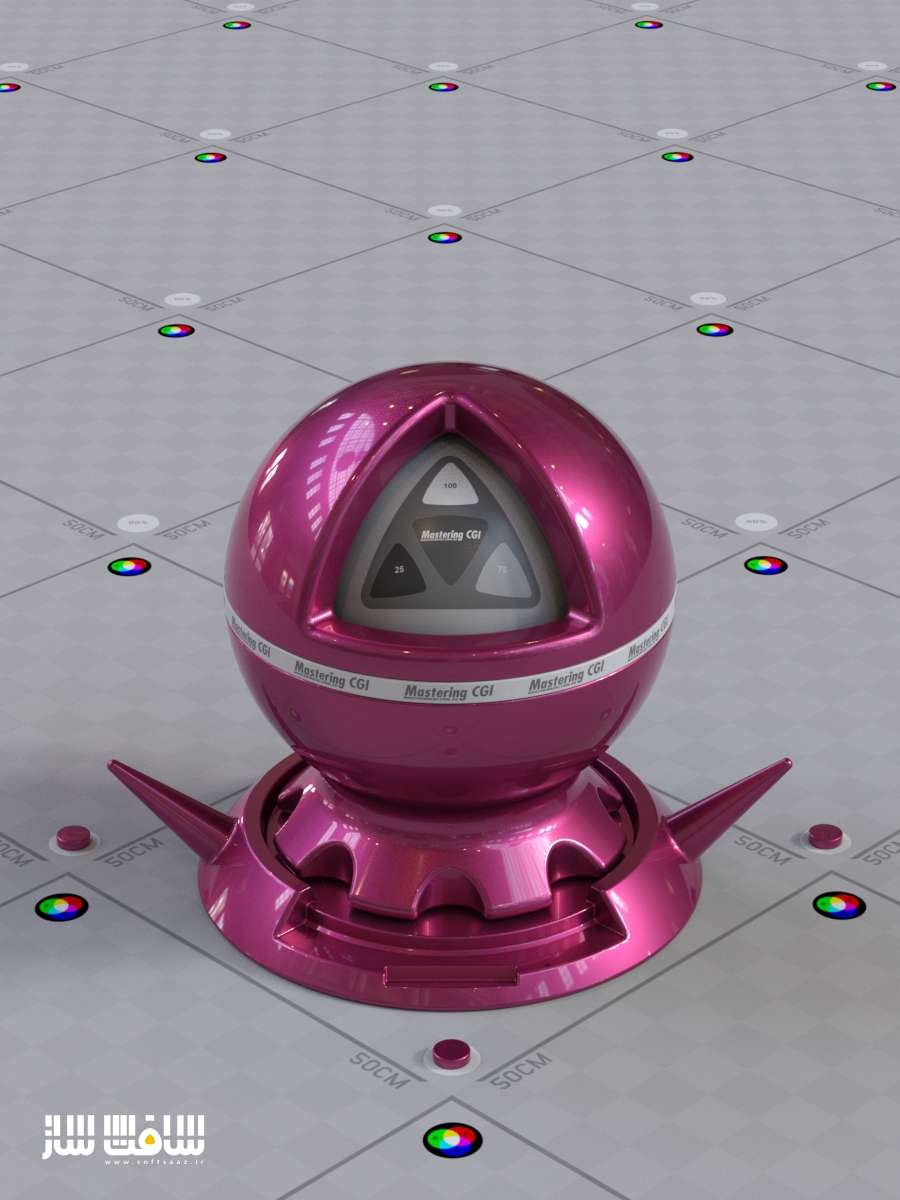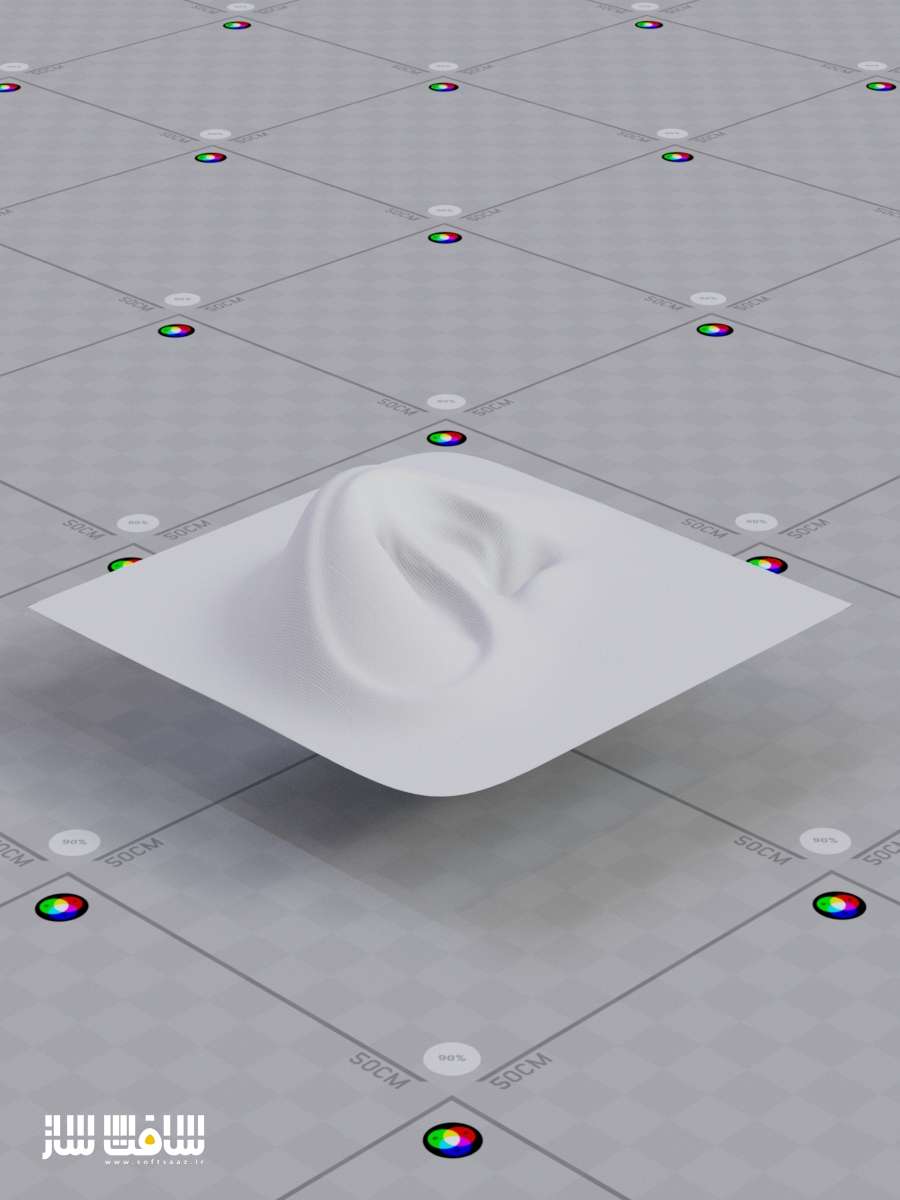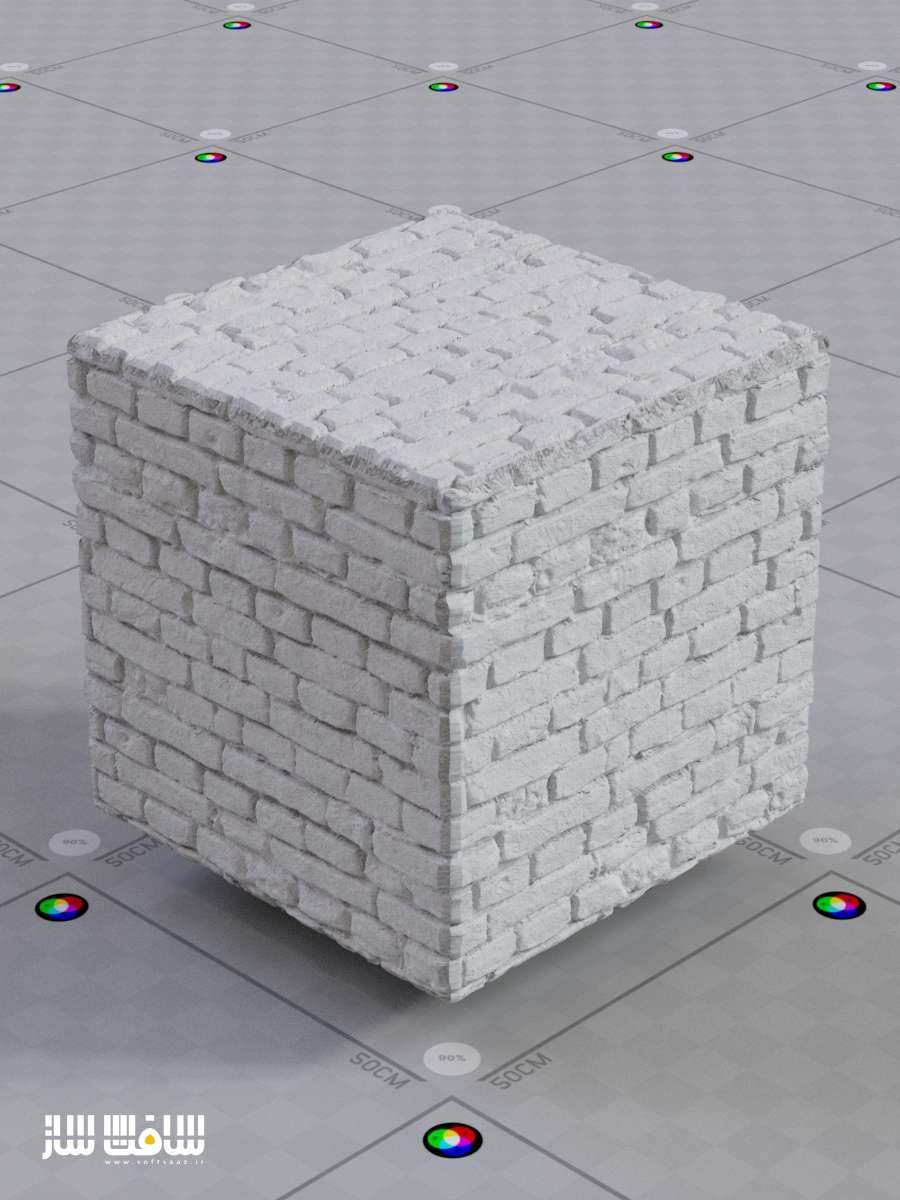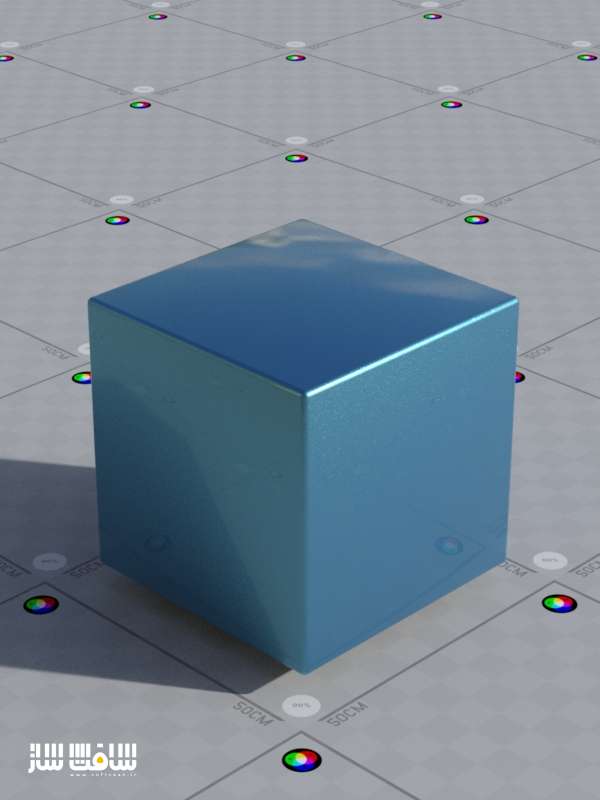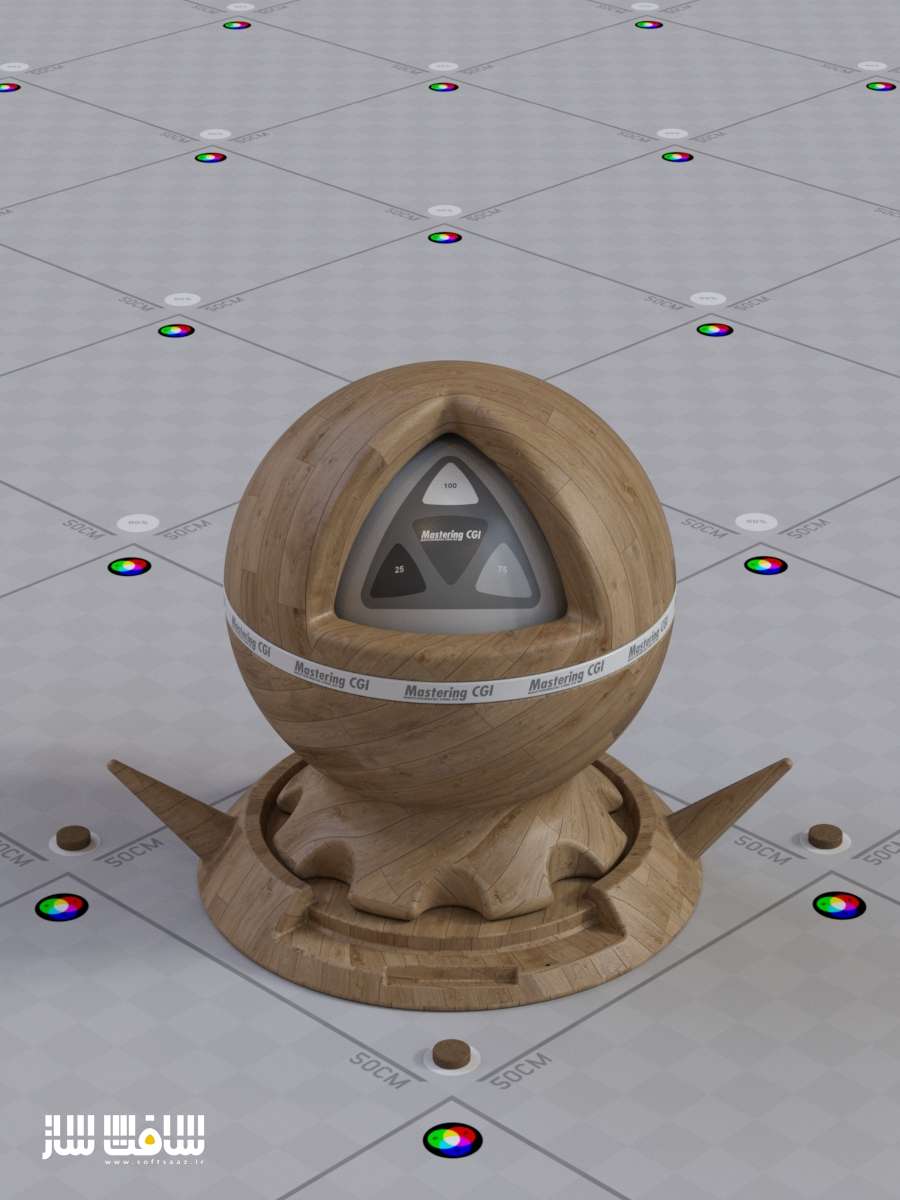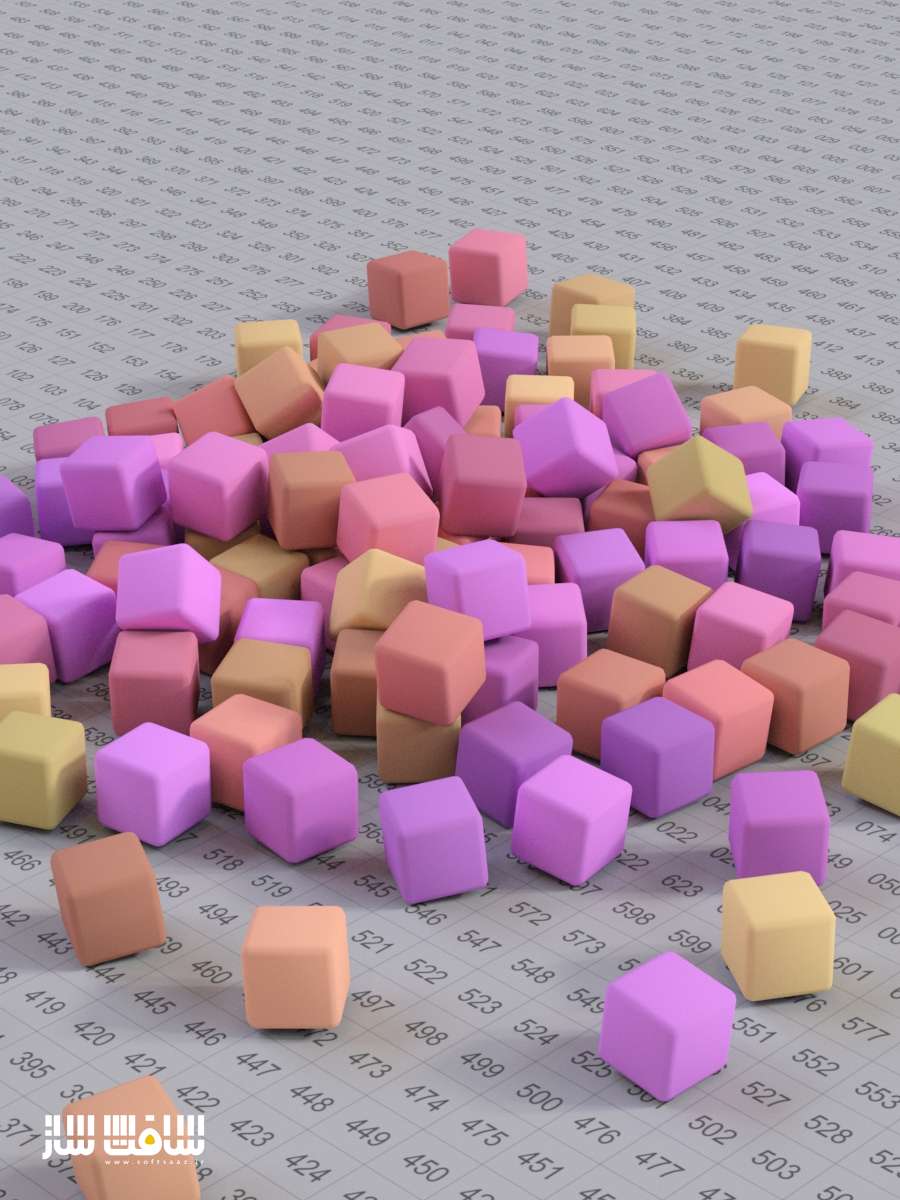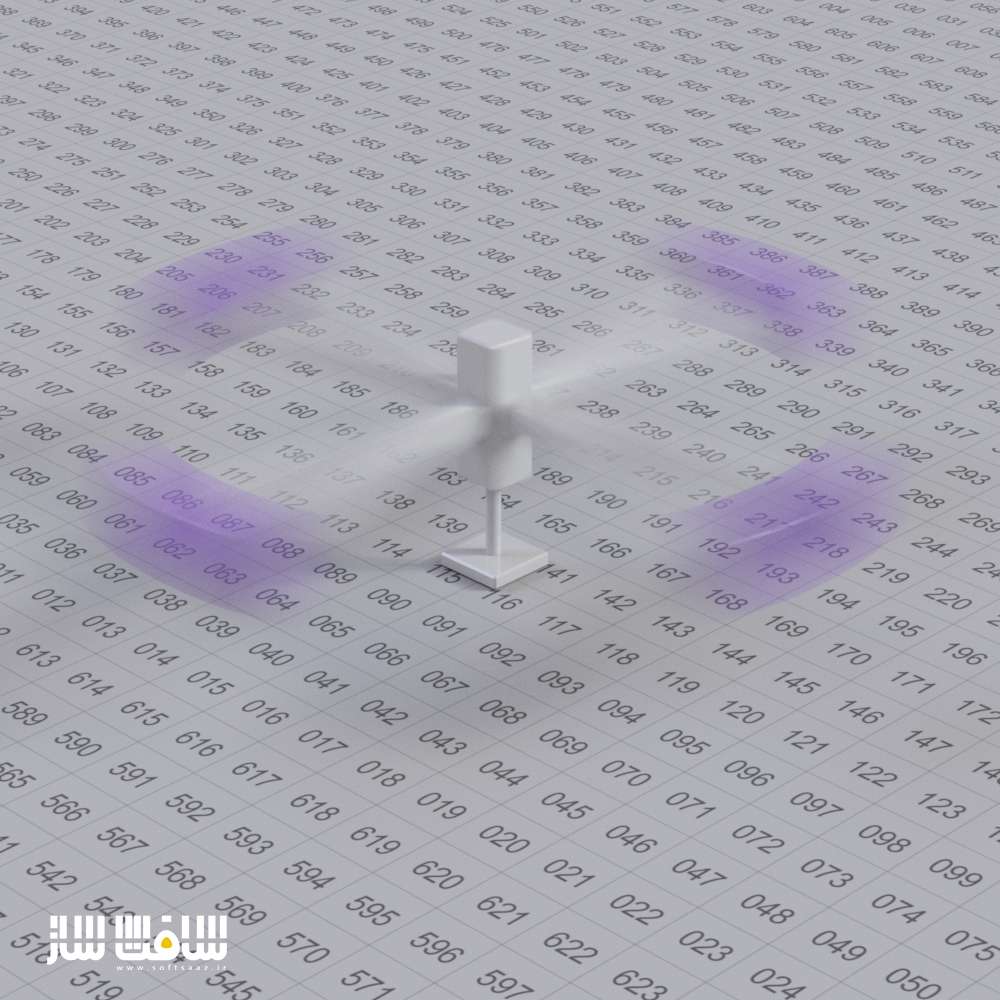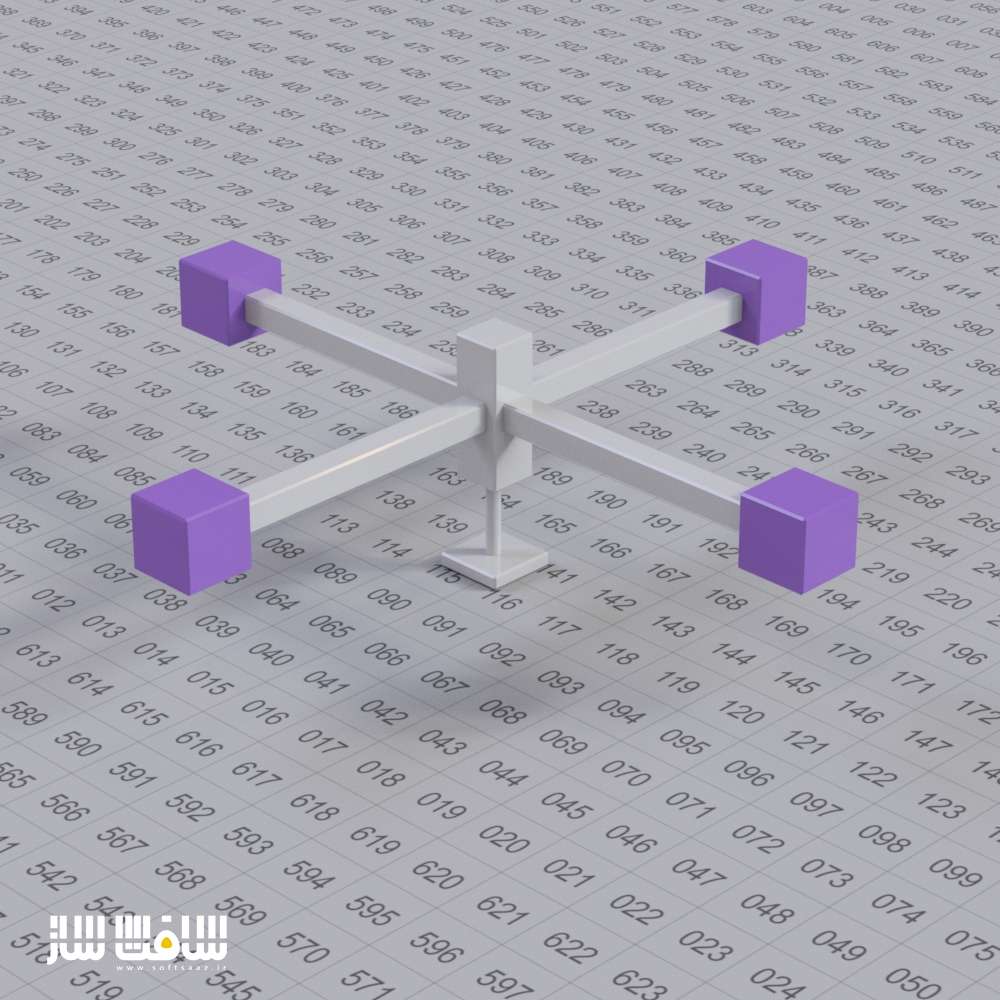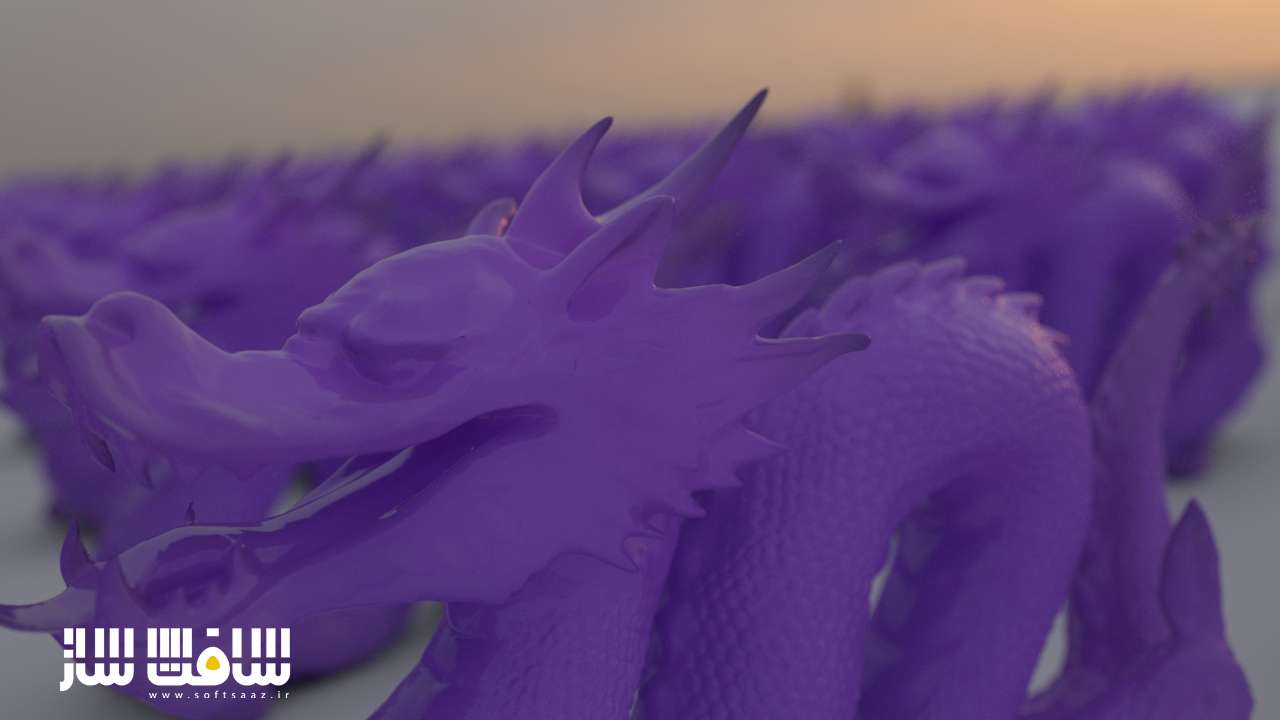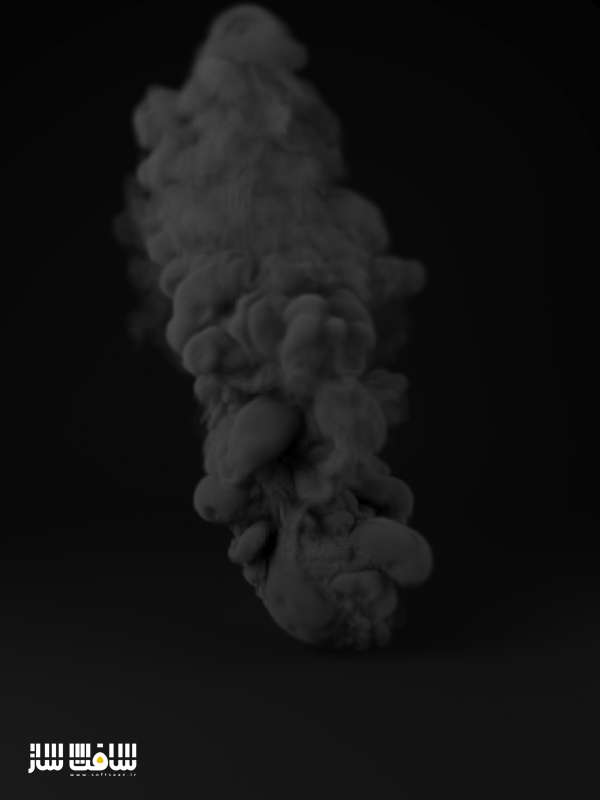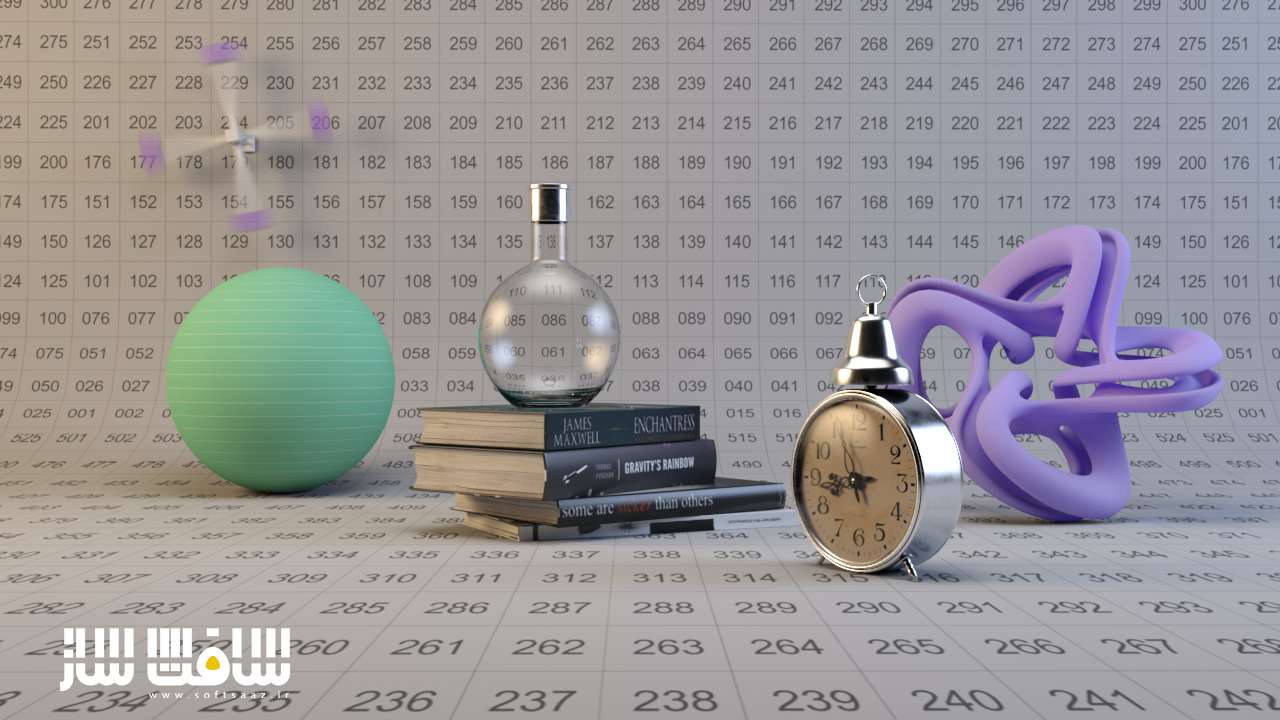دوره جامع مقدمه ایی بر Arnold برای 3ds Max
Mographplus - Comprehensive Introduction to Arnold for 3ds Max

آموزش Arnold برای مکس
در این آموزش Arnold برای مکس از شرکت mographplus ، در مدت 8 ساعت، بیشتر از 500 دقیقه ، ما چگونگی استفاده از آرنولد در 3ds max را فرا خواهیم گرفت. در ابتدا من به شما چگونگی یافتن ابزارها و توابع مرتبط با آرنولد را آموزش میدهم و به همراه هم به دنیای آرنولد قدم خواهیم گذاشت تا کارتان با آرنولد در فضای 3ds max را به انجام برسانیم.
نمونه برداری و ray depth از مهمترین اصولی هستند که شما باید در حین کار با آرنولد با آنها آشنا باشید. و به همین دلیل ما به صورت جامع در 7 درس به مدت 57 دقیقه در مورد آنها بحث خواهیم کرد. پیش ورود به مباحث مربوط به نور و سایه باید اطمینان حاصل کنیم که شما بر این اصول تسلط کافی را بدست آورده اید.
قسمت بعدی مبحث به مباحث نور اختصاص یافته است که ما در آن با مباحث مربوط به انواع نورهای مختلف در آرنولد و همچنین انواع مختلف تکنیکهای نورپردازی آشنا خواهیم شد و نورهای منطقه ای، نقطه ای، دور، چشمه ای، مش و فوتومتریک را فرا می گیریم. ما با فیلترهای نور و چگونگی استفاده از آنها آشنا می شویم و همچنین با آسمان فیزیکی، نور گنبد آسمان و نور پردازی بر مبنای تصاویر را فراخواهیم گرفت.
در ادامه شما نورپردازی داخلی بوسیله آرنولد در 3ds max را فراخواهید گرفت. ما در مورد افکتهای حجمی مطالب مهمی از جمله جو حجمی و مه را فرا می گیریم. در مجموع قسمت نور در این آموزش در 12 درس به مدت 1 ساعت 55 دقیقه ارائه می گردد. در بخش بعد ما به صحبت در باره بافت ها می پردازیم.
در ابتدا ما در مورد بافت های استاندارد سطحی که بافت پایه در سیستم آرنولد بوده و قابلیت ایجاد طیف کاملی از انواع بافت ها در خود را داراست می آموزیم. ما برای این بحث 5 ویدیو به مدت 80 دقیقه برای آشنایی با بافت استاندارد سطحی اختصاص داده ایم. سپس ما با bump و displacement آشنا می شویم. پس از آن به جستجو در جزئیات بافت موی استاندارد می پردازیم.
موی استاندارد در آرنولد یک شیدر خارق العاده و یکی از بهترین شیدرهای مو در میان تمام رندرهاست که به ما اجازه ایجاد بافت طبیعی مو را می دهد. سپس مبحث تغییر پرتو را فرا می گیریم که شامل مباحث ambient occlusion, curvature, flakes , wire frame , utility , flat , lambert , two-sided و shadow matte shaders می باشد. و پس از آن ما نگاه نزدیک تری به مابقی بافت های آرنولد خواهیم انداخت و مباحث مختلفی از جمله color nodes , conversion , math و shading state nodes را می آموزیم.
همچنین با utility nodes آشنا می شویم و امید است که پس از مشاهده این بخش شما بتوانید به راحتی بافت های کامل حاصل از تمامی عناصری که در این بخش به آن اشاره شد بسازید. قسمت بافت های این دوره شامل 18 درس و بیش از 3 و نیم ساعت آموزش تصویری می باشد. سپس ما نگاهی به دوربین های فیزیکال 3ds max و چگونگی تعامل آرنولد با آن ها می اندازیم، با مشخصات دوربینها و همچنین با مباحث مربوط به عمق میدان و تاری دید حرکتی آشنا می شویم. در 3 درس به مدت 35 دقیقه ما همه نکات مربوط به دوربین ها در آرنولد را فرا می گیریم.
در قسمت ششم از این دوره ما چگونگی رندر صحنه ها در cinema 4d را فرا می گیریم و با مباحث مربوط به AOV آشنا می شویم.اینکه به طور کلی AOV چیست و آرنولد چه ویژگی های منحصر به فردی را در آن قرار داده و چگونگی گرفتن خروجی و کامپوزیت کردن آنها در نرم افزارهای کامپوزیت مانند افتر افکت را فرا خواهیم گرفت. سپس با AOV سفارشی آشنا می شویم و طریقه ایجاد آنها را می آموزیم. پس از آن ما به اکتشاف در تنظیمات دیگر آرنولد می پردازیم.
سمت رندر از این دوره در 2 درس و مدت زمان حدودا 51 دقیقه ارائه شده است. در قسمت پایانی از این دوره ، نگاه نزدیک تری به تنظیمات آرنولد و ویژگی های رویه ای آن می اندازیم و در نهایت ما با احجام آرنولد آشنا می شویم و یاد می گیریم که آرنولد تا چه اندازه در اجرای openVDB و رندر طبیعی آنها تواناست.ما تمام قدم های مورد نیاز برای رندر یک فایل openVDB را به شما آموزش می دهیم. قسمت پایانی این دوره در 3 درس و به مدت 30 دقیقه ارائه شده است. با سافت ساز همراه باشید.
تصاویری از آموزش Arnold برای مکس :
عنوان دوره : Mographplus – Comprehensive Introduction to Arnold for 3ds Max
سطح : متوسط
زمان کل دوره : 8.35 ساعت
تعداد فایل های تصویری : 47
سال آموزش : 2017
فایل تمرینی : دارد
مربی دوره : Kamel Khezri
نرم افزار : 3ds Max 2018 , Arnold 5.0
زیرنویس : ندارد
Mographplus – Comprehensive Introduction to Arnold for 3ds Max
In this series of premium video tutorials in 8 hours and 35 minutes, that’s more than 500 minutes of tutorials, we learn how to use Arnold for 3ds Max.
First I show you where to find different Arnold tools and functions inside 3ds max, and walk you through the general workflow to get your job down with Arnold inside 3ds Max.
Sampling and ray depth are the most important principles that you should be familiar with when working with Arnold, that’s why we discuss them comprehensively in 57 minutes and in 7 lessons , we make sure you comprehend the core principles before moving on to more general topics like lighting and shading .
The next section of the course is dedicated to lighting , we learn about different lights in Arnold and different lighting techniques , we learn about Area Lights . spot , distant and point lights , mesh and photometric lights .
We learn what are light filters and how to use them , what is physical sky, SkyDome Light and image based lighting , you learn how to approach interior lighting in Arnold for 3ds max.
We learn about amazing volumetric effects in Arnold, including Atmosphere Volume and fog .
The lighting section of this course is about 1 hour and 55 minutes in 12 lessons.
Comprehensive Introduction to Arnold for 3ds Max | End of Year Sale
5 out of 5 based on 3 customer ratings (3 customer reviews)
Add To Cart
Tags: 3ds max, AOVs, Arnold, Arnold 5, exterior lighting, image-based lighting, interior lighting, lighting, materials, MAXtoA, premium tutorial, ray depth, rendering, sampling, solid angle, standard hair, standard surface, tutorial, video tutorial
Description Additional Information Reviews (3)
Product Description
In this series of premium video tutorials in 8 hours and 35 minutes, that’s more than 500 minutes of tutorials, we learn how to use Arnold for 3ds Max.
Watch the Introduction video :
WATCH IT ON VIMEO WATCH IT ON YOUTUBE
First I show you where to find different Arnold tools and functions inside 3ds max, and walk you through the general workflow to get your job down with Arnold inside 3ds Max.
Sampling and ray depth are the most important principles that you should be familiar with when working with Arnold, that’s why we discuss them comprehensively in 57 minutes and in 7 lessons , we make sure you comprehend the core principles before moving on to more general topics like lighting and shading .
The next section of the course is dedicated to lighting , we learn about different lights in Arnold and different lighting techniques , we learn about Area Lights . spot , distant and point lights , mesh and photometric lights .
We learn what are light filters and how to use them , what is physical sky, SkyDome Light and image based lighting , you learn how to approach interior lighting in Arnold for 3ds max.
We learn about amazing volumetric effects in Arnold, including Atmosphere Volume and fog .
The lighting section of this course is about 1 hour and 55 minutes in 12 lessons.
In the next section of the comprehensive introduction to Arnold For 3ds Max, we start talking about Arnold materials and maps
First we learn about Standard Surface material which is the main material in Arnold and capable of creating all sorts of materials, we dedicated 5 videos in 80 minutes to discuss Standard Surface material thoroughly.
Then we discover bump and displacement mapping in Arnold. We explore Standard Hair material in a lot of details, this material lets you realistically create hair shaders, the Standard Hair is fantastic, and definitely one of the best hair shaders out there .
Then we learn about ray-switch , ambient occlusion, curvature, flakes , wire frame , utility , flat , lambert , two-sided and shadow matte shaders.
And then we take a closer look at the remaining materials and maps in Arnold, we learn about different color nodes , conversion , math and shading state nodes , we learn how to use utility nodes and hopefully after watching this section, you should be very comfortable developing complex materials using these long list of materials and maps .
The material section of this course is more 3 and a half hour in 18 lessons.
Then we take a look at 3ds max’s Physical Camera and how Arnold supports it, we learn about different camera features, we explore how to achieve camera effects like depth of field and motion blur.
In about 35 minutes and in 3 lessons we learn all about Arnold and Camera.
In the section 6 of the course we learn how to render our scenes in Arnold for cinema 4d, we learn about AOVs. What are the AOVs that Arnold offers and how to export and composite them in a composting app like After Effects. Then we learn about custom AOVs and how to write them out. After that we discover different render settings in Arnold.
The rendering section of the course is about 51 minutes in 2 lessons.
In the final section of the course we take a closer look at Arnold Properties Modifier and Arnold procedurals, and finally we learn about Arnold volume , we learn how capable Arnold is in handling openVDB files and rendering them realistically , we show you all the steps you need to render openVDB files in Arnold .
The final section of the course is 30 minutes in 3 lessons.
we plan to keep this course alive and update the course with more video tutorials as soon as there is a major update from Solid Angle for Arnold for 3ds Max.
Over the past two years at MographPlus.com, we have produced tons of Arnold tutorials and courses like our Comprehensive introduction to Arnold for Cinema 4d and our Developing Realistic Shaders in Arnold, and now that we finally have Arnold for 3ds Max, let’s take a closer look at one of the most popular render engines in the world and learn all about it.
حجم کل : 4.7 گیگابایت

برای دسترسی به کل محتویات سایت عضو ویژه سایت شوید
برای نمایش این مطلب و دسترسی به هزاران مطالب آموزشی نسبت به تهیه اکانت ویژه از لینک زیر اقدام کنید .
دریافت اشتراک ویژه
مزیت های عضویت ویژه :
- دسترسی به همه مطالب سافت ساز
- آپدیت روزانه مطالب سایت از بهترین سایت های سی جی
- ورود نامحدود کاربران از هر دیوایسی
- دسترسی به آموزش نصب کامل پلاگین ها و نرم افزار ها
اگر در تهیه اشتراک ویژه مشکل دارید میتونید از این لینک راهنمایی تهیه اشتراک ویژه رو مطالعه کنید . لینک راهنما
For International user, You can also stay connected with online support. email : info@softsaaz.ir telegram : @SoftSaaz
امتیاز به این مطلب :
امتیاز سافت ساز
لطفا به این مطلب امتیاز دهید :)