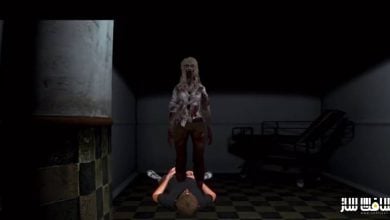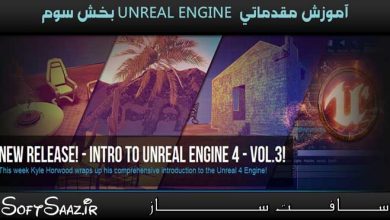دوره آموزشی ساخت لوگو موشن حرفه ای در After Effects | آپدیت شد
Motion Design School - Logo Animation in After Effects

دوره آموزشی ساخت لوگو موشن
دوره آموزشی ساخت لوگو موشن حرفه ای در After Effects : در این دوره شما یاد میگیرید چگونه هر لوگویی را به بهترین شکل ممکن متحرک سازی کنید ولی به نحوی که مخاطب لحظه ای از لوگو موشن شما چشم برندارد و برای لوگو موشن خود داستان سرایی کنید.
این دوره را میتوان یک فرصت عالی برای شما دانست که بتوانید خلاقیت خود را توسعه دهید ، روی تکنیک و فناوری های جدید آزمایش کنید و یک فرصت مناسب برای جلب توجه افراد جامعه و مشتری های بالقوه خود رقم بزنید.
لوگو موشن یک انیمیشن بسیار به صرفه است چرا که اگر احیانا در طول ساخت پروسه مشکلی پیش آید و مغایرتی بین نظر شما و کارفرما باشد سریعا قادر به ترمیم لوگو موشن هستید و میتوانید همه چیز را به سرعت تغییر دهید این دوره به شما یاد می دهد چگونه خلاقیت و سرعت را همانند دو بال پرنده در نظر گرفته و از آن برای رسیدن به مسیر موفقیت یاری جوئید.
تولید ایده
شروع کار : در این مرحله مهم است که کارهای خود را به درستی برنامه ریزی کنید هر چقدر با برنامه ریزی بیشتری پیش بروید از نتیجه کار خود راضی تر هستید.
اصول انیمیشن و کیفریم : در این درس نگاهی اصولی به بیس انیمیشن و کیفریم خواهیم داشت به نحوی که شما پس از دیدن این قسمت قادر به ساخت کیفریم های دلخواه باشید این دوره آموزشی توسط تیم ســافــت ســاز برای شما عزیزان تهیه شده است.
عناوین اصلی دوره آموزشی :
- مورف های باورنکردنی
- اشراف کامل به ساخت Stroke
- تکنیک های ساخت حرفه ای Stroke
- ساخت انیمیشن های مدرن حروف انگاری
- ساخت انیمیشن مایعات در افتر افکت
- ساخت انیمیشن فریم با فریم مایعات
- خروجی گرفتن انیمیشن به صورت کد جی اس در نرم افزار افتر افکت
عنوان دوره : Motion Design School – Logo Animation in After Effects
سطح : متوسط
زمان کل دوره : 7 ساعت
تعداد فایل های تصویری : 15
سال آموزش : 2020
فایل تمرینی : دارد
مربی دوره : –
نرم افزار : After Effects
زیرنویس انگلیسی : ندارد
Motion Design School – Logo Animation in After Effects
Our team enjoys logo animation as it’s always really funny. It’s a perfect chance for you to develop your own creativity, to experiment on new techniques and technologies, and a good opportunity to attract the attention of community and potential clients to yourself (yep, that really works).
Logo animation has an extremely low cost of a mistake. If something went wrong, you can always change everything quickly and easily. It gives free rein and allows you to learn something new quickly. That is why we have decided to create this course, which is full of experiments, lifehacks and techniques, cheating in a workflow, analyzing someone else’s works, and lots of fun.
Who will benefit from this course?
Motion designers
WHO WANT TO ENHANCE THE QUALITY AND SPEED OF THEIR WORK.
The course entirely consists of overviewing different techniques and setups, and of analyzing animation techniques. In general, these all are the stuff that you will never learn without practicing on a real task. Just imagine that you’ve lived three lives of a motion designer in three months.
Graphic designers
WHO WANT TO MAKE ANIMATION ONE OF THE SELLING POINTS FOR THEIR PROJECTS.
With the help of animation you can emphasize identity dynamics, demonstrate some microinteractions, and deliver your ideas more clearly. Animation makes everything more eye-catching. That’s a fact. We will show you how to cut losses during routine tasks, and what you can come up with in 1 or 2 days.
Problems are a signal for changes
I have everything in my mind, but I don’t know how to do it in practice
Everything looks so amazing in my head, so why can’t I take screenshots of my thoughts yet? :) In real life, you have to know how to divide a task into several subtasks. You have to be realistic about your skills and available time.
In the course, we will work on a workflow of creating an animation in detail: from analysing a client’s brief to choosing a plugin for a specific task. You will learn a lot of styles using which you can animate almost any logo. You will master the tools which can be used for 90% of tasks. Also, you will see where and how to find a way to complete the remaining 10%.
A client asks for a lot of variants and always makes too many edits
There are different kinds of clients. And everything would be fine if you could create animations as fast as they write edits. In practice, however, sometimes you don’t understand each other or designers create whatever they want, but not what a client wants.
In the course, we suggest at least two solutions to this issue. The first one is to analyze a brief in detail. Often, if a designer chooses the wrong tools at the initial stage, it predetermines the entire future fate of the project. The second option is to organize a project in such a way that you could easily edit your animation at any stage.
I don’t know where to begin and I have no creative ideas at all
This is absolutely normal. If you haven’t written scripts for promotional videos for years, then it should be so. There is no reason to worry at all, it is all about visual experience and regular practice.
From the very beginning of the course we will dig into the ways of generating ideas and methods of developing creativity. Creativity is rooted in three things: a visual base of various techniques, an awareness of the space for maneuvering (how bold ideas can be), and an understanding of what to cling to (how to work with your client’s distinct characteristcs and where to find them). This does not mean that you will be able to write scripts for new seasons of Game of Thrones, but questions like “What can I do here?” will definitely disappear by themselves.
حجم کل : 2.7 گیگابایت

برای دسترسی به کل محتویات سایت عضو ویژه سایت شوید
برای نمایش این مطلب و دسترسی به هزاران مطالب آموزشی نسبت به تهیه اکانت ویژه از لینک زیر اقدام کنید .
دریافت اشتراک ویژه
مزیت های عضویت ویژه :
- دسترسی به همه مطالب سافت ساز
- آپدیت روزانه مطالب سایت از بهترین سایت های سی جی
- ورود نامحدود کاربران از هر دیوایسی
- دسترسی به آموزش نصب کامل پلاگین ها و نرم افزار ها
اگر در تهیه اشتراک ویژه مشکل دارید میتونید از این لینک راهنمایی تهیه اشتراک ویژه رو مطالعه کنید . لینک راهنما
For International user, You can also stay connected with online support. email : info@softsaaz.ir telegram : @SoftSaaz
امتیاز به این مطلب :
امتیاز سافت ساز
لطفا به این مطلب امتیاز دهید :)