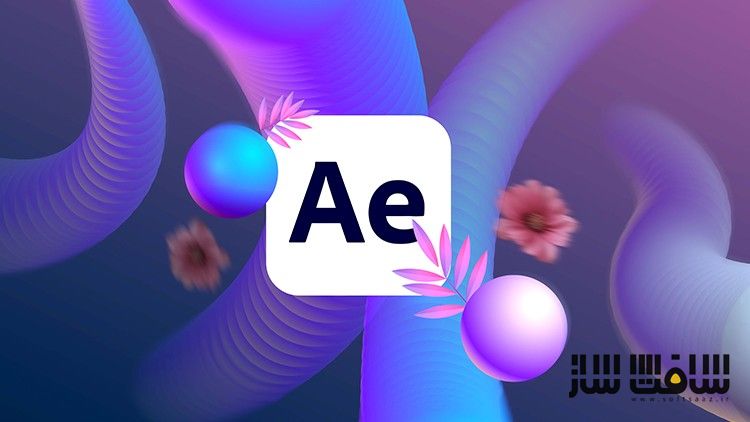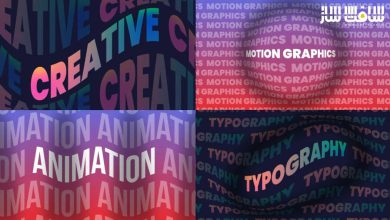آموزش ساخت شاهکارهای بصری در After Effects CC 2024 : موشن مجیک
Udemy – Motion Magic: Crafting Visual Masterpieces in After Effects
آموزش ساخت شاهکارهای بصری در After Effects CC 2024
آموزش ساخت شاهکارهای بصری در After Effects CC 2024 : اگر بدنبال ایجاد موشن گرافیک سطح بالا و انیمیشن های دو بعدی در افترافکت هستید، این دوره برای شماست. در این دوره از هنرمند Ukpoewole Enupe، با نحوه ساخت موشن گرافیک ها و انیمیشن های سطح حرفه ایی در After Effects CC 2024آشنا خواهید شد.
این دوره نحوه ایجاد انیمیشن های لوگو،ویدیوهای تشریح کننده،اسلاید شو،انیمیشن های کاراکتر و موارد دیگر را یاد می دهد.این دوره بهترین راه برای شروع سفر شما برای تبدیل شدن به یک موشن گرافیک حرفه ایی می باشد. این دوره آموزشی توسط تیم ســافــت ســاز برای شما عزیزان تهیه شده است.
عناوین آموزش ساخت شاهکارهای بصری در After Effects CC 2024 :
- ایجاد موشن گرافیک و انیمیشن های پیشرفته در After Effects CC
- استفاده کامل از After Effects CC 2024
- اصول انیمیشن و نحوه رعایت آنها در کارهای خلاقانه
- کامل کردن پروژه های موشن گرافیک حرفه ایی
- نحوه ایجاد انیمیشن لوگوی درجه یک
- نحوه ایجاد حروف و متن انیمیشن
عنوان دوره : Udemy – Motion Magic: Crafting Visual Masterpieces in After Effects
سطح : مبتدی تا پیشرفته
زمان کل دوره : 15 ساعت
تعداد فایل های تصویری : 60
سال آموزش : 2024
فایل تمرینی : دارد
مربی دوره : Ukpoewole Enupe
نرم افزار : After Effects
زیرنویس انگلیسی : دارد
فشردگی اختصاصی سافت ساز : ندارد
Udemy – Motion Graphics in After Effects CC 2024 – Zero to Hero
If you’re looking to create top level motion graphics and 2d animations in Adobe After Effects – creating Logo animations, Explainer videos, Slide shows, Character animations and lots more, this master course will teach you that and more. After Effects CC is used by professionals across the world to create every type of motion graphic animation and this course is the best way to jump in and begin your journey to becoming a professional motion designer.
Practice while you learn. This course includes tons of practice files so you can follow along and actually learn by doing.
By the end of the course, you’ll have finished dozens of real world projects to build your confidence and Portfolio.
I’ll be teaching the course using the Creative Cloud version (CC), but if you have a previous version of after effects (CS6, CS5, etc – Mac or PC), you can still learn with this course.
What makes me qualified to teach you?
My name is Ewole and I’m a professional motion designer and animator with more than 6 years of experience in the creative industry and working with high profile clients and businesses all across the globe.
I’ll be here for you every step of the way. If you have any questions about the course content or anything related to this topic, you can always post a question in the course or send me a direct message.
I want to make this the best course on how to use Adobe After Effects for motion design and 2d animation. So if there is any way you think I can improve this course, please do not hesitate to let me know.
Practice lessons will get you moving towards your goals.
The lessons are meant to teach you how to think like a motion designer. After Effects is a super tools! It’s used by professionals out there – from freelancers to big corporations like Hollywood, and is capable of creating almost anything you can imagine! In this course we are basically covering everything. You’ll learn all of the basics, intermediate, and some advanced techniques, from working with shapes, text, 3d shapes, layers and camera, rigging characters and lots more.
دانلود با لینک مستقیم و سرعت بالا : 5.5 گیگابایت

برای دسترسی به کل محتویات سایت عضو ویژه سایت شوید
برای نمایش این مطلب و دسترسی به هزاران مطالب آموزشی نسبت به تهیه اکانت ویژه از لینک زیر اقدام کنید .
دریافت اشتراک ویژه
مزیت های عضویت ویژه :
- دسترسی به همه مطالب سافت ساز
- آپدیت روزانه مطالب سایت از بهترین سایت های سی جی
- ورود نامحدود کاربران از هر دیوایسی
- دسترسی به آموزش نصب کامل پلاگین ها و نرم افزار ها
اگر در تهیه اشتراک ویژه مشکل دارید میتونید از این لینک راهنمایی تهیه اشتراک ویژه رو مطالعه کنید . لینک راهنما
For International user, You can also stay connected with online support. email : info@softsaaz.ir telegram : @SoftSaaz
امتیاز به این مطلب :
امتیاز سافت ساز
لطفا به این مطلب امتیاز بدید