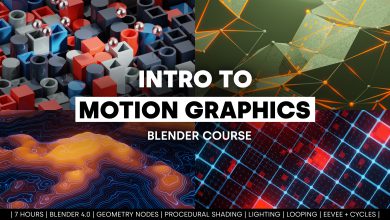آموزش ایجاد یک کاراکتر به سبک Ghibli در Blender 4 برای مبتدیان
Udemy - "My neighbor Totoro" Ghibli Studio in 3D Blender 4. Beginner

آموزش ایجاد یک کاراکتر به سبک Ghibli در Blender 4 برای مبتدیان
آموزش ایجاد یک کاراکتر به سبک Ghibli در Blender 4 برای مبتدیان : در این دوره از هنرمند Alexandru Adascalita ، با نحوه ساخت کاراکتر های با سبک خاص در بلندر 4 آشنا خواهید شد. اگر قصد دارید بخشی از یک استودیو گیبلی باشید ، این دوره مناسب شماست. این دوره نحوه تبدیل کردن ایده هایتان به واقعیت ، مدل سازی کاراکتر Totoro ، نکات و ترفند های اساسی ، حجاری ، نورپردازی ، نقاشی تکسچر ، ساخت خز و موی واقعی و … را پوشش می دهد. این دوره آموزشی توسط تیم ســافــت ســاز برای شما عزیزان تهیه شده است.
عناوین آموزش ایجاد یک کاراکتر به سبک Ghibli در Blender 4 برای مبتدیان :
- پرداختن به جزییات سیستم ذرات و نحوه ساخت خز چاق
- استفاده از مهارت های جدید برای پروژه های شخصی و حرفه ایی
- پینتینگ تکسچر بدون مهارت نقاشی
- اعتماد به نفس استفاده از بلندر برای تلاش های خلاقانه
عنوان دوره : Udemy – “My neighbor Totoro” Ghibli Studio in 3D Blender 4. Beginner
سطح : متوسط
زمان کل دوره : 1.40 ساعت
تعداد فایل ها : 10
سال آموزش : 2024
فایل تمرینی : دارد
مربی دوره : Alexandru Adascalita
نرم افزار : Blender
زیرنویس انگلیسی : ندارد
Udemy – “My neighbor Totoro” Ghibli Studio in 3D Blender 4. Beginner
Learn to create Stylized characters in Blender
- We will delve into the details of the Particle System and explore how you can create chubby fur.
- Application of newfound skills for personal and professional projects.
- Texture painting even without painting skills
- Confidence in utilizing Blender for your creative endeavors.
If you ever wanted to be a part of a Ghibli Studio movie, well, here is your chance.
I want this class to not only provide valuable skills applicable to your personal 3D projects but also to immerse us in the beautiful world of Blender, where we can turn every idea into reality.3D can be much more than just an enjoyable hobby in your spare time, and this class could be your stepping stone on that path.
What You Will Learn in our 4 blocks:
- The first one, of course, is modeling our Totoro using basic tips and tricks, add-ons, and sculpting.
- In the second block, we will emphasize our scene by establishing the lighting.
- Texture painting is what awaits you in block number three, and no, you don’t need any painting skills for that. By uncovering this side of Blender, you will unlock a new useful skill for your future renders.
- Part four is my favorite – particle systems, which create a big before and after. I will explain the basics that will make you confident and sure in your future desire to create realistic fur or hair
Materials/Resources: To make the most of this class, gather:
- A computer with Blender 4.0 installed
- Download the provided zip file with references and textures.
- Your imagination and enthusiasm for unleashing your creativity.
I hope you’ll join me on this journey through creating character in Blender!
I’ll see ya in the first lesson!
Who this course is for:
- This class require minimum knowledge and experience in Blender, but if you never touch it – don’t worry. Stuborn attitude, a little bit more time and you will got it also. At the end of the day, what if not solving difficult tasks will help us to growth?
حجم کل : 2.2 گیگابایت

برای دسترسی به کل محتویات سایت عضو ویژه سایت شوید
برای نمایش این مطلب و دسترسی به هزاران مطالب آموزشی نسبت به تهیه اکانت ویژه از لینک زیر اقدام کنید .
دریافت اشتراک ویژه
مزیت های عضویت ویژه :
- دسترسی به همه مطالب سافت ساز
- آپدیت روزانه مطالب سایت از بهترین سایت های سی جی
- ورود نامحدود کاربران از هر دیوایسی
- دسترسی به آموزش نصب کامل پلاگین ها و نرم افزار ها
اگر در تهیه اشتراک ویژه مشکل دارید میتونید از این لینک راهنمایی تهیه اشتراک ویژه رو مطالعه کنید . لینک راهنما
For International user, You can also stay connected with online support. email : info@softsaaz.ir telegram : @SoftSaaz
امتیاز دهی به این مطلب :
امتیاز سافتساز
لطفا به این مطلب امتیاز بدید 🦋