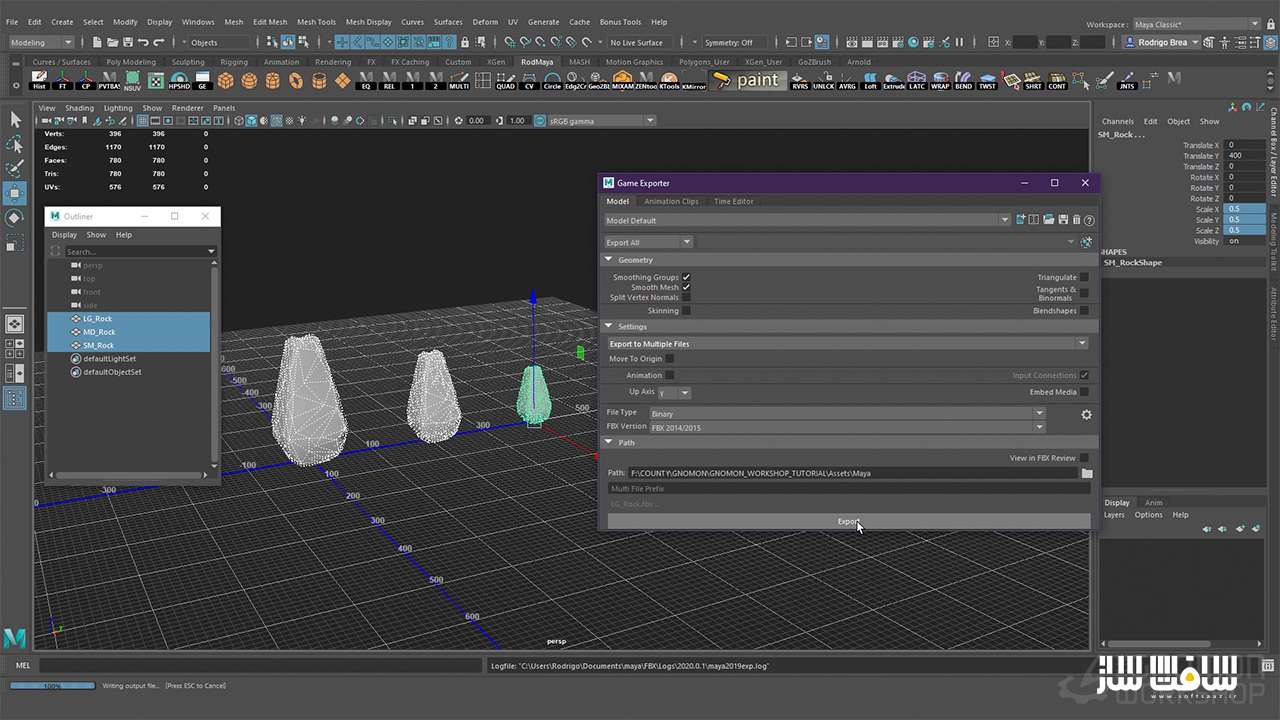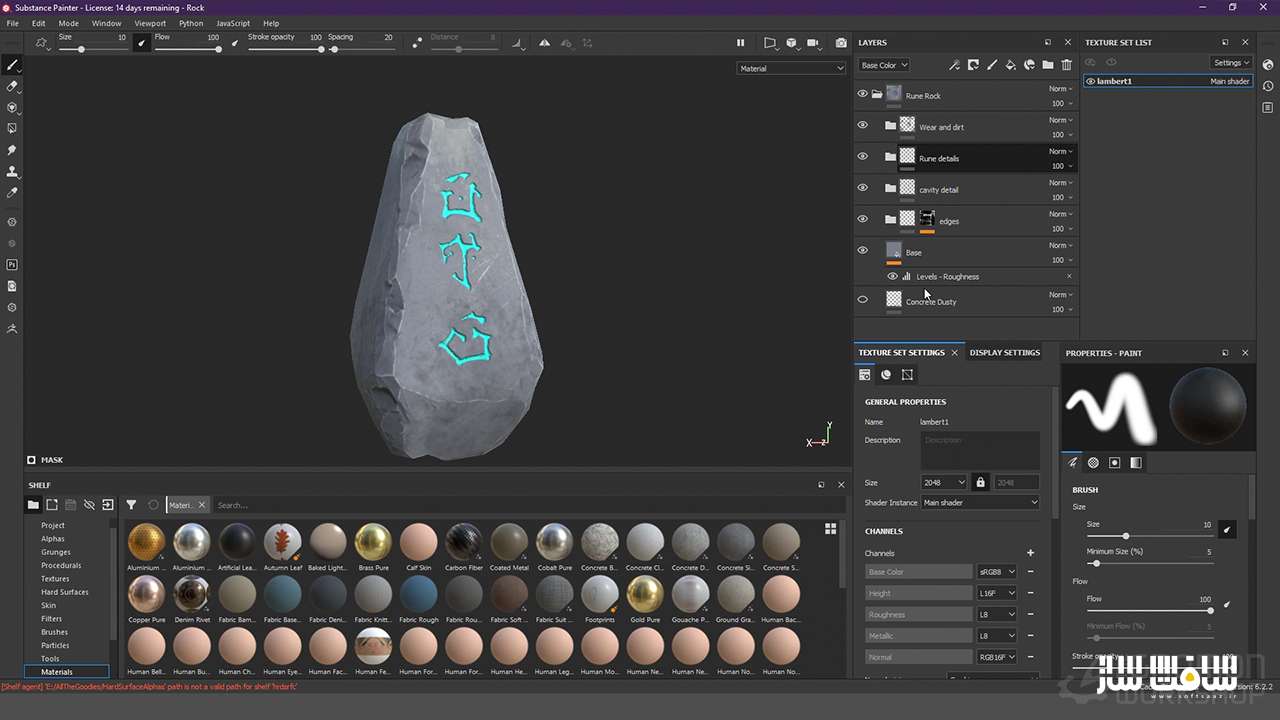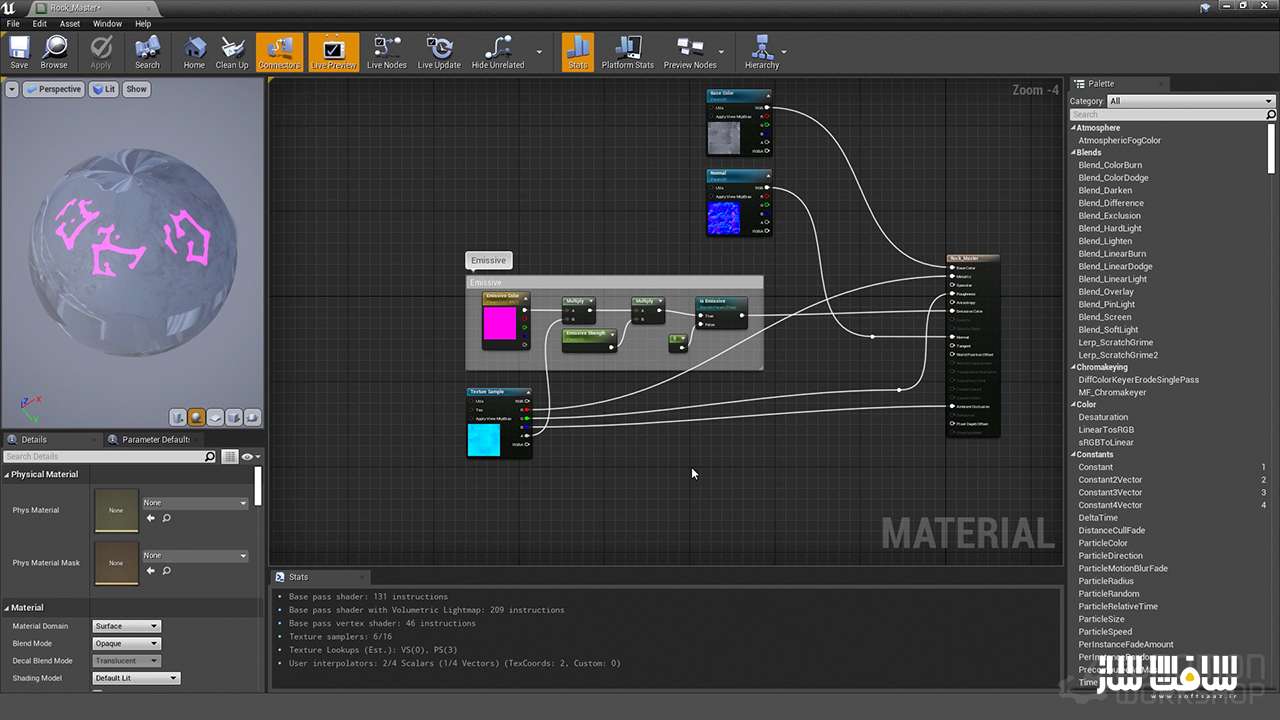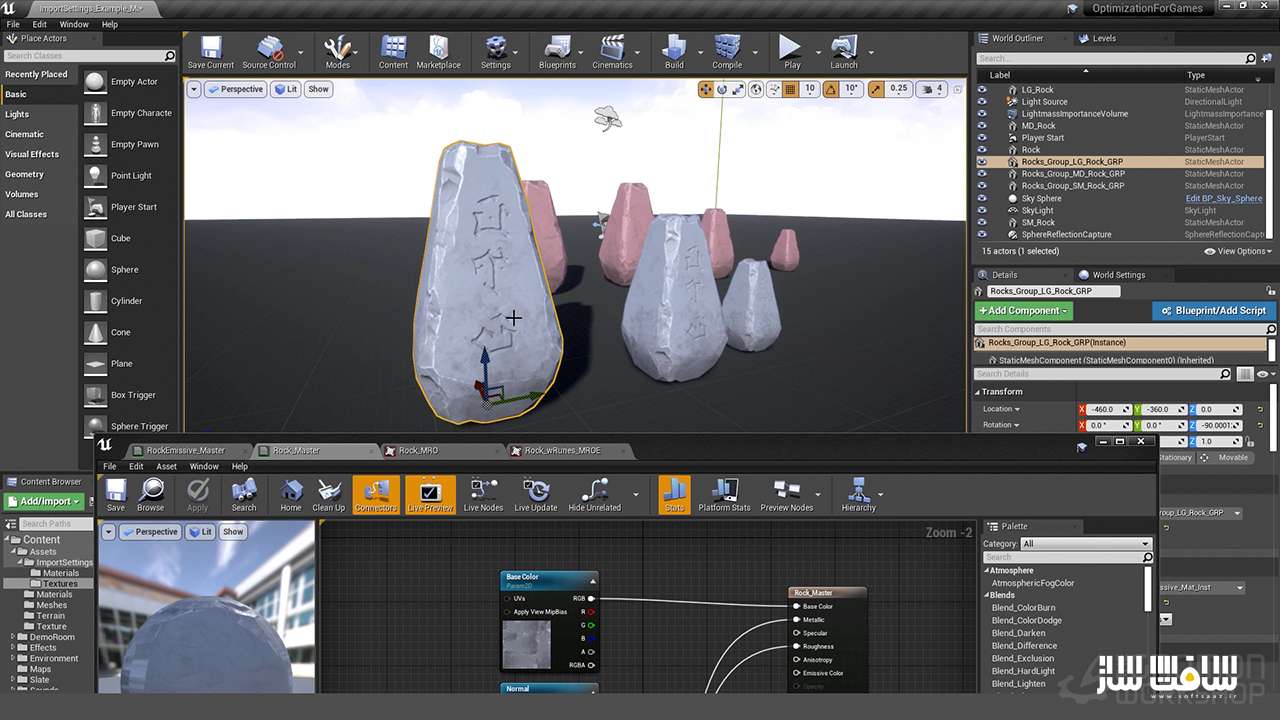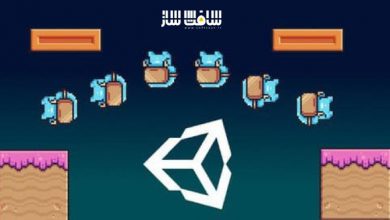آموزش بهینه سازی برای بازی ، تنظیمات ، دستورات متریال و تکسچرها
Optimization For Games - Settings, Materials, Textures & Commands
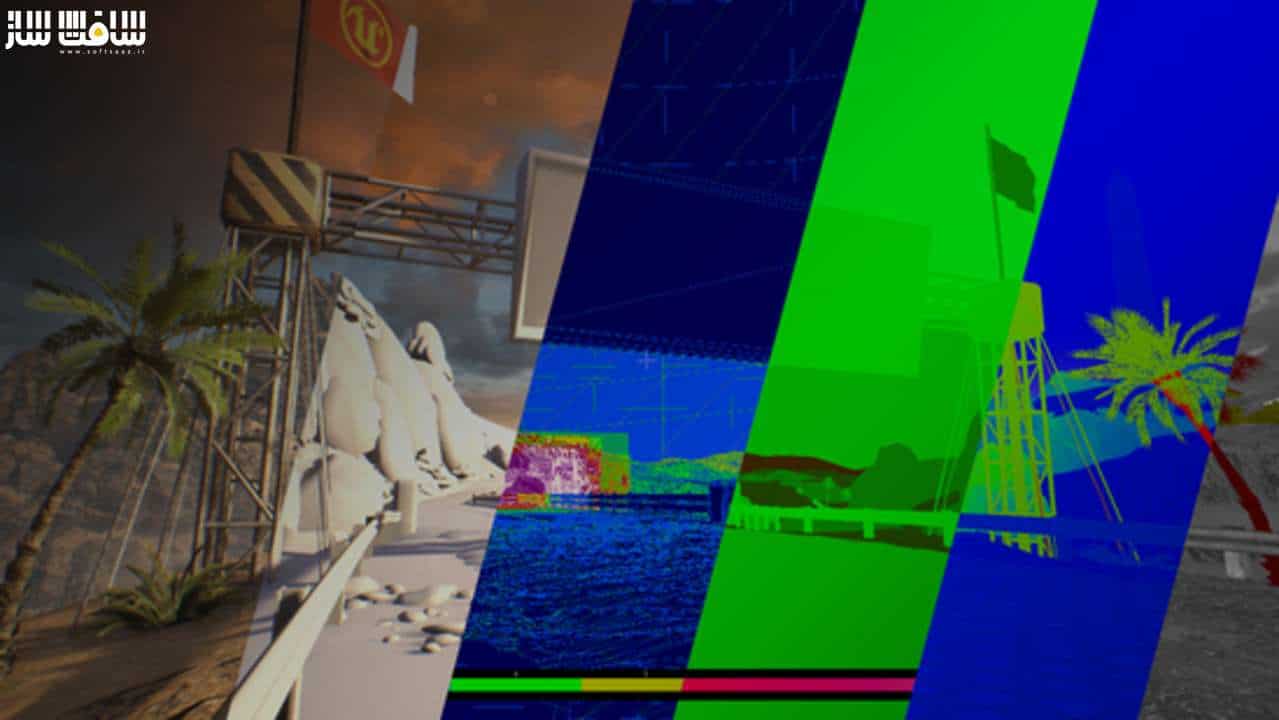
آموزش بهینه سازی برای بازی
آموزش بهینه سازی برای بازی : به همان اندازه که ایجاد یک هنر عالی برای یک بازی مهم است ،بهینه سازی بازی اهمیت دوچندانی دارد. در این دوره از هنرمند Rodrigo Brea، در 3.5 ساعت،با تکنیک های مشکل یابی و بررسی عملکرد و فریم ریت پروژه های بازی آشنا خواهید شد.
این ورک شاپ،به بررسی جنبه های مختلف اکسپورت مش های استاتیک از مایا ، نحوه ست کردن تنظیمات مهم در Unreal Engine، نگاهی دقیق به تنظیمات دارایی برای بهبود پرفورمنس، بهینه سازی در آنریل انجین، کار با برخی از دستورات کنسول،نکات و ترفند های دیگر می پردازد. این دوره آموزشی توسط تیم ســافــت ســاز برای شما عزیزان تهیه شده است.
گالری مجموعه :
عنوان دوره : The Gnomon Workshop – Optimization For Games – Settings, Materials, Textures & Commands
سطح : متوسط
زمان کل دوره : 3.30 ساعت
تعداد فایل های تصویری : 9
سال آموزش : 2021
فایل تمرینی : دارد
مربی دوره : Rodrigo Brea
نرم افزار : Substance Designer, Maya, Substance Painter, Unreal
زیرنویس انگلیسی : ندارد
The Gnomon Workshop – Optimization For Games – Settings, Materials, Textures & Commands
As important as it is to make great art for a game, it’s also crucial that your game runs efficiently for an optimal experience. In this 3.5-hour workshop, Environment Artist Rodrigo Brea shares industry techniques for troubleshooting and checking the performance and frame rate of your game project and covers many of the basics as well as the key tools that will help you monitor and find issues as you expand and add assets to a project.
The workshop begins by examining the various aspects of exporting static meshes from Maya as well as how to set up the import settings in Unreal Engine. Rodrigo follows with a more specific look at the important settings within assets that will help reduce the impact on performance; the same applies to textures and materials, as all these elements come to play when your assets go into your game levels.
Once the assets are set up efficiently, Rodrigo reveals some of the useful optimization view modes within Unreal that will make your life easier, including how to visually “colorize” the screen to get a feel for where things may be too costly or not working properly. He also shows some of the console commands that provide much more in-depth technical results.
حجم کل : 2.1 گیگابایت

برای دسترسی به کل محتویات سایت عضو ویژه سایت شوید
برای نمایش این مطلب و دسترسی به هزاران مطالب آموزشی نسبت به تهیه اکانت ویژه از لینک زیر اقدام کنید .
دریافت اشتراک ویژه
مزیت های عضویت ویژه :
- دسترسی به همه مطالب سافت ساز
- آپدیت روزانه مطالب سایت از بهترین سایت های سی جی
- ورود نامحدود کاربران از هر دیوایسی
- دسترسی به آموزش نصب کامل پلاگین ها و نرم افزار ها
اگر در تهیه اشتراک ویژه مشکل دارید میتونید از این لینک راهنمایی تهیه اشتراک ویژه رو مطالعه کنید . لینک راهنما
For International user, You can also stay connected with online support. email : [email protected] telegram : @SoftSaaz
امتیاز به این مطلب :
امتیاز سافت ساز
لطفا به این مطلب امتیاز بدید 🦋