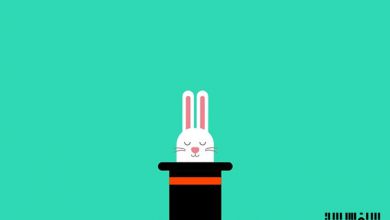آموزش کامل نرم افزار Toon Boom Harmony
O'Reilly - Learning Toon Boom Harmony Essentials

آموزش کامل نرم افزار Toon Boom Harmony
در دوره آموزش کامل نرم افزار Toon Boom Harmony ، مربی دوره Tony Ross، همه تکنیک ها و ابزارهای در دسترس این نرم افزار قدرت انیمیشینی را به شما کاربران سافت ساز می آموزد. این دوره برای مبتدی مطلق طراحی شده ، به این معنی که هیچ تجربه کاری با Toon boom نیاز نیست.
کار با نحوه استفاده از اینترفیس ، آموزش استفاده از ابزارهای اشکال مانند ابزار خط ، مستطیل، بیضی، و ابزار polyline شروع خواهیم کرد . بعد ، تونی در مورد چگونگی استفاده از ابزارهای ویرایش و ترسیم در هارمونی ، کار با رنگ ها ، کار با تایم لاین و لایه ها ، ایمپورت فایل ها و انیمیت سازی در Toon Boom Harmony را یاد می دهد.
همچنین مباحثی شامل چگونگی ریگ کاراکتر کات اوت از جمله ریگ بازو ها و گاها ، پینت کاراکتر ، تنظیم لایه hierarchy و راه اندازی یک master peg را پوشش می دهد. مباحث دیگری از جمله ایجاد سیکل ساده پیاده روی ، انیمیت کردن لب سینک (همگام سازی لب) ، افزودن افکت ها به انیمیشن ها ، کار با دوربین و در نهایت اکپسورت صحنه را شرح می دهد. با سافت ساز همراه باشید.
لطفا قبل از دانلود پیش نمایش دوره را مشاهده فرمایید:
عنوان دوره : O’Reilly – Learning Toon Boom Harmony Essentials
سطح : مناسب برای همه
زمان کل دوره : 4.40 ساعت
تعداد فایل های تصویری : 83
سال آموزش : 2015
فایل تمرینی : دارد
مربی دوره : Tony Ross
نرم افزار : Toon Boom Harmony
زیرنویس : ندارد
O’Reilly – Learning Toon Boom Harmony Essentials
In this Learning Toon Boom Harmony Essentials training course, expert author Tony Ross will teach you about the tools and techniques available in this powerful animation software. This course is designed for the absolute beginner, meaning no previous experience with Toon Boom is required.
You will start by learning how to use the interface, then jump into learning how to use the shape tools, including the line tool, rectangle, ellipse, and polyline tool. From there, Tony will teach you how to use the drawing and editing tools in Harmony, as well as work with color, work with the timeline and layers, import files, and animate in Toon Boom Harmony. This video tutorial also covers how to rig a cut-out character, including how to rig the arms and legs, paint the character, adjust the layer hierarchy, and set up a master peg. Other topics that are covered include creating a simple walk cycle, animating a lip sync, adding effects to your animations, and working with the camera. Finally, you will learn how to export your scene.
Once you have completed this computer based training course, you will have learned how to use the tools available in Toon Boom Harmony to create your own character animations. Working files are included, allowing you to follow along with the author throughout the lessons.
Chapter : Transitioning To Harmony
Harmony Versus Flash 02m 15s
Harmony Essentials Versus Toon Boom Studio01m 42s
Comparing The Three Editions Of Harmony01m 53s
Chapter : How To Use The Interface
Interface And Workspace Overview 01m 59s
Setting Preferences 02m 11s
Saving Custom Workspaces 01m 33s
Adding Toolbars 01m 58s
Save Preferences 01m 46s
Chapter : Using The Shape Tools
Line Tool 03m 28s
Rectangle 02m 21s
Ellipse 01m 32s
Polyline Tool 04m 31s
Shortcut Keys And Tools 02m 45s
Chapter : Drawing And Editing Tools In Harmony
Brush 05m 8s
Pencil 03m 9s
Select 03m 26s
Cutter 01m 45s
Contour Editor 02m 30s
Smooth Editor 02m 18s
Chapter : Working With Color
Adding Colors 03m 19s
Creating Palettes 03m 3s
Paint Tool 04m 19s
Updating Colors 02m 52s
Chapter : Working With The Timeline And Layers
Adding Layers 04m 17s
Onion Skin 02m 29s
Drawing Substitutions 05m 21s
Duplicating Versus Cloning Layers 05m 18s
Layer Groups 01m 37s
Color Card Layers 02m 10s
Chapter : The Camera Versus Drawing View
Using The Drawing View 03m 32s
Using The Light Table And Top Light 02m 7s
Adjusting Onion Skin 01m 55s
Using The Grid 01m 57s
Drawing Position In Camera Versus Drawing View 03m 16s
Chapter : How To Import Files
Importing Illustrator Files 04m 0s
Importing Photoshop Files 05m 29s
Importing Flash 02m 8s
Importing Sound 02m 32s
Importing Video 01m 56s
Chapter : Animating In Toon Boom Harmony
Harmony Animation Basics 04m 27s
Setting Pivot Points04m 35s
Setting Ease In And Out 03m 38s
Creating Cycles 03m 27s
Symbols Versus Drawings 04m 1s
Adding Pegs 06m 5s
Chapter : How To Rig A Cut-Out Character
Character Design 04m 24s
Dividing Up Pieces Into Layers 05m 34s
Inking The Character 05m 1s
Rigging The Arms 05m 48s
Rigging The Legs 04m 58s
Painting The Character 04m 50s
Adjusting Layer Hierarchy 02m 18s
Hiding Hinges Via Painting 02m 46s
Hiding Hinges Using Patches 06m 20s
Rigging The Head 07m 53s
Rigging The Eyes 05m 9s
Animating A Blink 05m 45s
Setting Up A Master Peg 05m 7s
Chapter : Creating A Simple Walk Cycle
Setting The Keys 05m 19s
Setting The Tweens 03m 9s
Adjusting The Keys 03m 3s
Adding The Cycle To A Peg 04m 52s
Chapter : Animating A Lip Sync
Adding Phonemes 04m 6s
Importing Sound 04m 35s
Using Auto Lip Sync 03m 30s
Tweaking Auto Lip Sync 06m 14s
Chapter : Adding Effects To Your Animations
Glow 03m 40s
Shadow 03m 23s
Blur 01m 47s
Cutter 03m 12s
Chapter : Working With The Camera
Setting Up Backgrounds And Foregrounds 04m 37s
Using The Top And Side Camera Views 01m 23s
Animating The Camera 04m 9s
How To Parent The Camera With Other Drawings 02m 3s
Chapter : Exporting Your Scene
Basic Movie Export 03m 30s
Exporting Still Images 02m 34s
Joining Scenes In Other Programs 03m 47s
Exporting For Upload 02m 0s[/symple_toggle]
حجم کل :

برای دسترسی به کل محتویات سایت عضو ویژه سایت شوید
برای نمایش این مطلب و دسترسی به هزاران مطالب آموزشی نسبت به تهیه اکانت ویژه از لینک زیر اقدام کنید .
دریافت اشتراک ویژه
مزیت های عضویت ویژه :
- دسترسی به همه مطالب سافت ساز
- آپدیت روزانه مطالب سایت از بهترین سایت های سی جی
- ورود نامحدود کاربران از هر دیوایسی
- دسترسی به آموزش نصب کامل پلاگین ها و نرم افزار ها
اگر در تهیه اشتراک ویژه مشکل دارید میتونید از این لینک راهنمایی تهیه اشتراک ویژه رو مطالعه کنید . لینک راهنما
For International user, You can also stay connected with online support. email : info@softsaaz.ir telegram : @SoftSaaz
امتیاز - 81%
81%
جمع امتیاز
لطفا به این آموزش امتیاز بدهید