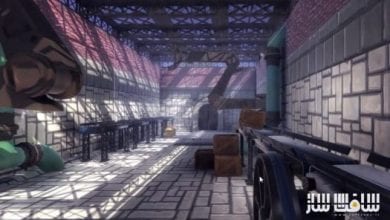صفر تا صد ساخت بازی دونده بی پایان 3D در Unity
Packt Publishing – Create a 3D Endless Runner from Scratch in Unity
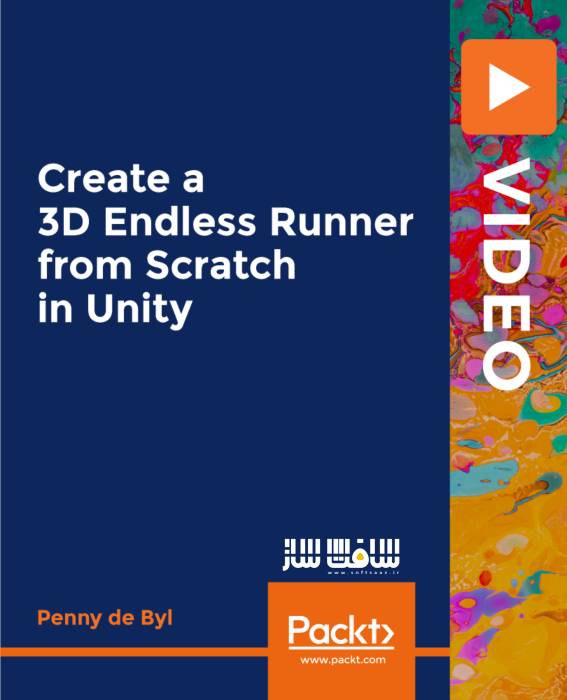
ساخت بازی دونده بی پایان 3D در Unity
ساخت بازی دونده بی پایان 3D در Unity : در این دوره با نحوه ساخت و توسعه یک بازی پیمایشی نامحدود در یونیتی با استفاده از سی شارپ آشنا می شوید. قبل از نوشتن کد ها، با تنظیم کاراکتر و اعمال انیمیشن ها در سیستم Mecanim یونیتی شروع می کنیم.
به تدریج با استفاده از الگوهای طراحی singleton و pooling دنیای سه بعدی پیمایش نامحدود بازی را توسعه می دهیم. موانعی مانند دیوارها و آتش برای پرش کاراکتر آماده و برنامه ریزی خواهیم کرد.
سپس یک رابط کاربری گرافیکی GUI در سیستم Canvas یونیتی قرار می دهیم و در مورد ترازبندی ، فونت ها و رزولیشن صفحه یاد خواهیم گرفت. این دوره آموزشی توسط تیم ســافــت ســاز برای شما عزیزان تهیه شده است.
عناوین اصلی دوره آموزشی :
- نحوه برنامه نویسی فشردن دکمه ها ،
- اسلایدر ها و ایجاد پنجره های پاپ آپ را با سی شارپ می آموزید. در ادامه سیستم ذرات را برای افزودن
- جلوه ها ویژه برای جادو ها و انفجار ها بررسی می کنیم. در پایان ، چگونگی افزودن موزیک بک گراند و
- افکت های صوتی و نحوه کنترل آنها را از GUI درک می کنیم.
- استفاده از سیستم Mecanim برای ایجاد حالات انیمیشنی روی کاراکتر
- طراحی GUI با منوی اصلی ، پنجره های pop-upو دکمه ها و اسلایدر های قابل برنامه ریزی
- برنامه نویسی جهان سه بعدی با پیمایش نامحدود
- پیاده سازی موزیک بک گراند و افکت های صوتی
- ایجاد و تولید سیستم ذرات برای انفجار،افکت های ویژه و طلسم
- ساخت یک بازی کامل از صفر
عنوان دوره : Packt Publishing – Create a 3D Endless Runner from Scratch in Unity
سطح : متوسط
زمان کل دوره : 9.30 ساعت
تعداد فایل های تصویری : 40
سال آموزش : 2020
فایل تمرینی : دارد
مربی دوره : Penny de Byl
نرم افزار : Unity
زیرنویس : ندارد
Packt Publishing – Create a 3D Endless Runner from Scratch in Unity
Use the Unity Mecanim system to create and trigger animation states on a character
Design a GUI with a main menu, pop-up windows, and programmable buttons and sliders
Program an infinite scrolling 3D platform world
Implement background music and sound effects
Create and spawn particle systems for magic spells, explosions, and special effects
Program a lives count and scoring system that saves the state
Build an entire casual game from scratch
About
Who doesn’t love a good endless runner game? It’s the genre that reigns from the early platform games of Donkey Kong and Mario Brothers. From Canabalt to Temple Run to Subway Surfer, this casual game has been the pastime of many a gamer with a mobile device and a few moments to while away. Of course, the scenery can look repetitive, but there’s quite a bit of work that goes into creating such a game. The interface has to be constructed with pieces of the environment that can always fit together and be procedurally placed.
You’ll start by setting up a character and applying animations in the Unity Mecanim system before writing code to control them. The course gradually takes you through the development of an infinite scrolling 3D world, including the use of the pooling and singleton design patterns. You’ll add obstacles such as fire and walls, which the character is programmed to jump over and destroy. You’ll then put together a graphical user interface (GUI) in Unity’s Canvas system, and learn about alignment, fonts, and screen resolutions. The course will also guide you in programming button presses and sliders and creating pop-up windows. As you advance, you’ll explore particle systems for adding special effects for magic spells and explosions. Finally, you’ll learn how to add background music and sound effects and understand how to control them from the GUI.
Features
Learn how to program a procedurally generated infinite world
Create an animated third-person character and controller
Populate an environment with dynamically created obstacles
حجم کل : 3 گیگابایت

برای دسترسی به کل محتویات سایت عضو ویژه سایت شوید
برای نمایش این مطلب و دسترسی به هزاران مطالب آموزشی نسبت به تهیه اکانت ویژه از لینک زیر اقدام کنید .
دریافت اشتراک ویژه
مزیت های عضویت ویژه :
- دسترسی به همه مطالب سافت ساز
- آپدیت روزانه مطالب سایت از بهترین سایت های سی جی
- ورود نامحدود کاربران از هر دیوایسی
- دسترسی به آموزش نصب کامل پلاگین ها و نرم افزار ها
اگر در تهیه اشتراک ویژه مشکل دارید میتونید از این لینک راهنمایی تهیه اشتراک ویژه رو مطالعه کنید . لینک راهنما
For International user, You can also stay connected with online support. email : info@softsaaz.ir telegram : @SoftSaaz
امتیاز به این مطلب :
امتیاز سافت ساز
لطفا به این مطلب امتیاز دهید :)