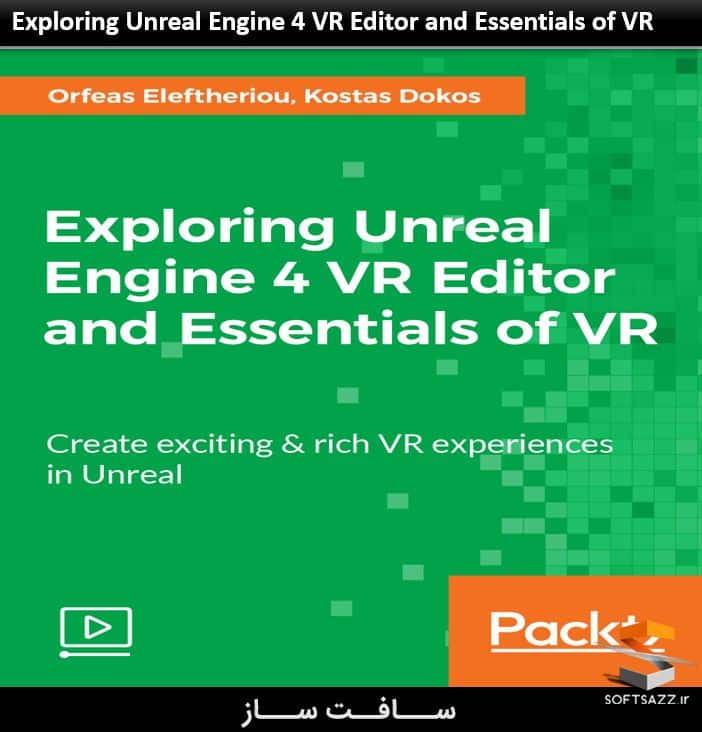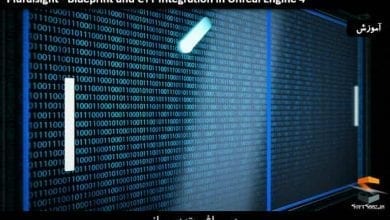آموزش VR Editor در آنریل انجین Unreal Engine
Exploring Unreal Engine 4 VR Editor and Essentials of VR
آموزش VR Editor در آنریل انجین
در این دوره به آموزش VR Editor در آنریل انجین از ادیتور VR برای ساخت محیطی همه جانبه و تعاملی برای برنامه کابردی VR استفاده می شود و کاوش حرکات و سیستمهای تعاملی مورد استفاده در یک برنامه کاربردی VR نیز از طریق همین ادیتور صورت میگیرد.
با استفاده از نسخه اصلی موتور آنریل 4، بازی های epic حضورشان را در دنیای واقعیت مجازی نشان میدهند و برخی از محصولات مشهور مانند oculus، HTC Vive, Samsung Gear و غیره VR به زمینه های بسیاری دستیابی پیدا کرده است و حال به صورت یک صنعت در آمده است.
این دوره آموزشی با نحوه کار با ادیتور VR شروع می شود و در ادامه درکی از مدلهای تعاملی، افزایش تجربه کاربران از طریق مقیاس کنترلر های موشن ، ساخت موتور بازی از سورس و راه اندازی ادیتور VR آخرین نسخه خواهیم داشت، سپس وارد دنیای ناوبری می شویم و منوها را داخل ویرایشگر میبینیم.
در ادامه نحوه راه اندازی تابع های دوربین و کنترلر های موشن رابرای ایجاد یک حرکت کارکتر متمرکز و خودکار را قرا میگیریم در حالیکه حرکت مکان موشن و تله پورتینگ آن رانیز جستجو میکنیم در پایان از طریق تعامل کنترلر موشن، با محیط ایجاد شده ارتباط برقرار میکنیم. با سافت ساز همراه باشید.
عناوین اصلی آموزش VR Editor در آنریل انجین :
- مقدمه ایی بر ادیتور VR در آنریل انجین
- کار با اکتور ها
- ساخت انجین از منبع
- تنظیمات دوربین
- تنظیمات موشن کنترلر ها
- بررسی سیستم های مختلف جنبش
- ایجاد حرکت کاراکتر تغییر یافته
- ایجاد حرکت کاراکتر قدم زن
- ایجاد جبنش کاراکتر تحریک شده
- بررسی جنبش حرکتی
- و ….
لطفا قبل از دانلود پیش نمایش دوره را مشاهده فرمایید:
عنوان دوره : Packt Publishing – Exploring Unreal Engine 4 VR Editor and Essentials of VR
سطح : متوسط
زمان کل دوره : 2.30 ساعت
تعداد فایل های تصویری : 20
سال آموزش : 2017
فایل تمرینی : دارد
مربی دوره : Kostas Dokos – Orfeas Eleftheriou
نرم افزار : Unreal Engine 4
زیرنویس : ندارد
Packt Publishing – Exploring Unreal Engine 4 VR Editor and Essentials of VR
Leverage the VR Editor to build immersive and interactive environments for VR applications and explore the various movement and interaction systems that can be used in a VR application.With the major version release of Unreal Engine 4, Epic games have marked their presence into the world of Virtual Reality. Following the release of some popular product launch such as Oculus, HTC Vive, Samsung Gear and more, VR has gained a lot of grounds and is a booming industry today.This course would start by teaching you how to work with the VR editor, understand the interaction models, and enhance the experience of your user by scaling the motion controller. We will start by building the game engine from source and launch the latest version of VR Editor then would get into world navigation and understand the menu’s within the editor. Moving on, we will look at setup of camera functionality and motion controllers to create a Toggled and Auto-walk character movement while exploring locomotion movement and teleporting. In the end, we would interact with the environment created by us using Motion Controller interaction.
Introduction to Unreal Engine’s VR Editor
-The Course Overview
-Introduction to VR in General, Why Invest in It?
-What’s the Purpose of the VR Editor? Launching the Editor through Epic Games Launcher
-Building the Engine from Source and Launching the Latest Version of VR Editor
-World Navigation in the VR Editor
-Working with Actors
-Radial Menu
-Introduction to Available Windows Inside the VR Editor
Exploring Various Movement Systems
-What’s the Purpose of Having So Many Different Ways of Movement?
-Setting Up the Camera Functionality
-Setting up Motion Controllers
-Creating a Toggled Character Movement
-Creating an Auto-walk Character Movement
-Creating a Triggered Character Movement
-Exploring Locomotion Movement
-Moving through teleporting
Interacting with the Environment
-What’s the Purpose of Different Interaction Systems?
-Interacting Using a Look-At Functionality
-Motion Controller Interaction
-VR Template Showcase
حجم کل :

برای دسترسی به کل محتویات سایت عضو ویژه سایت شوید
برای نمایش این مطلب و دسترسی به هزاران مطالب آموزشی نسبت به تهیه اکانت ویژه از لینک زیر اقدام کنید .
دریافت اشتراک ویژه
مزیت های عضویت ویژه :
- دسترسی به همه مطالب سافت ساز
- آپدیت روزانه مطالب سایت از بهترین سایت های سی جی
- ورود نامحدود کاربران از هر دیوایسی
- دسترسی به آموزش نصب کامل پلاگین ها و نرم افزار ها
اگر در تهیه اشتراک ویژه مشکل دارید میتونید از این لینک راهنمایی تهیه اشتراک ویژه رو مطالعه کنید . لینک راهنما
For International user, You can also stay connected with online support. email : info@softsaaz.ir telegram : @SoftSaaz
امتیاز به این مطلب :
امتیاز سافت ساز
لطفا به این مطلب امتیاز دهید :)