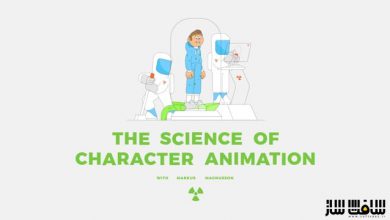آموزش ساخت یک پترن منحصر به فرد ، تکسچر و کات اوت در Adobe Illustrator
Skillshare - Paper Cutouts + Texture: Make a Unique Pattern in Adobe Illustrator

آموزش ساخت یک پترن منحصر به فرد ، تکسچر و کات اوت در Adobe Illustrator
آموزش ساخت یک پترن منحصر به فرد ، تکسچر و کات اوت در Adobe Illustrator : در این دوره از هنرمند Sanna Jonsson ، با نحوه ساخت یک پترن دیجیتال از کات اوت های کاغذی در Adobe Illustrator بصورت گام به گام آشنا می شوید. در ابتدا با قیچی و کاغذ دست به کار می شویم و پترن را در ایلوستریتور میسازیم ، در نهایت به پترن تکسچر خواهیم داد و با افکت های بافتنی ارائه می کنیم.این دوره آموزشی توسط تیم ســافــت ســاز برای شما عزیزان تهیه شده است.
عنوان دوره : Skillshare – Paper Cutouts + Texture: Make a Unique Pattern in Adobe Illustrator
سطح : متوسط
زمان کل دوره : 1 ساعت
تعداد فایل ها : 7
سال آموزش : 2024
فایل تمرینی : ندارد
مربی دوره : Sanna Jonsson
نرم افزار : Adobe Illustrator
زیرنویس انگلیسی : ندارد
Skillshare – Paper Cutouts + Texture: Make a Unique Pattern in Adobe Illustrator
In this class I will show you how to make a stand out digital pattern out of paper cutouts. Were going to be very hands on, using scissors and paper to make our shapes, then build the pattern in Adobe Illustrator step by step. Finally we will give the pattern some texture – using the texture effects that comes with Illustrator.
This is a super fun exercise to try if you need to mix things up a bit or are looking for new inspiration. We’re going to create a unique textured pattern design, fully vectorized with all the benefits that comes with that.
Most of the texture options out there are made out of raster, like the ones i Procreate for example, but learning to create vectorized texture allows you to be more flexible with your print. It makes it possible to scale your pattern in any dimension you want, and its also so much easier to work with specific colors – Pantone ones for instance, or any other color book that a client might want you to use.
You can of course use this method on more than patterns, it works just as good on digital illustration or other designs that you want to vectorize as well.
حجم کل : 0.5 گیگابایت

برای دسترسی به کل محتویات سایت عضو ویژه سایت شوید
برای نمایش این مطلب و دسترسی به هزاران مطالب آموزشی نسبت به تهیه اکانت ویژه از لینک زیر اقدام کنید .
دریافت اشتراک ویژه
مزیت های عضویت ویژه :
- دسترسی به همه مطالب سافت ساز
- آپدیت روزانه مطالب سایت از بهترین سایت های سی جی
- ورود نامحدود کاربران از هر دیوایسی
- دسترسی به آموزش نصب کامل پلاگین ها و نرم افزار ها
اگر در تهیه اشتراک ویژه مشکل دارید میتونید از این لینک راهنمایی تهیه اشتراک ویژه رو مطالعه کنید . لینک راهنما
For International user, You can also stay connected with online support. email : info@softsaaz.ir telegram : @SoftSaaz
امتیاز دهی به این مطلب :
امتیاز سافت ساز
لطفا به این مطلب امتیاز بدید 🦋