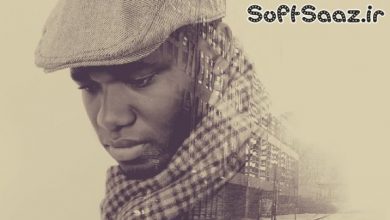آموزش نحوه ویرایش تصاویر خانوادگی در Lightroom Classic
Phlearn – How to Edit Family Photos in Lightroom Classic

آموزش نحوه ویرایش تصاویر خانوادگی
آموزش نحوه ویرایش تصاویر خانوادگی : بعضی از عکسها در مورد افراد و لحظاتی در زندگی ما هستند که بیشترین اهمیت را دارند و این تصاویر نیاز به یک حس لمس ظریف در طول فرآیند ویرایش دارند. در این دوره از هنرمند Aaron Nace ، در یک ساعت ، تکنیک ها و ترفند های بی نظیری خود را برای ویرایش تصاویر خانوادگی در Lightroom Classic را می آموزد.
ایشان نحوه بالانس اکسپوژر ، افزودن تن های رنگی ، جلب توجه بیشتر به سوژه ها ،کنتراست و شارپنینگ،حذف نویز و انحرافات و … را نشان خواهد داد. این دوره آموزشی توسط تیم ســافــت ســاز برای شما عزیزان تهیه شده است.
عنوان دوره : Phlearn – How to Edit Family Photos in Lightroom Classic
سطح : متوسط
زمان کل دوره : 1 ساعت
تعداد فایل های تصویری : 5
سال آموزش : 2021
فایل تمرینی : ندارد
مربی دوره : Aaron Nace
نرم افزار : Lightroom
زیرنویس انگلیسی : ندارد
Phlearn – How to Edit Family Photos in Lightroom Classic
Some photographs are all about the people and moments in our lives that matter most. And it’s images like these that require a delicate touch during the editing process.
Join us through four complete edits as we show you how to edit family photos in Lightroom Classic! Learn how to balance exposure, add subtle color toning, draw more attention to subjects, and help those precious moments last a lifetime.
Edit Family Photos in Lightroom Classic
Family photos stay with people throughout entire lives and generations. Learn how to use exposure, color, and contrast to create images with a fresh and timeless feel.
Lift Shadows, Balance Exposure
We show you the fundamentals of balancing exposure in Lightroom Classic, using the histogram and Lightroom’s adjustment tools to restore detail and help subjects look their absolute best.
Draw Attention to Subjects
Sometimes just taking a photo of a person isn’t enough. We demonstrate some tried-and-true tricks to help make sure the subjects in your images are the center of attention.
Contrast & Sharpening
If you’re editing family photos, chances are you’re working with a lot of smiling faces. Draw more attention to those loving looks by adding subtle contrast to your subject’s most important features, like eyes, smiles, and hair.
Subtle Color Toning
Sometimes dramatic and stylized color can take away from message of a photograph. Learn how to simplify color and exposure, lifting shadows while adding subtle, warm coloring to help your subjects shine.
Noise Removal
Unwanted noise can give an image a rough, gritty feel. Learn how to soften a photo by reducing and removing noise with the easy-to-use tools in Lightroom Classic.
Remove Distractions
You’d be surprised how much small distractions can make a big difference in your images. That’s why we show you how to use the Spot Healing Brush and Clone Stamp Tool in Lightroom Classic to quickly remove unwanted objects, helping the people and moments take center stage.
Vibrance vs. Saturation
What’s the difference between and vibrance and saturation? We’ll show you! Learn how to help colors pop while keeping skin tones warm and natural.
Lightroom Presets & LUTs
If you want even more inspiration on how to edit family photographs, be sure to check out our Family Lightroom Preset Pack and our Family Vibes Color-Grading LUTs!
حجم کل : 0.4 گیگابایت

برای دسترسی به کل محتویات سایت عضو ویژه سایت شوید
برای نمایش این مطلب و دسترسی به هزاران مطالب آموزشی نسبت به تهیه اکانت ویژه از لینک زیر اقدام کنید .
دریافت اشتراک ویژه
مزیت های عضویت ویژه :
- دسترسی به همه مطالب سافت ساز
- آپدیت روزانه مطالب سایت از بهترین سایت های سی جی
- ورود نامحدود کاربران از هر دیوایسی
- دسترسی به آموزش نصب کامل پلاگین ها و نرم افزار ها
اگر در تهیه اشتراک ویژه مشکل دارید میتونید از این لینک راهنمایی تهیه اشتراک ویژه رو مطالعه کنید . لینک راهنما
For International user, You can also stay connected with online support. email : info@softsaaz.ir telegram : @SoftSaaz
امتیاز به این مطلب :
امتیاز سافت ساز
لطفا به این مطلب امتیاز بدید 🦋