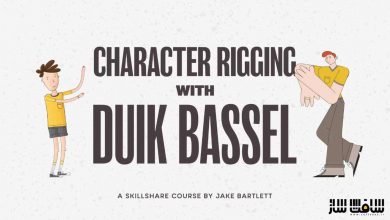کامپوزیشن برای مبتدیان در Photoshop پروژه Flood
Phlearn - Photoshop Compositing for Beginners – The Flood

کامپوزیشن برای مبتدیان در Photoshop
در این آموزش کامپوزیشن برای مبتدیان در Photoshop از Phlearn، با تکنیک های فتوشاپ و عکاسی جهت ایجاد یک ترکیب تصویر مفهومی آشنا خواهید شد. در ادامه چگونگی گرفته شدن تصاویر را نشان می دهیم و ترکیب آنها را باهم ، تطبیف نور، رنگ و موارد دیگر را انجام می دهیم. این دوره آموزشی توسط تیم ســافــت ســاز برای شما عزیزان تهیه شده است.
عناوین اصلی دوره آموزشی :
- یادگیری اسرار کامپوزیت و ترکیب چندین تصویر برای ایجاد جلوه های خیره کننده و یکپارچه
- تکنیک های صرفه جویی در زمان جهت انجام سریع فرآیند روتوشینگ
- با تطبیق رنگ ها ، بی نظیرترین و باورنکردنی ترین تصاویر را کامپوزیت کنید
- شارپنینگ جزییات و بخشی از تصویر
- سرعت بخشیدن به دیافراگم و کنترل اکسپوژر
- تنظیم رنگ سایه ها و هایلایت ها برای ایجاد تصویر مناسب و بالانس شده
- از بین بردن و حذف حواس پرتی های ناخواسته
- استفاده از فتوشاپ و لایت روم با هم برای خروجی مناسب
- شامل تصاویر 16-bit RAW
- تنظیم نور محیط اتاق با نور فلش برای تاکید بیشتر روی سوژه
عنوان دوره : Phlearn – Photoshop Compositing for Beginners – The Flood
سطح : مبتدی
زمان کل دوره : 2.15 ساعت
تعداد فایل های تصویری : 3
سال آموزش : 2016
فایل تمرینی : دارد
مربی دوره : Aaron Nace
نرم افزار : Photoshop
زیرنویس : ندارد
Phlearn – Photoshop Compositing for Beginners – The Flood
Learn the photography and Photoshop techniques behind creating a conceptual composite image. Follow along as we show you how each image was captured and how to seamlessly blend it all together by matching light, color, and more!
Blend and Composite
Learn the secrets to compositing and blending multiple photos together to create seamless, stunning effects. From start to finish, you will see how each image is photographed, adjusted and combined using Lightroom and Photoshop.
Retouch, Quick and Simple
Learn time-saving techniques to significantly speed up your retouching process. Follow along and learn how to easily color-match skin tones from different areas of the body to give any subject a more uniform look.
Perfect Color Match
Create the most believable composite image by matching the colors perfectly. Learn how to adjust the colors separately between shadows, midtones and highlights to create an accurate and realistic color match.
Sharpen the Details
Learn how to selectively sharpen different areas of the image to draw attention to where it’s needed. Usually, the subject of the photo should be a bit sharper than the rest of the image to catch the viewer’s eye. The most subtle details can make the greatest impact.
Control the Exposure
Learn how shutter speed and aperture effect ambient and strobe light differently, and how to balance them both. Go behind the scenes with the included process photos taken on set. Follow along in Lightroom as each step of the photo shoot is explained.
Refine Light and Color
Adjust the color of shadows and highlights separately to create a properly balanced image that really stands out. Bring more attention to any subject by learning our simple methods to refine light and color.
Remove Distractions
Refine your images by removing unwanted distractions. Master multiple techniques that will allow you to remove literally anything leaving only the focal points you decide.
Lightroom and Photoshop
Follow along step-by-step from Lightroom through Photoshop. Begin by adjusting color, exposure and correcting barrel distortion from the lens in Lightroom. Then use Photoshop to composite, blend, match color and add the final touches.
The Flood
Watch an image come to life–from photoshoot tips to Photoshop magic. Learn how to import, cull, composite, retouch, and much more!
16-bit RAW Images Included
This Phlearn PRO Tutorial includes 16bit RAW images—giving you more power to properly adjust color and exposure. Learn how to use Lightroom to adjust exposure, color and barrel distortion. Sync the settings across multiple images and properly batch-export photos to be composited in Photoshop.
3D Lighting Diagram Video
Learn how to balance a room’s ambient light with strobe light to create an image with more emphases on the subject. The included 3D Lighting Diagram Video explains all of the lighting and camera angles in detail so you can recreate this look easily.
Phlearn Custom Brush
Get the job done better and faster by using the right tools. Use the included Phlearn Custom Photoshop Brush to blend layers together seamlessly and even do light retouching. Once the brush is loaded into Photoshop, it’s yours forever and can be used on any image.
حجم کل : 2.4 گیگابایت

برای دسترسی به کل محتویات سایت عضو ویژه سایت شوید
برای نمایش این مطلب و دسترسی به هزاران مطالب آموزشی نسبت به تهیه اکانت ویژه از لینک زیر اقدام کنید .
دریافت اشتراک ویژه
مزیت های عضویت ویژه :
- دسترسی به همه مطالب سافت ساز
- آپدیت روزانه مطالب سایت از بهترین سایت های سی جی
- ورود نامحدود کاربران از هر دیوایسی
- دسترسی به آموزش نصب کامل پلاگین ها و نرم افزار ها
اگر در تهیه اشتراک ویژه مشکل دارید میتونید از این لینک راهنمایی تهیه اشتراک ویژه رو مطالعه کنید . لینک راهنما
For International user, You can also stay connected with online support. email : info@softsaaz.ir telegram : @SoftSaaz
امتیاز به این مطلب :
امتیاز سافت ساز
لطفا به این مطلب امتیاز دهید :)