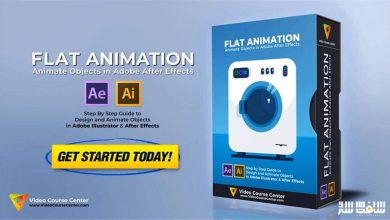آموزش عکاسی با تایم لپس از Serge Ramelli
Photoserge (Serge Ramelli) – Time-Lapse Master Class

آموزش عکاسی با تایم لپس
آموزش عکاسی با تایم لپس : عکاسی تایم لپس، هنر بسیار زیبایی است، اما نیاز به کمی آموزش برای رسیدن به نتیجهایی مورد دلخواه را دارد. در این دوره آموزشی از هنرمند معروف Serge Ramelli، چگونگی انجام دقیق عکاسی تایم لپس را به ساده ترین روش ممکن یاد خواهید گرفت.
ایشان نحوه تنظیم دوربین ، گرفتن تایم لپس از روز به شب ، روتوش در لایت روم،ساخت تایم لپس با LRtimelapse، چگونگی تثبیت در Adobe Premiere و روش های پیشرفته برای تثبیت تایم لپس در After effects را پوشش می دهد. این دوره آموزشی توسط تیم ســافــت ســاز برای شما عزیزان تهیه شده است.
عنوان دوره : Photoserge (Serge Ramelli) – Time-Lapse Master Class
سطح : مبتدی
زمان کل دوره : 2.22 ساعت
تعداد فایل های تصویری : 17
سال آموزش : 2020
فایل تمرینی : فایلهای pdf
مربی دوره : Serge Ramelli
نرم افزار : Lightroom, Premiere, After Effects
زیرنویس انگلیسی : دارد
Photoserge (Serge Ramelli) – Time-Lapse Master Class
Time-Lapse photography is such a beautiful art, but requires a bit of training to get the result you want. This course shows you exactly how to do it, time-lapse has never been more simple! You will learn how to: set up your camera, shoot time lapse from day to night, retouch in Lightroom, make a time-lapse with LRtimelapse, how to stabilize it in Adobe Premiere, how to deflicker it in LRtimelapse and a more advanced way to stabilize your time lapse in After effects!
Intro to Time-Lapse Master Class
In this course we cover the introduction of what we are going to do and talk about set ups for a classic day to day time-lapse.
Introduction to LRtimelapse part 1
In this first video we are going to discover the workflow using the software called LR Time lapse, how to import into the software and how to start retouching our time lapse.
Introduction to LRtimelapse part 2
In this video we continue to explore LR time lapse and how it works with Lightroom to retouch our day to day time-lapse.
Introduction to LRtimelapse part 3
We export the day to day time-lapse and we stabilize it in Adobe Premiere.
Introduction to the Day to Night Time Lapse
Here is a quick intro of the art of the day to night time-lapse also called ‘Holy Grail’, it is harder as you have to change your camera setting as you go along, but Emeric has some really cool tricks on that.
Post processing the ‘Holy Grail’ Day to Night time-lapse Part one
We started opening our raw files into LR time lapse and start retouching the first key framed photos.
Post processing the ‘Holy Grail’ Day to Night time-lapse Part Two
We export and see the final result of the hardest art form of time-lapse.
Post processing the ‘Holy Grail’ Day to night time-lapse Part Three
We export and see the final result of the hardest art form of time-lapse.
Night to Night
Cityscape and city lights are a beautiful subject for time lapse. We take you to San Diego for a powerful night time-lapse
Lessons: Part 2
Intro the Milky way time lapse
In this video we go over the settings for doing Astrophotography Time Lapse.
Post processing the milky way time lapse Part One
We start importing and retouching our raw files, each photo is a 30 second exposure and needs precise editing.
Post processing the milky way time lapse part Two
We finish retouching and export our milky way time lapse.
Introduction to stop motion Time Lapse
In this video we show you how to use a really cool slider from Revolve to make movement while you shoot your time lapse adding an extra drama effect!
Post processing the stop motion time-lapse
We work through our first time lapse shot with the Revolve slider and how to retouch it and show you more examples
Bonus Deflickering
Deflickering your time lapse is key and flickering can ruin your time-lapse we show you the various options in more detail than LRtimelapse offers on the subject
Stabilization
In this video we show you a more advanced way to stabilize your time lapse if the warp effect didn’t do a good job, use the tracking mode in After effects!
حجم کل : 10.7 گیگابایت

برای دسترسی به کل محتویات سایت عضو ویژه سایت شوید
برای نمایش این مطلب و دسترسی به هزاران مطالب آموزشی نسبت به تهیه اکانت ویژه از لینک زیر اقدام کنید .
دریافت اشتراک ویژه
مزیت های عضویت ویژه :
- دسترسی به همه مطالب سافت ساز
- آپدیت روزانه مطالب سایت از بهترین سایت های سی جی
- ورود نامحدود کاربران از هر دیوایسی
- دسترسی به آموزش نصب کامل پلاگین ها و نرم افزار ها
اگر در تهیه اشتراک ویژه مشکل دارید میتونید از این لینک راهنمایی تهیه اشتراک ویژه رو مطالعه کنید . لینک راهنما
For International user, You can also stay connected with online support. email : info@softsaaz.ir telegram : @SoftSaaz
امتیاز به این مطلب :
امتیاز سافت ساز
لطفا به این مطلب امتیاز بدید 🦋