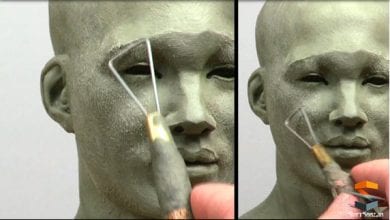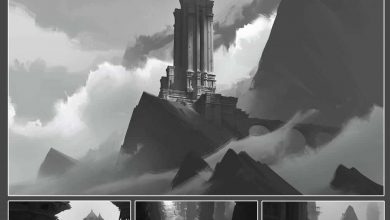آموزش تکنیک های ضروری و اصول Photoshop
Udemy – Photoshop Basics: Mastering Essential Techniques

آموزش تکنیک های ضروری و اصول Photoshop
آموزش تکنیک های ضروری و اصول Photoshop : در این دوره از هنرمند Fran Solo ، با مهارت های ضروری و هوش مصنوعی مولد برای ناویگیشن کارآمد ، ویرایش های دقیق ، کامپوزیشن های خلاقانه و موارد دیگر آشنا خواهید شد. این دوره موارد ضروری ، ابزارهای کاربردی ، ویژگی های پیشرفته ، اینترفیس ، لایه ها ، تکنیک های سلکشن ، ترکیب تصاویر ، ابزارهای حذف و بازسازی ، کراپ و تغییر سایز ، ویژگی های هوش مصنوعی و … را پوشش می دهد. این دوره آموزشی توسط تیم ســافــت ســاز برای شما عزیزان تهیه شده است.
عناوین آموزش تکنیک های ضروری و اصول Photoshop :
- استفاده و پیمایش اینترفیس فتوشاپ و ابزارهای اساسی آن
- استفاده از لایه ها در پروژه های خود و مدیریت آنها
- استفاده از ابزارها و تکنیک های مختلف سلکشن برای ویرایش های دقیق
- ادغام و ترکیب تصاویر بصورت یکپارچه برای کامپوزیشن خلاقانه
- اعمال ادجانسمنت لایر ها برای بهبود تصاویر غیر مخرب
- کراپ و تغییر سایز تصاویر بدون افت کیفیت
- حذف عناصر ناخواسته و عیوب با استفاده از ابزارهای healing
- ترکیب متن ، اشکال و فیلترها برای بهبود طرح ها
- ذخیره و اکسپورت پروژه ها در فرمت های مختلف برای استفاده های مختلف
- استفاده از جدیدترین ابزارها برای بهبود سرعت ورک فلو و گسترش امکانات خلاقانه
عنوان دوره : Udemy – Photoshop Basics: Mastering Essential Techniques
سطح : مبتدی
زمان کل دوره : 5.56 ساعت
تعداد فایل ها : 69
سال آموزش : 2024
فایل تمرینی : دارد
مربی دوره : Fran Solo
نرم افزار : Photoshop
زیرنویس انگلیسی : ندارد
Udemy – Photoshop Basics: Mastering Essential Techniques
Learn essential skills and generative AI for efficient navigation, precise edits, creative compositions, and more.
- Navigate and utilize the Photoshop interface and basic tools efficiently.
- Create, manage, and effectively use layers in your projects.
- Employ various selection tools and techniques for precise edits.
- Blend and merge images seamlessly for creative compositions.
- Apply adjustment layers for non-destructive image enhancements.
- Crop and resize images without losing quality.
- Remove unwanted elements and imperfections using healing tools.
- Incorporate text, shapes, and filters to enhance your designs.
- Save and export your projects in different formats for various uses.
- Use the latest AI-powered tools to speed up your workflow and expand creative possibilities.
Course Description:
Welcome to the ultimate Adobe Photoshop course! Whether you’re a complete beginner or someone with a bit of experience looking for a refresher, this course is designed just for you. We’ll cover the essentials and delve into some advanced features, ensuring you gain a solid understanding of Photoshop without overwhelming you with every single function.
What You’ll Learn:
- Introduction to Photoshop: Get familiar with the Photoshop interface and basic tools to start your creative journey.
- Working with Layers: Understand how to create, manage, and effectively use layers, which are fundamental to Photoshop.
- Selection Techniques: Learn various selection tools and techniques to edit specific parts of your images with precision.
- Combining Images: Master the art of blending and merging images seamlessly.
- Adjustment Layers: Use adjustment layers for non-destructive edits to enhance your images like a pro.
- Crop and Resize: Learn how to crop and resize your images without losing quality.
- Removing and Healing Tools: Discover how to remove unwanted elements and imperfections from your photos using powerful healing tools.
- Text, Shapes, and Filters: Add creativity to your projects by working with text, shapes, and a variety of filters.
- Saving Your Creation: Explore the best practices for saving and exporting your work in different formats.
- New AI Features: Get hands-on with the latest AI-powered tools and features that can speed up your workflow and open new creative possibilities.
Course Features:
- Hands-on Class Assignments: Each section includes assignments to help you practice and reinforce your understanding.
- Asset Materials: The course comes with asset materials, including images and Photoshop project files, so you can follow along and practice alongside the instructor.
- Comprehensive Learning: While this course covers the basics and some advanced features, it’s designed to be accessible and beneficial for beginners who have never used Photoshop or have some vague experience and need a refresher.
Join me on this exciting journey to unlock your creative potential with Adobe Photoshop. By the end of this course, you’ll be creating amazing visuals with confidence. Let’s get started and have some fun with Photoshop!
DISCLAIMER: Adobe®, Adobe Photoshop®, and the Adobe logo are registered trademarks or trademarks of Adobe in the United States and/or other countries.
حجم کل : 6 گیگابایت

برای دسترسی به کل محتویات سایت عضو ویژه سایت شوید
برای نمایش این مطلب و دسترسی به هزاران مطالب آموزشی نسبت به تهیه اکانت ویژه از لینک زیر اقدام کنید .
دریافت اشتراک ویژه
مزیت های عضویت ویژه :
- دسترسی به همه مطالب سافت ساز
- آپدیت روزانه مطالب سایت از بهترین سایت های سی جی
- ورود نامحدود کاربران از هر دیوایسی
- دسترسی به آموزش نصب کامل پلاگین ها و نرم افزار ها
اگر در تهیه اشتراک ویژه مشکل دارید میتونید از این لینک راهنمایی تهیه اشتراک ویژه رو مطالعه کنید . لینک راهنما
For International user, You can also stay connected with online support. email : info@softsaaz.ir telegram : @SoftSaaz
امتیاز دهی به این مطلب :
امتیاز سافتساز
لطفا به این مطلب امتیاز بدید 🦋