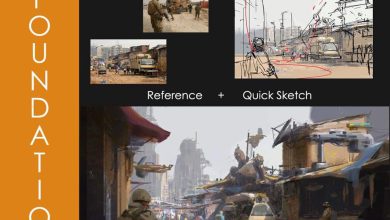آموزش افکت های فتوشاپ: چگونه افکت های متنی بسازیم؟
Udemy - Photoshop Effects - How to Create Text Effects

آموزش افکت های فتوشاپ: چگونه افکت های متنی بسازیم؟
آموزش افکت های فتوشاپ: چگونه افکت های متنی بسازیم؟ : در این دوره از دو هنرمند Rabii Mhamdi و Jeremy Deighan، قدم به دنیای متن ها میگذارید و تکنیک های تخصصی برای ایجاد متن های زیبا و چشم نواز را میآموزید.
این دوره به طور تخصصی روی ایجاد افکت های متنی تمرکز میکند و در قالب چند پروژه، به شما نحوه ی ایجاد افکت های حرفه ای جهت استفاده در پروژه های تخصصی را میآموزد.این دوره آموزشی توسط تیم ســافــت ســاز برای شما عزیزان تهیه شده است.
عناوین آموزش :
- ایجاد پروژه های مختلف جهت ارتقا قدرت دیزاین
- ذخیره ی پول و زمان با ایجاد متن های اختصاصی و زیبای خودمان
- ایجاد افکت های حرفه ای روی متون با استفاده از ابزار و تکنیک های مخصوص به این کار
عنوان دوره : Udemy – Photoshop Effects – How to Create Text Effects
سطح : متوسط
زمان کل دوره : 1 ساعت
تعداد فایل های تصویری : 17
سال آموزش : 2018
فایل تمرینی : دارد
مربی دوره : Rabii Mhamdi و Jeremy Deighan
نرم افزار : Photoshop
زیرنویس انگلیسی : دارد
Udemy – Photoshop Effects – How to Create Text Effects
This online course will teach you how to use Adobe Photoshop to create PRACTICAL REAL WORLD projects for your designs, illustrations, and art.
Do you want to create your own special text effects to enhance your designs, but don’t know where to begin?
Have you spent time and energy Googling Photoshop tutorials online only to find out that it never covers exactly what you need?
Does your art look plain and boring, and you want to know how to take your images to the next level?
If you answered yes to any of these questions, you’re in the right place!
I know it can be frustrating watching other people post gorgeous looking images and special effects online, while always wondering how they did it. You can spend hours or even days trying to find the right tutorial online to recreate a special effect. Outsourcing your designs to someone else can be very expensive, and you’re never going to get back exactly what you’re looking for.
That’s why I created this course – to teach people just like you how to easily get started with Photoshop.
I have been using Adobe Photoshop for years to grow my business and have developed a system to allow you to learn just what you need to know, only when you need it.
Have fun while learning! Learn by actually doing!
After enrolling in this course, you’ll be taken through different projects you’ll need to create these beautiful Photoshop effects. Follow along and practice while learning!
Downloadable project files make it easy to follow along and practice.
The best part about a course like this is that you won’t waste time learning tools and functions inside of Photoshop that you will never use. Most courses will tell you about every little part of the program, which is daunting to most people.
Photoshop Effects : Create Amazing Text Effects will show you the necessary tools as you apply them.
Course Projects You’ll Learn How to Create:
Glossy Candy Text Effect (this first lesson is free to watch with no purchase necessary)
Denim Text Effect
Cinematic Chrome Text Effect
Retro Text Effect
Pressed and Embossed Text Effects
with more to come…
حجم کل : 0.3 گیگابایت

برای دسترسی به کل محتویات سایت عضو ویژه سایت شوید
برای نمایش این مطلب و دسترسی به هزاران مطالب آموزشی نسبت به تهیه اکانت ویژه از لینک زیر اقدام کنید .
دریافت اشتراک ویژه
مزیت های عضویت ویژه :
- دسترسی به همه مطالب سافت ساز
- آپدیت روزانه مطالب سایت از بهترین سایت های سی جی
- ورود نامحدود کاربران از هر دیوایسی
- دسترسی به آموزش نصب کامل پلاگین ها و نرم افزار ها
اگر در تهیه اشتراک ویژه مشکل دارید میتونید از این لینک راهنمایی تهیه اشتراک ویژه رو مطالعه کنید . لینک راهنما
For International user, You can also stay connected with online support. email : info@softsaaz.ir telegram : @SoftSaaz
امتیاز به این مطلب :
امتیاز سافت ساز
لطفا به این مطلب امتیاز بدید