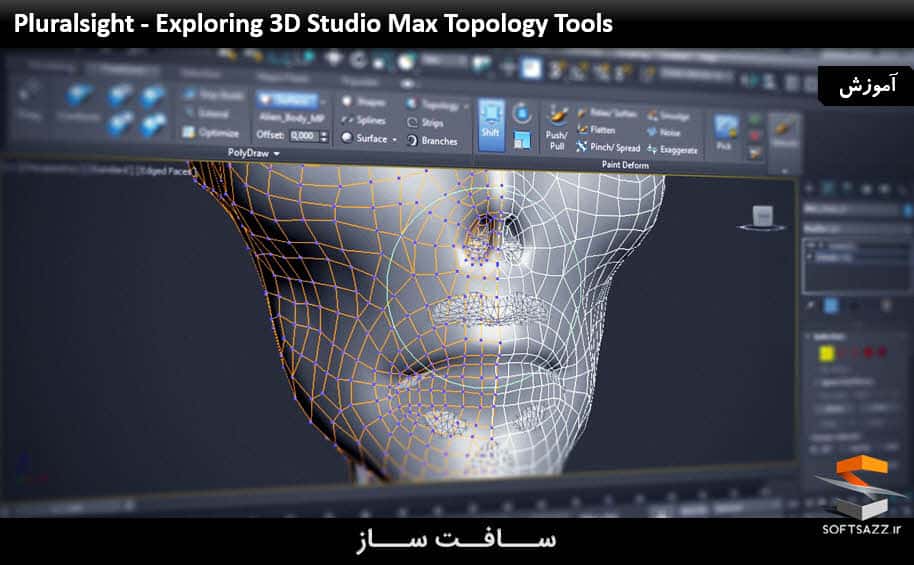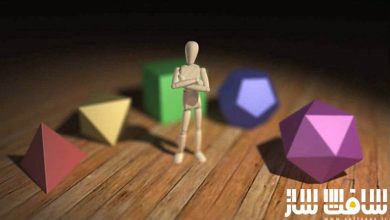بررسی ابزارهای توپولوژی در مکس 3ds Max 2017
Exploring 3D Studio Max Topology Tools
ابزارهای توپولوژی در مکس
آیا تابحال با درک توپولوژی در داخل 3D Studio Max مشکلی داشتین ؟ اگر چنین است ، این دوره مناسب شماست. در این دوره ” ابزارهای توپولوژی در مکس “از شرکت Pluralsight ، با اصول توپولوژی و چگونگی کار کردن صحیح باهاش برای رسیدن به اهداف خود آشنا می شوید.
ابتدا تفاوت بین توپولوژی در فیلم ها و بازی های ویدیویی را بررسی میکنیم. سپس ابزار های توپولوژی را در پنل ابزارهای مدلینگ graphite کشف کرده و به ایجاد LOD برای یک کاراکتر ریگ شده آماده خواهیم پرداخت.
در نهایت یک گلدان را با استفاده از spline های تری دی مکس مدل سازی نموده و همچنین متن spline را در یک هندسه که میتوان مادیفای شده و اسکالپ شده در پکیج های اسکالپتینگ دیگری باشد را تبدیل نماید. زمانی که کارتون با این دوره 3D Studio Max 2017 تمام شد ، نه تنها درک بهتری از چگونگی کار با توپولوژی داخل مکس دارید بلکه نحوه کار با مدل های ریگ شده و مشکلاتی که در هنگام کار روبرو می شوید را میتوانید براحتی حل نمایید . با سافت ساز همراه باشید.
عناوین دوره ابزارهای توپولوژی در مکس :
- شناخت انواع توپولوژی
- بررسی ابزار مدلینگ Graphite
- TurboSmoothروی مش
- بررسی ابزار Quick Selection و Soft Selection
- بررسی Back Face Selection ، Modifier Repetition
- آپشن های MeshSmooth
- بررسی ابزارهای Graphite Freeform
- اکسپورت Alien Mesh از زیبراش به مکس
- ایجاد LOD روی یک مدل ریگ شده
- کار با Spline ها
- ابزارهای توپولوژی در مکس
- و …
پیش نمایش دوره ابزارهای توپولوژی در مکس :
عنوان دوره : Pluralsight – Exploring 3D Studio Max Topology Tools
سطح : متوسط
زمان کل دوره : 3 ساعت
تعداد فایل های تصویری : 38
سال آموزش : 2017
فایل تمرینی : دارد
مربی دوره : Valentin Yovchev
نرم افزار : 3ds Max 2017
زیرنویس : ندارد
Pluralsight – Exploring 3D Studio Max Topology Tools
Have you ever had problems understanding the topology inside 3D Studio Max? If so, this is the perfect course for you. In this course, Exploring 3D Studio Max Topology Tools, you’ll learn the basics of topology and how to work properly with it to accomplish your goals. First, you’ll explore the difference between topology in movies and video games. Next, you’ll discover the topology tools in the graphite modeling tools panel and create LOD’s for an already rigged character. Finally, you’ll create a vase using the splines inside 3D Studio Max as well as turn spline text into qualified geometry that can be modified and sculpted in other sculpting packages. When you’re finished with this 3D Studio Max 2017 course, you’ll not only have better understanding how topology works inside 3ds Max, but also how to work with rigged models and how to solve problems you can encounter while doing it. Software required: 3ds Max 2017.
1-Understanding the Different Types of Topology for Production 14m 0s
Introduction 5m 24s
Topology in Games 4m 31s
Topology in Movies and Commercials 4m 4s
2-Exploring 3D Studio Max’s Graphite Modeling Tools 1h 10m
Creating a Basic Primitive and Converting It to Editable Poly 2m 43s
Talking About the Difference Between Vertexies Edges Boarders and Polygons 3m 37s
Quick Look at the Concept Behind Using TurboSmooth on Our Meshes 5m 8s
Talking About the Importance of Additional Edges When Using TurboSmooth 3m 9s
Taking Deeper Look in to Edges and How to Turn Edges Inside 3D Studio Max 6m 12s
Toggling and Taking First Look at the Graphite Modelings Panel 3m 14s
Exploring the Quick Selection Tools and Soft Selection Tools 5m 19s
Applying Additional Edit Poly Modifiers and Quick Topology Generation 6m 26s
First Look at Modify Selection and Fast Way to Convert Them Between Vertexies and Edges 6m 4s
Exploring Back Face Selection, Modifier Repetition, and MeshSmooth Option in the Graphite Panel 6m 24s
Understanding What Constraints in 3ds Max Are and Talking About Smooth Groups 6m 43s
Deeper Look at the Align Feature and See How It Works 4m 7s
Creating Different Levels of Detail for Our Basic Sphere 4m 37s
Taking Deeper Look and Comparing the Tessellate Feature in the Graphite Panel as Well the One in the Modifier List 6m 40s
3-Exploring Graphite Freeform Tools 40m 52s
Exporting Our Alien Mesh from ZBrush to 3ds Max 5m 30s
Preparing Our Alien Head for Retopology 3m 29s
Setting up the Symmetry on Our New Mesh 4m 44s
Learning the Basic Functions of Extend Function 5m 28s
Understanding the Difference Between Conform and Shift 5m 20s
Exploring How to Use Shapes in Our Workflow 5m 19s
Learning to Use Offset Surface and Push/pull 3m 49s
Learning to Use Brunches, and How to Use Pinch/spread 7m 9s
4-Creating LODs on a Rigged Model 17m 34s
Preparing Our Rigged Alien Mesh to Create LODs 3m 39s
Adding Our First LOD 6m 18s
Adding Our Second LOD 3m 11s
Checking Our LODs in Motion 4m 24s
5-Working with Splines 38m 53s
Creating a Shape Using Splines 4m 7s
Creating a Basic Vase Using Splines 4m 26s
Optimizing and Adding Shell to Our Vase 3m 18s
Adding Handles to Our Vase Using Splines 5m 55s
Adding Supporting Loops to Our Vase to Tighten up the Shapes 6m 24s
Breaking the Silhouette of Our Vase Using Shift 3m 57s
xForming and Using FFD Modifier on Our Vase 5m 20s
Qualifying Our Basic Text and Turning It into Geometry 5m 22s
حجم کل :

برای دسترسی به کل محتویات سایت عضو ویژه سایت شوید
برای نمایش این مطلب و دسترسی به هزاران مطالب آموزشی نسبت به تهیه اکانت ویژه از لینک زیر اقدام کنید .
دریافت اشتراک ویژه
مزیت های عضویت ویژه :
- دسترسی به همه مطالب سافت ساز
- آپدیت روزانه مطالب سایت از بهترین سایت های سی جی
- ورود نامحدود کاربران از هر دیوایسی
- دسترسی به آموزش نصب کامل پلاگین ها و نرم افزار ها
اگر در تهیه اشتراک ویژه مشکل دارید میتونید از این لینک راهنمایی تهیه اشتراک ویژه رو مطالعه کنید . لینک راهنما
For International user, You can also stay connected with online support. email : info@softsaaz.ir telegram : @SoftSaaz
امتیاز دهی به این مطلب :
امتیاز سافت ساز
لطفا به این مطلب امتیاز دهید ?