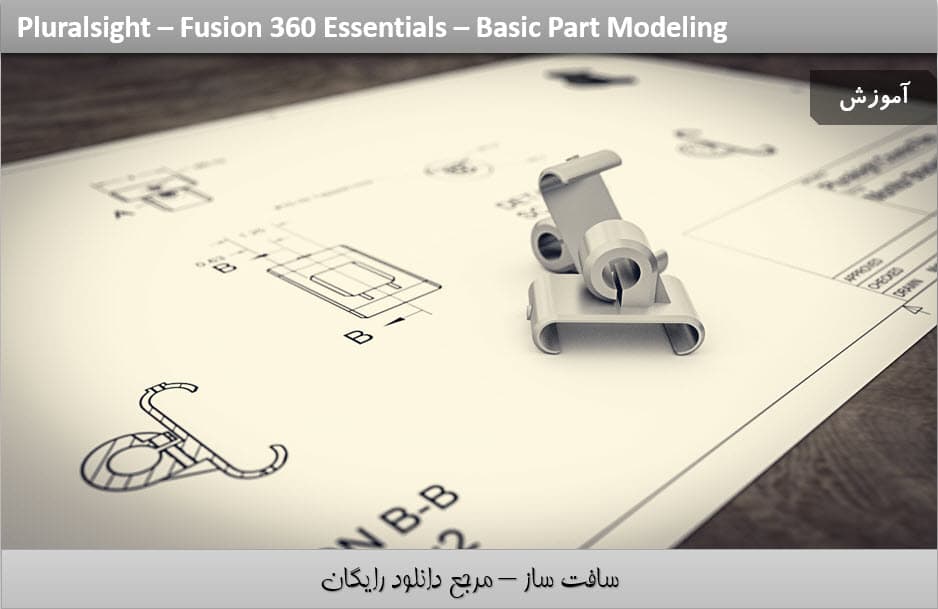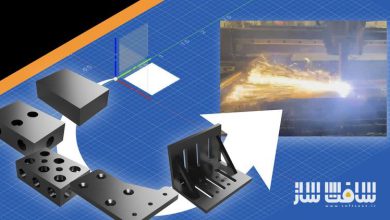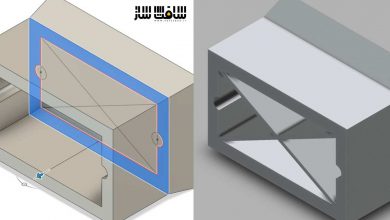آموزش مدل سازی قطعات در Fusion 360
Fusion 360 Essentials – Basic Part Modeling
آموزش مدل سازی قطعات
در این دوره به آموزش مدل سازی قطعات می پردازیم. Autodesk Fusion 360 نرم افزاری فوق العاده برای مدلسازی سه بعدی CAD می باشد اما چطو میتوان باهاش کار کرد ؟ در این دوره آموزشی از شرکت Pluralsight ، مربی دوره Matt Morgan ، به مدل سازی قطعات با این برنامه کاربردی خواهد پرداخت.
نحوه ایجاد هندسه و hole پایه ، بررسی چگونگی ایجاد fillet و chamfer ، ایجاد یک ترسیم پروداکشن و بهبود گردش کاری در فیوژن ، از جمله مواردی است که در این دوره آموزشی که در سافت ساز ارائه شده است ، خواهید آموخت. با سافت ساز همراه باشید.
عناوین اصلی این دوره آموزشی:
- طرح اولیه پروفایل
- آشنایی با طراحی پارامتریک و روابط
- آشنایی با روش های مختلف طرح ریزی
- معرفی Press Pull و اکسترود
- برش با اکسترود
- ایجاد هندسه پایه
- ایجاد Rib و chamfer
- ایجاد فرم ترسیم یک طراحی 3D
- اضافه کردن دیتیل نمایش و حاشیه نویسی
- افزودن بخش ویو
- و …
لطفا قبل از دانلود پیش نمایش دوره را مشاهده فرمایید:
عنوان دوره : Pluralsight – Fusion 360 Essentials – Basic Part Modeling
سطح : مقدماتی
زمان کل دوره : 1.42 ساعت
تعداد فایل های تصویری : 19
سال آموزش : 2016
فایل تمرینی : دارد
مربی دوره : Matt Morgan
نرم افزار : Fusion 360
زیرنویس : ندارد
Pluralsight – Fusion 360 Essentials – Basic Part Modeling
Autodesk Fusion 360 is a great 3D CAD modeling software, but how do you get started? With which shape should you start? On what plane should you put it to get the desired top, front, and right views in your drawings? This course, Fusion 360 Essentials – Basic Part Modeling, takes you through the first steps to creating your first part, along with some tips to sketching, adding holes, fillets and more. First, you’ll learn how to create the base geometry and holes. Next, you’ll explore how to add fillets and chamfers, which act as the “finishing touches” for your design. Finally, you’ll wrap up the course by creating a production drawing. By the end of this course, you’ll be able to design parts with your design intent built-in, speed up your design time by using Fusion 360 efficiently, and improve your design workflow. Software required: Fusion 360.
Choosing Your First Sketch Profile and Orientation 28m 33s
Sketch Profile and Orientation Concepts 5m 56s
Introducing the Monitor Support Bracket 2m 46s
Introducing Parametric Sketching and Relations 7m 38s
Using Different Sketching Methods 6m 13s
Completing the First Profile Sketch 5m 58s
Creating the Base Geometry and Holes 32m 17s
Introducing Press Pull and Extrude 4m 1s
Adding on to the Base Shape 5m 3s
Cutting with Extrude 5m 32s
Building on Offset Planes 5m 56s
Save Time Cutting Holes 5m 10s
Finishing the Shape and an Alternative Layout Sketch Approach 6m 34s
Adding Fillets and Chamfers 18m 9s
Creating Ribs and Chamfers 7m 5s
Utelizing Fillet Best Practices 5m 38s
Finishing the Fillets and Adding a Decal 5m 26s
Creating a Production Drawing 21m 42s
Creating a Drawing from a 3D Design 6m 25s
Creating Projected Views and Adding Dimensions 5m 17s
Adding Detail Views and Annotations 4m 44s
Adding Section Views and Drawing Summary 5m 15s
حجم کل :

برای دسترسی به کل محتویات سایت عضو ویژه سایت شوید
برای نمایش این مطلب و دسترسی به هزاران مطالب آموزشی نسبت به تهیه اکانت ویژه از لینک زیر اقدام کنید .
دریافت اشتراک ویژه
مزیت های عضویت ویژه :
- دسترسی به همه مطالب سافت ساز
- آپدیت روزانه مطالب سایت از بهترین سایت های سی جی
- ورود نامحدود کاربران از هر دیوایسی
- دسترسی به آموزش نصب کامل پلاگین ها و نرم افزار ها
اگر در تهیه اشتراک ویژه مشکل دارید میتونید از این لینک راهنمایی تهیه اشتراک ویژه رو مطالعه کنید . لینک راهنما
For International user, You can also stay connected with online support. email : info@softsaaz.ir telegram : @SoftSaaz
امتیاز به این مطلب :
امتیاز سافت ساز
لطفا به این مطلب امتیاز دهید :)