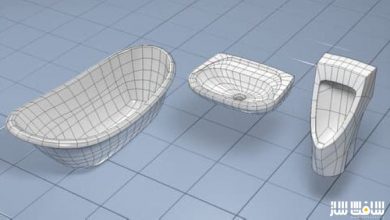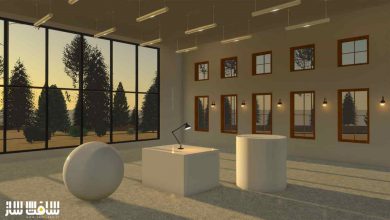آموزش استراتژی رندرینگ داخلی با V-Ray و 3ds Max
Interior Rendering Strategies with V-Ray and 3ds Max

آموزش استراتژی رندرینگ داخلی
در این دوره به آموزش استراتژی رندرینگ داخلی می پردازیم. هنگامی که به تجسم معماری می آید ، دانستن این موضوع که چگونه فضای داخلی خود را رندر کنید یک کلید است. در این دوره آموزشی از سایت Pluralsight ، مربی دوره ، بهترین استراتژی برای رندرینگ فضای داخلی به منظور داشتن یک صحنه واقعی در V-Ray و 3ds Max را به شما مراجعین عزیز سافت ساز ، خواهد آموخت.
شما قادر به نورپردازی و پست پروداکشن اولیه برای کامل کردن رندرینگ فضای داخلی خواهید بود. رندری های داخلی با V-Ray میتوانید یک مسائله چالش برانگیز باشد. راه های زیادی برای انجام رندر در وی ری موجود می باشد و شما در نهایت سردر گم شده و یا از خوتون می پرسید چرا به جای استفاده از ابزار خاص از ابزار دیگری بهره نبرم.
در شروع کار ، در مورد نحوه ترکیب کردن نور ها با یک فایل HDRI و به بررسی نحوه ایمپورت متریال های دانلود شده و افزودن نقشه displacement به هندسه می پردازیم. در پایان این دوره فوق العاده ، چگونگی اعمال مهارت های رندرینگ به پروژه هاتون را خواهید آموخت . با سافت ساز همراه باشید.
عناوین اصلی این دوره آموزشی:
- ایجاد نور Direct
- ایجاد نور Ambient
- نحوه ایجاد متریال طلا ، کروم ، شیشه ، آب
- ایجاد متریال برای دیوار و نقاشی ، فلز سیاه ، قالیچه و …
- ایجاد متریال مبل و پارچه
- ایجاد متریال چوب و آینه
- تنظیمات رندر نهایی
- ایجاد پس زمینه
- و …
لطفا قبل از دانلود پیش نمایش دوره را مشاهده فرمایید:
عنوان دوره : Pluralsight – Interior Rendering Strategies with V-Ray and 3ds Max
سطح : متوسط
زمان کل دوره : 1.40 ساعت
تعداد فایل های تصویری : 22
سال آموزش : 2016
فایل تمرینی : دارد
مربی دوره : Verena Tatiana
نرم افزار : 3ds Max – Photoshop CC
زیرنویس : ندارد
Pluralsight – Interior Rendering Strategies with V-Ray and 3ds Max
When it comes to architectural visualization, knowing how to render interiors is key. This course covers the best strategies for successfully rendering interiors in order to have a realistic scene, as efficiently as possible.Interior Rendering with V-Ray can be a challenging task. There are so many ways it can be done, and you can end up not knowing where to go, or why to use a specific tool instead of other. In this course, Interior Rendering Strategies with V-Ray and 3ds Max, you will be able to complete an interior render from light to basic post production. First, you’ll learn about combining lights with a HDR file. Next, you’ll explore how to import downloaded materials. Finally, you’ll wrap up the course by adding displacement to geometry. When you’re finished with this V-Ray course, you’ll not only have a complete interior scene that is portfolio-ready, but you will also know how to apply the rendering skills you see here in your own projects in the future.
1- Setting up the Light in the Scene 16m 13s
Introduction 2m 5s
Creating the Direct Light 7m 4s
Creating the Ambient Light 7m 3s
2- Starting to Create Materials 27m 39s
Introduction 0m 58s
Creating Gold and Chrome 4m 59s
Making a Glass and Water Material 6m 35s
Creating the Materials for the Wall and Paintings 5m 39s
Creating a Black Metal and Rug Material 5m 18s
Making a Shiny Black and Shiny Yellow Material 4m 6s
3- Finishing the Materials 31m 37s
Introduction 1m 9s
Creating the Sofa Material 6m 50s
Making the Other Fabrics 6m 54s
Creating a Leather Material 4m 40s
Making Wood Materials for the Scene 6m 13s
Creating a Mirror Material and Finishing up the Scene 5m 48s
4- Setting up and Executing the Final Render 11m 31s
Introduction 1m 33s
Fixing the Light and Subdivs 4m 16s
Setting GI and Anti-alias 5m 41s
5- Finishing Touches and Post Production 12m 3s
Introduction 1m 0s
Camera Raw Adjustments 6m 2s
Adding a Background 5m 0s
حجم کل :

برای دسترسی به کل محتویات سایت عضو ویژه سایت شوید
برای نمایش این مطلب و دسترسی به هزاران مطالب آموزشی نسبت به تهیه اکانت ویژه از لینک زیر اقدام کنید .
دریافت اشتراک ویژه
مزیت های عضویت ویژه :
- دسترسی به همه مطالب سافت ساز
- آپدیت روزانه مطالب سایت از بهترین سایت های سی جی
- ورود نامحدود کاربران از هر دیوایسی
- دسترسی به آموزش نصب کامل پلاگین ها و نرم افزار ها
اگر در تهیه اشتراک ویژه مشکل دارید میتونید از این لینک راهنمایی تهیه اشتراک ویژه رو مطالعه کنید . لینک راهنما
For International user, You can also stay connected with online support. email : [email protected] telegram : @SoftSaaz
امتیاز به این مطلب :
امتیاز سافت ساز
لطفا به این مطلب امتیاز دهید :)