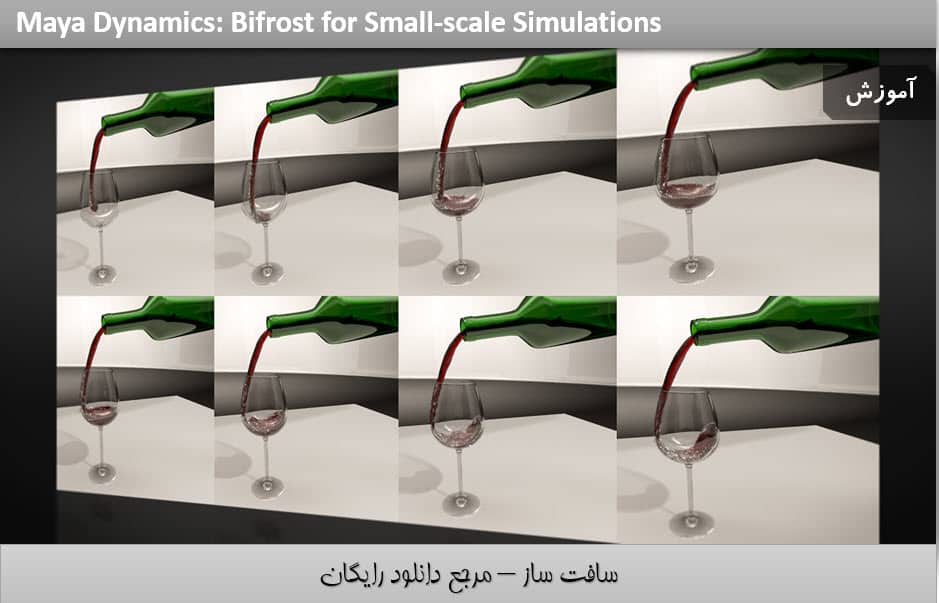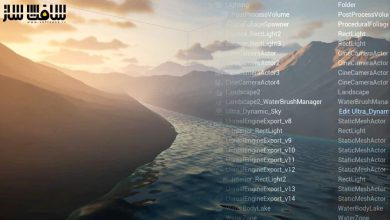مایا دینامیک با Bifros برای شبیه سازی در مقیاس کوچک
Maya Dynamics: Bifrost for Small-scale Simulation
مایا دینامیک با Bifros
هر چند بیفروست به طور سنتی در شبیه سازی در مقای بزرگ استفاده می شود اگر سیستم را بر اساس نیاز های خود تنظیم کنید ، می توانید ابزار قدرتمندی بدست آورید.در این آموزش ” مایا دینامیک با Bifros ” از شرکت Pluralsight مربی دوره Peter Gend ، شما را با گرانش ، چگالی مایع ، کشش سطحی ، ویسکوزیته برای تغییر رفتاری های معمولی در مقیاس بزرگ از مایعات بیفروست را آشنا خواهد کرد.
بررسی چگونگی تغییر یا خاموش کردن بسیاری از adaptivities هایی که از دیرباز Bifrost را به یک شبیه ساز مقیاس بزرگ قدرتمند و خیلی سریع می کند اما امکان داره که باعث کاسته شدن کیفیت در مقیاس کوچک شود . با نور پردازی و رندرینگ مایعات در انجین آرنولد در مایا 2017 کار را به پایان می رساند ..با سافت ساز همراه باشید .
عناوین دوره مایا دینامیک با Bifros :
- مقدمه و اطلاعاتی در رابطه با Bifrost
- آماده سازی Asset ها
- راه اندازی ساختار اصلی شبیه سازی
- تنظیمات مقیاس ، کیفیت ، انطباق
- کش کردن شبیه سازی
- مش کردن ذرات
- اکسپورت Alembic Cache
- نورپردازی ، شیدینگ و رندرینگ
- تنظیمات نورپردازی در آرنولد
- شیدر بطری شیشه ایی
- تنظیمات موشن بلور
- و …
پیشنمایش دوره مایا دینامیک با Bifros :
عنوان دوره : Pluralsight – Maya Dynamics: Bifrost for Small-scale Simulation
سطح : متوسط
زمان کل دوره : 3.6 ساعت
تعداد فایل های تصویری : 26
سال آموزش : 2016
فایل تمرینی : دارد
مربی دوره : Peter Gend
نرم افزار : Maya 2017
زیرنویس : ندارد
Pluralsight – Maya Dynamics: Bifrost for Small-scale Simulation
Though Bifrost is traditionally used for large-scale simulations, you can gain a powerful tool if you adjust this system to suit your needs. In this course, Maya Dynamics: Bifrost for Small Scale Simulations, you will first take a look at how you can work with gravity, liquid density, surface tension, and viscosity to change the typical large-scale behaviors of Bifrost liquids. Next, you will explore how you can change or turn off many of the adaptivities that traditionally make Bifrost a very fast and powerful large-scale simulator, but may cause quality issues with small-scale simulations. You will finish the course out by lighting and rendering out fluid in Arnold in Maya 2017. By the end of this course, you’ll have good foundational knowledge of adapting Bifrost to suit your needs for small-scale simulations. Software required: Autodesk Maya 2017.
1- Introduction, Information About Bifrost, and Preparing Your Assets 30m 30s
Introduction to the Project 2m 57s
Various Methods of Liquid Simulation in Maya 8m 42s
How Different Types of Liquid Simulation in Maya Work 10m 40s
Analyzing Your Assets and Discussing Scale 8m 10s
2- Setting up the Basic Structure of the Simulation 37m 1s
Creating the Bifrost Nodes and the Emitter 7m 6s
Setting up the Bifrost Colliders 6m 46s
Adjusting the Master Voxel Size and Visualization Settings 9m 59s
Creating Kill Planes 6m 17s
Analyzing the Simulation 6m 51s
3- Setting up the Scale, Quality, and Adaptivity 43m 58s
Adjusting the Gravity, Density, and Surface Tension 9m 34s
Adjusting the Erosion and Adaptivity Settings 8m 6s
Setting the Transport and Time Stepping Settings 5m 53s
Adding Viscosity and Adjusting the Gravity 9m 37s
Fine Tuning and Using Motion Fields 10m 47s
4- Caching out the Simulation, Meshing the Particles, and Exporting the Alembic Cache 34m 21s
Setting up for the Final Simulation 9m 47s
Caching out the Simulation 3m 44s
Analyzing the Cached Simulation 6m 8s
Meshing & Exporting the Cached Simulation 9m 5s
Assembling the Alembic Cache Files 5m 36s
5- Lighting, Shading, and Rendering 38m 26s
Setting up the Lighting in Arnold 8m 28s
Building Shaders for the Wine Bottle and Glass 6m 28s
Building the Shader for the Liquid Wine Geometry 5m 54s
Setting up the Motion Blur 5m 10s
Final Render Settings 7m 45s
Reviewing the Render & Course Wrap Up 4m 39s
حجم کل :

برای دسترسی به کل محتویات سایت عضو ویژه سایت شوید
برای نمایش این مطلب و دسترسی به هزاران مطالب آموزشی نسبت به تهیه اکانت ویژه از لینک زیر اقدام کنید .
دریافت اشتراک ویژه
مزیت های عضویت ویژه :
- دسترسی به همه مطالب سافت ساز
- آپدیت روزانه مطالب سایت از بهترین سایت های سی جی
- ورود نامحدود کاربران از هر دیوایسی
- دسترسی به آموزش نصب کامل پلاگین ها و نرم افزار ها
اگر در تهیه اشتراک ویژه مشکل دارید میتونید از این لینک راهنمایی تهیه اشتراک ویژه رو مطالعه کنید . لینک راهنما
For International user, You can also stay connected with online support. email : info@softsaaz.ir telegram : @SoftSaaz
امتیاز دهی به این مطلب :
امتیاز سافت ساز
لطفا به این مطلب امتیاز دهید ?