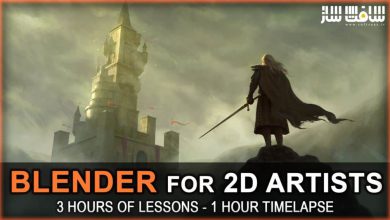آموزش ساخت یک استخر در Blender بصورت گام به گام
Udemy – Poolrooms in Blender - step by step - (beginner friendly)

ساخت یک استخر در Blender بصورت گام به گام
آموزش ساخت یک استخر در Blender بصورت گام به گام : در این دوره از هنرمند Sime Bugarija، با نحوه ساخت یک انیمیشن سه بعدی از فضای یک استخر از صفر تا صد در Blender آشنا خواهید شد.
این دوره در 4 ساعت، نحوه ساخت یک استخر و انیمیشن آن را یاد میدهد. ایشان آب و سایر متریال ها ،نور روز برای فضاهای باز با پنجره و نورپردازی برای فضای بسته را خواهد ساخت.این دوره آموزشی توسط تیم ســافــت ســاز برای شما عزیزان تهیه شده است.
عناوین آموزش :
- اصول بلندر و یادگیری چند گزینه پیشرفته
- نحوه ساخت یک انیمیشن از صفر تا صد
- ایجاد پیچ و خم های استخر با اشکال مختلف و مدل سازی غیر مخرب
- آموزش ساخت متریال های واقعی در بلندر
- نحوه ایجاد حرکات دوربین واقعی و افزودن جزییات و نقص های زیاد
- نحوه ایجاد نورپردازی واقعی
عنوان دوره : Udemy – Poolrooms in Blender – step by step – (beginner friendly)
سطح : متوسط
زمان کل دوره : 4.08 ساعت
تعداد فایل های تصویری : 28
سال آموزش : 2022
فایل تمرینی : فایل متنی
مربی دوره : Sime Bugarija
نرم افزار : Blender
زیرنویس انگلیسی : ندارد
Udemy – Poolrooms in Blender – step by step – (beginner friendly)
As you know, I previously recorded a 4-hour tutorial on how to create Backrooms in Blender. A lot of people watched the tutorial, and some of them asked if I could make a tutorial on Poolrooms, so, why not.
I did some searching on Youtube and there aren’t as many Poolrooms videos as there are Backrooms videos, but they are watched a lot, I haven’t found any tutorials on how to create Poolrooms, so this one, if not the first, will definitely be the most detailed.
In this tutorial, we’ll create the animation which you can see in the introductory video. The tutorial will be adapted for beginners, but we will also go in-depth to get as many details as possible.
I will show you how to model poolroom mazes of different shapes non-destructively so that we can easily change the construction later.
We will create and animate realistic water and other materials and show you how to get caustics without slowing down render time.
We will create daylight lighting for open spaces with windows and lighting for closed spaces.
I will show you how to create realistic camera movements, and how to add a lot of details and imperfections.
In post-processing, we’ll get an authentic VHS look with the new details I’ve learned for this tutorial.
حجم کل : 3.8 گیگابایت

برای دسترسی به کل محتویات سایت عضو ویژه سایت شوید
برای نمایش این مطلب و دسترسی به هزاران مطالب آموزشی نسبت به تهیه اکانت ویژه از لینک زیر اقدام کنید .
دریافت اشتراک ویژه
مزیت های عضویت ویژه :
- دسترسی به همه مطالب سافت ساز
- آپدیت روزانه مطالب سایت از بهترین سایت های سی جی
- ورود نامحدود کاربران از هر دیوایسی
- دسترسی به آموزش نصب کامل پلاگین ها و نرم افزار ها
اگر در تهیه اشتراک ویژه مشکل دارید میتونید از این لینک راهنمایی تهیه اشتراک ویژه رو مطالعه کنید . لینک راهنما
For International user, You can also stay connected with online support. email : info@softsaaz.ir telegram : @SoftSaaz
امتیاز به این مطلب :
امتیاز سافت ساز
لطفا به این مطلب امتیاز بدید