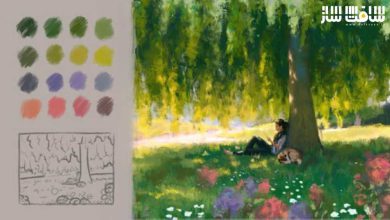آموزش تکنیک های ارائه برای پروژه های معماری
Presentation Technique for Architectural Projects (spanish - english subtitles)

تکنیک های ارائه برای پروژه های معماری
در این آموزش تکنیک های ارائه برای پروژه های معماری از سایت اسپانیایی Domestika ، هنرمند Dx Arquitectos، با ترکیب کردن تکنیک های دیجیتال و سنتی برای ساخت یک ارائه دلچسب در Adobe Photoshop برای پروژه های معماری آشنا می شوید. دانستن اینکه چطور ارائه پروژه معماری خود را با یک پیشنهاد گرافیکی خوب هایلایت کنید، میتواند یک فاکتور تعیینکننده در هنگام تصمیمگیری درباره بکارگیری خدمات شما باشد.
هنرمندان Germán Rodríguez و Sergio Hidalgo از DX Architects، بهترین تکنیک های دیجیتال برای ایجاد یک تجسم منحصر به فرد پروژه های معماری را یاد می دهند. در این آموزش یاد می گیرید که چطور تکنیکهای مختلف را برای بدست آوردن ایدههای خود را به عنوان یک معمار ترکیب کنید و یک برگه با Adobe Photoshop برای ارائه یک پیشنویس معماری ایجاد کنید. این دوره آموزشی توسط تیم ســافــت ســاز برای شما عزیزان تهیه شده است.
عنوان دوره : Domestika – Presentation Technique for Architectural Projects (spanish – english subtitles)
سطح : مبتدی
زمان کل دوره : 2.42 ساعت
تعداد فایل های تصویری : 14
سال آموزش : 2021
فایل تمرینی : ندارد
مربی دوره : Germán Rodríguez , Sergio Hidalgo
نرم افزار : Photoshop
زیرنویس انگلیسی : دارد
Domestika – Presentation Technique for Architectural Projects (spanish – english subtitles)
Knowing how to highlight the presentation of your architectural project with a good graphic proposal can be a decisive factor when deciding whether to hire your services. Sergio Hidalgo and Germán Rodríguez, from DX Architects, are experts in combining the best of analog and digital techniques to create unique visualizations that explore new textures, contexts, and spaces.
In this course, learn how to combine different techniques to capture your ideas as an architect, creating a sheet with Adobe Photoshop for the presentation of an architectural draft. Go through all the stages of the process, starting from the sketch and models to the 3D visualization. You will be able to reach another level in the visualization of your projects by combining freehand drawing, photography, digital editing, and composition techniques.
Start by getting to know Sergio and Germán, the architects at the head of the DX Architects studio, who tell you about their career, work methodology, and the main projects they have carried out. Then review their influences in the world of architecture.
Learn how to elaborate the presentation of an architectural project starting from 2 classic techniques in the development of a delivery: sketching—or volumetric schemes made by hand—and photographing physical models. See basic drawing, perspective, and photographic technique concepts.
Later, see how to edit both drawings and photographs in Adobe Photoshop under the criteria of graphic composition and using techniques such as painting, cropping, color saturation, contrast, textures, and filtering, among others.
Sergio and Germán show you how to import and edit a 2D plan in Photoshop and then in 3D, with an axonometric view and also in perspective. Work with different tools of this software such as importing objects (from other devices or scans) color hierarchy, partial transformation, valorization, composition, and order.
Finally, learn how to diagram the images previously worked on to create the final plate. See how to incorporate some principles of composition such as unity, tension, and color, to obtain an attractive sheet for the presentation of your architectural project.
What is this course’s project?
Create a sheet in Adobe Photoshop for the presentation of an architectural project, in A1 or A0 format, where you combine analogical and digital techniques, either for a client or a contest.
Who is it for?
Students of architecture, architects, or anyone who is interested in exploring visualization techniques for a graphic presentation.
What you need
You will need basic knowledge of Adobe Photoshop or any software for 2D drawing and 3D modeling.
Regarding the materials, you will need paper and pencils for drawing the sketch, black paper or cardboard, a lamp, and a computer with Photoshop installed.
حجم کل : 1.8 گیگابایت

برای دسترسی به کل محتویات سایت عضو ویژه سایت شوید
برای نمایش این مطلب و دسترسی به هزاران مطالب آموزشی نسبت به تهیه اکانت ویژه از لینک زیر اقدام کنید .
دریافت اشتراک ویژه
مزیت های عضویت ویژه :
- دسترسی به همه مطالب سافت ساز
- آپدیت روزانه مطالب سایت از بهترین سایت های سی جی
- ورود نامحدود کاربران از هر دیوایسی
- دسترسی به آموزش نصب کامل پلاگین ها و نرم افزار ها
اگر در تهیه اشتراک ویژه مشکل دارید میتونید از این لینک راهنمایی تهیه اشتراک ویژه رو مطالعه کنید . لینک راهنما
For International user, You can also stay connected with online support. email : info@softsaaz.ir telegram : @SoftSaaz
امتیاز به این مطلب :
امتیاز سافت ساز
لطفا به این مطلب امتیاز بدید 🦋