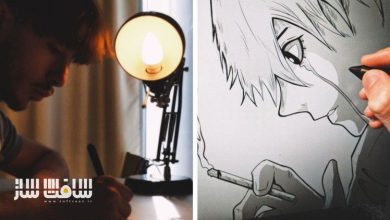اصول انیمیشن دو بعدی : انیمیشن فریم به فریم
Udemy - Principales to 2d Animation: Frame by Frame Animation

اصول انیمیشن دو بعدی : انیمیشن فریم به فریم
اصول انیمیشن دو بعدی : انیمیشن فریم به فریم : در این دوره از هنرمند Reda Balkhity ، یک راهنمای جامع از اصول انیمیشن و ساخت انیمیشن های فریم به فریم دو بعدی را کسب خواهید کرد. این اصول را برای انیمیت آبجکت ها ف متن و کاراکتر ها باید بدانید. این دوره نحوه ایجاد حرکات واقعی و جذاب ، تکنیک های خاص انیمیشن ، استفاده از Clip Studio برای انیمیشن ، متحرک سازی با کی فریم ها ، انیمیت یک کاراکتر در حال پریدن و … را پوشش می دهد.این دوره آموزشی توسط تیم ســافــت ســاز برای شما عزیزان تهیه شده است.
عناوین اصول انیمیشن دو بعدی : انیمیشن فریم به فریم :
- یادگیری 12 اصل انیمیشن
- کسب مهارت در استفاده از ابزارهای انیمیشنی دو بعدی استاندارد چون Adobe Animate, Toon Boom Harmony, یا OpenToonz
- ایجاد استوری بورد ها و روایت های متقاعد کننده برای انیمیشن
- تکمیل یک پروژه انیمیشنی کوتاه از کانسپت تا رندر نهایی
عنوان دوره : Udemy – Principales to 2d Animation: Frame by Frame Animation
سطح : متوسط
زمان کل دوره : 0.36 ساعت
تعداد فایل ها : 19
سال آموزش : 2024
فایل تمرینی : ندارد
مربی دوره : Reda Balkhity
نرم افزار : 000
زیرنویس انگلیسی : ندارد
Udemy – Principales to 2d Animation: Frame by Frame Animation
Learners will gain a solid understanding of the 12 basic principles of animation introduced by Disney animators Ollie Johnston and Frank Thomas.
Participants will develop the skills to proficiently use industry-standard 2D animation software tools such as Adobe Animate, Toon Boom Harmony, or OpenToonz.
Learners will be able to create compelling storyboards and narratives for animation.
By the end of the course, students will have completed at least one short animation project from concept to final render.
Here’s a comprehensive guide for beginners in ANIMATION. You will learn the ANIMATION
PRINCIPLES you need to animate objects, text, and even characters. If you want to learn
animation from scratch, you can start right here with this course. I designed this course for
beginners, so if you’ve never heard of a keyframe or don’t know what a timeline is, then this
course is for you. This course is Animation 101. I also believe this course will be excellent for
anyone with a vague idea of animation, someone who is new to animation and uses software
to move elements but truly wants to understand the fundamental principles to take
animation to the next level.
These fundamental animation principles will prepare you for a career in animation. You’ll learn step by step how to create realistic and engaging motion; moreover, you’ll understand why certain specific animation techniques effectively bring objects to life. And most importantly,you’ll learn when to apply them to your work.In this course, I use Clip Studio to teach you animation. You’ll study classic animation, frame
by frame, hand-drawn. It’s the best way to learn animation principles. And don’t worry if you
think you can’t draw, we’ll work with basic shapes to animate – to breathe life into these
shapes.
This course starts by teaching you how to animate with just keyframes; it will guide you step by
step to animating a character jumping. I’ve structured each lesson to be neither confusing nor
overwhelming. As I’ve made applying the principles very simple, you’ll have the opportunity to
truly grasp the concepts without worrying about drawing skills, working with advanced
symbols, or complex structures.
The course progresses towards two final projects. These are significant animation projects in
any school or university program. In these projects, you’ll transition from keyframes to a
smooth, dynamic character animation. I want to ensure you feel confident to animate a
complex character animation with many moving parts when we reach the final project.
What’s covered in this course:
Whether you eventually want to work in 3D, motion graphics, or 2D animation, you’ll need
to know things like:
• Transitions between keyframes
• How to create a smooth transition,
• Why you need to do it – and when you should apply it.
You’ll also learn skills that will not only make you an animator but a truly proficient one – skills
such as:
• Timing and spacing
• Stretching and squashing
• Working in curved trajectories
• Working with timelines
• How to animate with anticipation, overshoot, and settle.
حجم کل : 0.5 گیگابایت

برای دسترسی به کل محتویات سایت عضو ویژه سایت شوید
برای نمایش این مطلب و دسترسی به هزاران مطالب آموزشی نسبت به تهیه اکانت ویژه از لینک زیر اقدام کنید .
دریافت اشتراک ویژه
مزیت های عضویت ویژه :
- دسترسی به همه مطالب سافت ساز
- آپدیت روزانه مطالب سایت از بهترین سایت های سی جی
- ورود نامحدود کاربران از هر دیوایسی
- دسترسی به آموزش نصب کامل پلاگین ها و نرم افزار ها
اگر در تهیه اشتراک ویژه مشکل دارید میتونید از این لینک راهنمایی تهیه اشتراک ویژه رو مطالعه کنید . لینک راهنما
For International user, You can also stay connected with online support. email : info@softsaaz.ir telegram : @SoftSaaz
امتیاز دهی به این مطلب :
امتیاز سافت ساز
لطفا به این مطلب امتیاز بدید 🦋