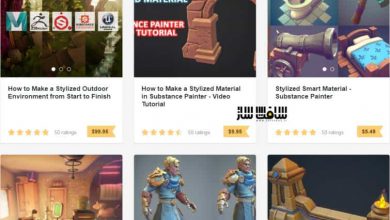آموزش انیمیشن رویه ایی انسان در Unreal Engine 5
Udemy – Procedural animation for humans in Unreal Engine 5

انیمیشن رویه ایی انسان در Unreal Engine 5
آموزش انیمیشن رویه ایی انسان در Unreal Engine 5 : در این دوره از هنرمند Lincoln Margison ، با نحوه ایجاد یک سیستم انیمیشن انعطاف پذیر و داینامیک که میتوان با هر سبکی از حرکت کاراکتر ها سازگار شود،آشنا خواهید شد. این دوره نحوه ایجاد یک سیستم انیمیشن راه رفتن/دویدن کاملاً رویه ایی برای کاراکتر ها در Unreal Engine 5.1 را یاد میدهد.این دوره آموزشی توسط تیم ســافــت ســاز برای شما عزیزان تهیه شده است.
عناوین آموزش :
- اصول انیمیشن رویه ایی
- نحوه ایجاد سیکل پیاده روی و دودیدن کاملا رویه ایی
- آنالیز انیمیشن های خود و بهبود آنها
- نحوه ایجاد عملکرد سفارشی در ریگ کنترل
- نحوه کنترل هر عنصر از انیمیشن از طریق منطق و متغییر ها
- نحوه استفاده از IK برای قرار دادن واقعی پا
- نحوه پش بینی قدم های بازیکن براساس محیط
- نحوه ترکیب بین زاویه های مختلف حرکت
- نحوه ساخت سیکل زمان داینامیک که با سرعت های مختلف سازگار باشد
- نحوه ایجاد یک سیستم انیمیشن انسانی روان و طبیعی
- نحوه ایجاد سیستمی که می تواند برای سبک های مختلف حرکت شخصیت ها تغییر یابد
عنوان دوره : Udemy – Procedural animation for humans in Unreal Engine 5
سطح : متوسط
زمان کل دوره : 8.47 ساعت
تعداد فایل های تصویری : 128
سال آموزش : 2023
فایل تمرینی : دارد
مربی دوره : Lincoln Margison
نرم افزار : Unreal Engine
زیرنویس انگلیسی : دارد
Udemy – Procedural animation for humans in Unreal Engine 5
In this course you will learn how to create a fully procedural walk/run animation system for characters, entirely within Unreal Engine 5.1+
This system will allow you to control every aspect of the characters walk and run style, with manual control over every bone, using custom logic and variables inside Control Rig (which allows for very good performance, allowing it to be used on many characters at once).
With a fully procedural animation system, your characters will fit within their environment and adapt their movement based on the surroundings. Whether the character is walking, running or anywhere in between, standing with one foot on a ledge, walking across stepping stones, running up a ramp backwards whilst spinning in circles, or any other situation your character may find themselves in.
To create this level of interaction with traditional static animations, you would need to create hundreds if not thousands of walk cycle variations and a complex system to blend between different animations at the appropriate times. Then if you’d like to make a tweak, such as to change the character’s walk style or speed, you would have to start all over again.
Instead, with a procedural system, we figure out the logic that dictates how a human actually walks: where they place their feet, how their speed influences their stride time, how they swing their hips and spine to accommodate for their leg movements; to create an intelligent system that mimics how a human (or any character) would walk.
After you’ve created the system (which is included as a download for use or reference), you can adapt it to any character you may want in the future. For example, you may create a heavier & stronger character for your game, perhaps a robot / mech / monster, and instead of spending hours creating walk cycles to figure out how he should move, you simply tweak a few numbers in the procedural system to see how the character looks when he stamps his feet whilst walking, or takes longer strides, or swings his arms like a madman.
We don’t rely on any major inbuilt functions within the engine, and so the same concepts and techniques can apply to any form of procedural animation. For example, after completing the course, you may want to take what you’ve learnt about creating procedural human animations and use the same concepts to make a procedural swimming animation for a shark. Or procedural weapon recoil controlled by the strength of the gun. Or a parkour climbing system. In theory, anything that can be animated can be animated procedurally. Is it always beneficial? No. But procedural animation is the best solution for any animations which need to be adaptive and change based on the environment, user input, or gameplay events. The best part is, everything we create in this course runs as a single node in the animation blueprint, allowing you to blend it with regular animations, or any input pose for the character.
This is not a course where I simply tell you what buttons to press. Every single step is explained, and the thought process behind decisions about what to do next is discussed, so you will always have an idea of why we’re doing each step. We routinely take a look at what we have created so far to analyse it for further improvements.
حجم کل : 8.2 گیگابایت

برای دسترسی به کل محتویات سایت عضو ویژه سایت شوید
برای نمایش این مطلب و دسترسی به هزاران مطالب آموزشی نسبت به تهیه اکانت ویژه از لینک زیر اقدام کنید .
دریافت اشتراک ویژه
مزیت های عضویت ویژه :
- دسترسی به همه مطالب سافت ساز
- آپدیت روزانه مطالب سایت از بهترین سایت های سی جی
- ورود نامحدود کاربران از هر دیوایسی
- دسترسی به آموزش نصب کامل پلاگین ها و نرم افزار ها
اگر در تهیه اشتراک ویژه مشکل دارید میتونید از این لینک راهنمایی تهیه اشتراک ویژه رو مطالعه کنید . لینک راهنما
For International user, You can also stay connected with online support. email : [email protected] telegram : @SoftSaaz
امتیاز به این مطلب :
امتیاز سافت ساز
لطفا به این مطلب امتیاز بدید