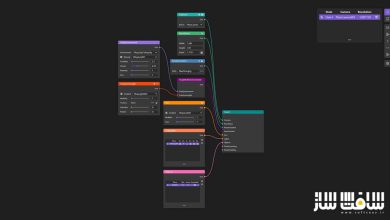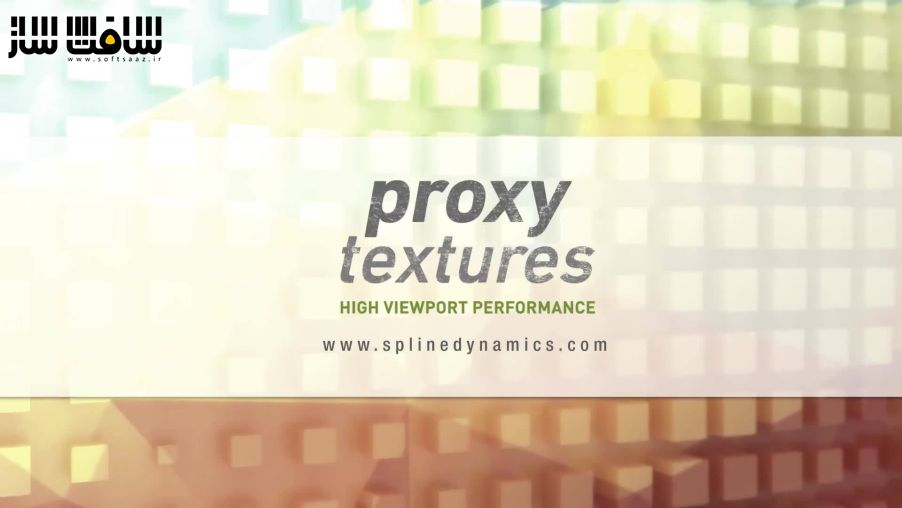
پلاگین ProxyTextures
ProxyTextures یک پلاگین تری دی مکس است که به صورت خودکار نسخه هایی با وضوح کم از تکسچر های شما ایجاد می کند تا سرعت کار شما در صحنه های با جزئیات و تسکچر های با کیفیت زیاد خیلی بالا برود و شما رو از ویوپورت های سنگین نجات می دهد ، ProxyTextures به طور موقت اندازه تکسچر های شما را کاهش می دهد و در نتیجه باعث کاهش مصرف حافظه و عملکرد بهتر در ویوپورت می شود ، آخرین نسخه این پلاگین رو در سافت ساز برای شما آماده دانلود کرده ایم .
ویژگی های این پلاگین :
- تسریع و ساده سازی کار در صحنه های پیچیده و آزاد کردن حافظه RAM
- رو آبجکت های انتخاب شده و کل صحنه اعمال می شود
- اندازه کاهش تصویر را بر حسب پیکسل یا درصد تنظیم کنید
- می توانید پلاگین را تنظیم کنید تا در زمان رندر به طور خودکار از تکسچر های اصلی استفاده کند
- پیوند با تکسچر های اصلی همیشه حفظ می شود
- برای جایگزینی فایلهای سنگین TGA / TIFF / BMP ، چندین تکسچر را به فرمتهای سبک JPG / PNG تبدیل کنید
- یک پوشه سفارشی برای تکسچر پروکسی خود تنظیم کنید
- پشتیبانی از محبوب ترین موتورهای رندر Scanline ، VRay ، Corona ، FStorm ، Arnold و غیره
- بسیار ساده و آسان برای استفاده
- و….
ProxyTextures for 3ds Max
Proxy Textures is a 3dsMax plugin to automatically create low resolution versions of your textures, to speed up your work on heavily loaded scenes.
The plugin temporarily reduces the size of your textures, resulting in lower memory consumption and better viewport performance.
You can set it to use the original textures only at render time, to work faster. You can also use it to reduce unnecessarily big textures, like the ones that are far from camera, to speed up your renders.
If you need to make small render previews or tests, you can easily downsize and optimize all textures accordingly, to accelerate your renders.
Proxy Textures lets you convert multiple texture files to JPG/PNG formats. You can choose either to process all bitmaps in scene at once, or to work only with the materials in selected objects.
This tool is very simple to use and really powerful! Smartly optimize your complex scenes, with loads of high resolution textures, and make them lightweight and easy to manipulate.
Feature
Create low resolution copies of your textures and free up RAM memory to accelerate and simplify your work on complex scenes.
Work either on selected objects or on all scene textures at once.
Set image reduction size in pixels or percentage. Quick preset buttons.
Set the plugin to automatically use original textures at render time or restore them manually at any time.
The link with the original textures is always preserved.
Convert multiple textures to the lightweight JPG/PNG formats, to replace heavy TGA/TIFF/BMP files.
Automatically resize textures’ dimensions to the nearest power of 2 (optimized for graphic cards / game engines)
Set a custom folder for your proxy textures.
Support for the most popular render engines (Scanline, VRay, Corona, FStorm, Arnold, etc.)
Very straightforward and easy to use.
Simple drag&drop installation.
No plugin-dependency.
این راهنمای نصب به صورت نوشته می باشد .

برای دسترسی به کل محتویات سایت عضو ویژه سایت شوید
برای نمایش این مطلب و دسترسی به هزاران مطالب آموزشی نسبت به تهیه اکانت ویژه از لینک زیر اقدام کنید .
دریافت اشتراک ویژه
مزیت های عضویت ویژه :
- دسترسی به همه مطالب سافت ساز
- آپدیت روزانه مطالب سایت از بهترین سایت های سی جی
- ورود نامحدود کاربران از هر دیوایسی
- دسترسی به آموزش نصب کامل پلاگین ها و نرم افزار ها
اگر در تهیه اشتراک ویژه مشکل دارید میتونید از این لینک راهنمایی تهیه اشتراک ویژه رو مطالعه کنید . لینک راهنما
For International user, You can also stay connected with online support. email : info@softsaaz.ir telegram : @SoftSaaz
حجم کل :
امتیاز دهی به این مطلب :
امتیاز
لطفا به این مطلب امتیاز دهید