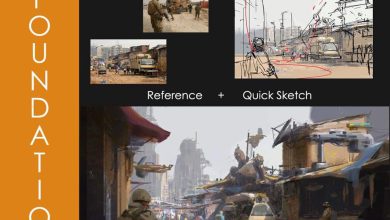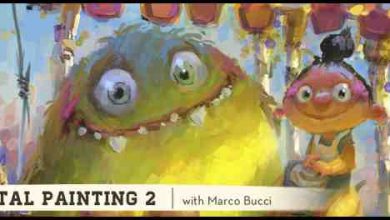دوره رویاهای دیجیتال با هوش مصنوعی از Render Camp
Render Camp – Digital Dreams AI course

دوره رویاهای دیجیتال با هوش مصنوعی از Render Camp
دوره رویاهای دیجیتال با هوش مصنوعی از Render Camp : در این دوره از هنرمند Artem Lutai و سایت محبوب Render Camp ، با نحوه استفاده و کنترل هوش مصنوعی در کارهای خلاقانه روزانه آشنا خواهید شد. عملکرد خود را با این دوره پیچیده ترکیبی از ابزارهای هوش مصنوعی مختلف برای هنرمندان، کارآفرینان و بازاریابان بهبود ببخشید.
هوش مصنوعی بر همه چیز تأثیر می گذارد و مهم است که آن را تحت کنترل خود درآورید، از مزایای آن استفاده کنید و خود را بهبود ببخشید. هوش مصنوعی بر همه حرفه های پر طرفدار چون طراحی گرافیک ، تصویر سازی ، انیمیشن،تولید ویدیو،معماری و طراحی داخلی،فشن ، برندینگ،مارکتینگ و تولید محتوا و … تاثیر می گذارد.
تمامی اسرار ساخت تصاویر باورنکردنی با هوش مصنوعی را یاد می گیرید و با سناریو ها،استایل ها و حال و هوا و اتمسفر های مختلف کار خواهیم کرد تا سریع و آسان به نتایج فوق العاده ایی دست پیدا کنید. در پایان قادر خواهید بود تصاویر در سطح های مختلفی چون محیط ، کاراکتر ها،معماری،فضاهای داخلی ، انیمه،سینمایی ،خودرو،انتزافی و هنر بازی ایجاد کنید.این دوره آموزشی توسط تیم ســافــت ســاز برای شما عزیزان تهیه شده است.
عناوین آموزش :
- 1.مرور کلی از ساده به پیچیده،اصول ورک فلو آنالیز موضوعات ، انتخاب موضوع و اینکه روی چی تمرکز کنید ، مفهوم کلی کامپوزیشن و قوانین اصلی
- 2.اصول و روش های کامپوزیشن : کنتراست ها،نور و سیاهی ،تن،ریتم،متریال و تکسچر
- 3. ایده و داستان : اصول یک شات موفق ، زیبایی شناسی در فریم ،احساسات در فریم ، تاریخچه بصری هر طرح فریم ، هایلایت چیز اصلی ، داستان سرایی
- 4. مقدمه ایی بر Midjourney و استفاده از Discord ، پرامپت prompt چی هستد ، دستورات،گزینه ها و ربات Niji
- 5.کار با Chat GPT : پلاگین ها،نسخه ها،ایجاد یک چت ، شروع به کار،انتشار چت در کانال اصلی ، ایجاد فرمول ، نمونه ایی از چت میدجورنی ، نمونه ایی از چت Niji، نوشتن پرامت خودکار در چت
- 6. ایجاد ایده در Midjourney و chat GPT ، ساخت مجموعه از انواع مختلف تصاویر،ساخت سناریو های مختلف،طراحی خودرو،کاراکتر،معماری،طراحی داخلی،سینمایی،بازی و انیمه – بررسی STABLE DIFFUSION و PHOTOSHOP
- 7. مروری بر Stable Diffusion ،نسخه ها،تنظیمات،مدل ها،کنترل دستورات، از اسکچ تا تصویر نهایی، Lookx و Rundiffusion و مدلهای وب سایت Civit.ai
- 8. کار با Photoshop + Stable diffusion + Midjourney ، نسخه جدید Photoshop AI ، ابزارهای جدید ، جایگزینی آبجکت با استفاده از افزونه ،پلاگین Stable diffusion برای فتوشاپ
- 9.تولید ایده با Stable diffusion ، ساخت تصویر با مدل سه بعدی یا طرح دو بعدی ، Gen-2 Runway برای ویدیو ها،آنالیز ابزارها و متریال ها برای تولید تصاویر
عنوان دوره : Render Camp – Digital Dreams AI course
سطح : متوسط
زمان کل دوره : –
تعداد فایل های تصویری : –
سال آموزش : 2023
فایل تمرینی : ندارد
مربی دوره : Artem Lutai
نرم افزار : Photoshop
زیرنویس انگلیسی : ندارد
Render Camp – Digital Dreams AI course
We’ll teach you how to create
masterpieces with AI
Artem Lutai, the course headliner, is an amazing modern artist.
You’ll learn all the secrets of creating incredible images with AI. We will work with different scenarios and styles, atmosphere and mood to achieve wonderful results fast and easy.
At the end of Digital Dreams AI Course you will be able to generate this level images:
I can say that I’ve always found it interesting to think about the essence of life, why we come to this world and whether there are other worlds.
After graduating from art school and having a good fine arts background, I studied architecture. My passion for art combined with 3D and as a result I founded my own architectural visualization studio Inviz.
Lesson 1. Introduction
Course overview. From simple to complex. Principles of workflow. Analysis of topics and individual approach. The artist of the 21st century and his tools. Choosing a topic and what to focus on. The general concept of composition. The basic rules. Form.
Lesson 2. Principles and methods of composition (Theory)
Contrasts. Light and dark. Tone. Rhythm. Material and texture. Light. Compositional balance. Color.
Lesson 3. Ideas and storytelling (Theory + Practice)
Principles of a successful shot. The format. Aesthetics in the frame. Emotion in the frame. Visual history of the frame. Design. Highlighting the main thing. Storytelling. Experiments.
WEEK 2. EXPLORING MIDJOURNEY + CHAT GPT
Lesson 4. Midjourney (Theory + Practice)
Overview and introduction. Discord. What is a “prompt”. Commands. Options. Niji bot.
Lesson 5. Chat GPT (Theory + Practice)
Overview and introduction. Versions. Plugins. Creating a chat, getting started. Chat rollout on the main channel. Creating a formula. Loading material for formula options. An example of a Midjourney chat. An example of a Niji chat. Using different chat rooms. Writing an automatic prompt in a chat.
Lesson 6. Generating ideas. Midjourney + chat GPT (Practice)
Examples of writing prompts for different topics. Creating a series of different types of images. Creating different scenarios: automotive design, character design, architecture, interior design, cinematic, mobile game design, anime.
WEEK 3. EXPLORING STABLE DIFFUSION + PHOTOSHOP
Lesson 7. Stable Diffusion (theory + practice)
Overview and introduction. Versions. Settings. Models. Control Net. Commands. From sketch to full image. Negative prompt. Civit.ai models website. Rundiffusion. Lookx.
Lesson 8. Photoshop + Stable diffusion + Midjourney Ttheory + Practice)
Overview and introduction. New version of Photoshop AI (beta). New tools. Image expansion and composition search. Stable Diffusion plugin for Photoshop. Replacing objects using the plugin.
Lesson 9. Storytelling (Theory + Practice)
Stable diffusion for ideas generation. Generating an image using your 3D model or 2D sketch. Gen-2 Runway for videos. Combining and analyzing all the tools and materials for generating images. Final project of the course.
حجم کل : 5.7 گیگابایت

برای دسترسی به کل محتویات سایت عضو ویژه سایت شوید
برای نمایش این مطلب و دسترسی به هزاران مطالب آموزشی نسبت به تهیه اکانت ویژه از لینک زیر اقدام کنید .
دریافت اشتراک ویژه
مزیت های عضویت ویژه :
- دسترسی به همه مطالب سافت ساز
- آپدیت روزانه مطالب سایت از بهترین سایت های سی جی
- ورود نامحدود کاربران از هر دیوایسی
- دسترسی به آموزش نصب کامل پلاگین ها و نرم افزار ها
اگر در تهیه اشتراک ویژه مشکل دارید میتونید از این لینک راهنمایی تهیه اشتراک ویژه رو مطالعه کنید . لینک راهنما
For International user, You can also stay connected with online support. email : [email protected] telegram : @SoftSaaz
امتیاز به این مطلب :
امتیاز سافت ساز
لطفا به این مطلب امتیاز بدید