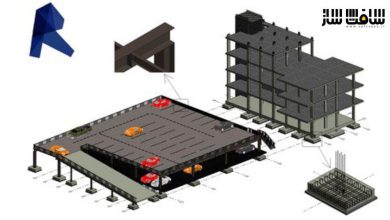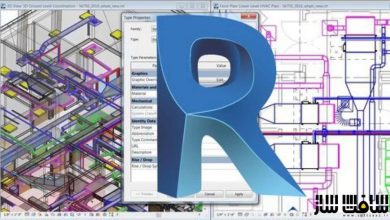آموزش نرم افزار Revit MEP از سطح مبتدی تا پیشرفته
Udemy - Revit MEP Beginners to Advanced (Contractor Services)
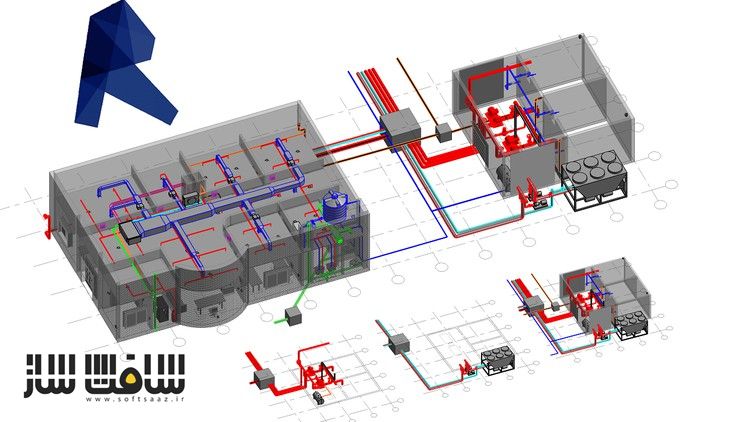
آموزش نرم افزار Revit MEP از سطح مبتدی تا پیشرفته
آموزش نرم افزار Revit MEP از سطح مبتدی تا پیشرفته : در این دوره از هنرمند BIM it! AEC ، با نحوه استفاده از Revit MEP (خدمات پیمانکاری) از صفر تا صد آشنا خواهید شد. این دوره به اراده نقشه های هماهنگ شده کارگاهی و گزارش های دقیق برخاستن مواد در محل ساخت و ساز با خدمات BIM مورد نیاز پیمان کاران را جهت اجرای کارهای مکانیکی ،برقی ، لوله کشی در محل با زمان کمتر و هزینه کمتر نشان خواهد داد. این دوره آموزشی توسط تیم ســافــت ســاز برای شما عزیزان تهیه شده است.
عناوین آموزش نرم افزار Revit MEP از سطح مبتدی تا پیشرفته :
- ایجاد مدل دو بعدی به سه بعدی
- هماهنگی MEP با یافتن کش ها و راه حل آنها
- اکسترکت نقشه های شاپ هماهنگ شده و سازندگان کار
- استفاده از dynamo برای آماده سازی سازندگان
- زمانبندی و استخراج مواد
- نظارت بر پیشرفت MEP
عنوان دوره : Udemy – Revit MEP Beginners to Advanced (Contractor Services)
سطح : مبتدی تا پیشرفته
زمان کل دوره : 15.41 ساعت
تعداد فایل ها : 52
سال آموزش : 2024
فایل تمرینی : دارد
مربی دوره : BIM it! AEC
نرم افزار : Revit MEP
زیرنویس انگلیسی : دارد
Udemy – Revit MEP Beginners to Advanced (Contractor Services)
The course is suitable for Revit 2017 and later versions up to Revit 2024
1) 2D to 3D model creation
2) MEP coordination by finding the clashes and solving them
3) Extract the coordinated shop drawings and builders work
4) Prepare the builders work by using dynamo
5) Schedules and material take off extraction
6) MEP Progress Monitoring
*First course on Udemy about CONTRACTOR SERVICES
*All Revit versions from Revit 2017 to Revit 2023 are almost the same with some additional minor features for the later versions, but you can apply the BIM concept and follow up the course lectures using any version, from Revit 2017 up to Revit 2023.
In this course students will be familiar with the BIM services needed for the contractor to execute the mechanical, electrical and plumbing works on site with less time and less cost by providing the construction site with the coordinated shop drawings and exact material take off reports. So first we will learn the Revit basics of how to start a new project, setting up templates, linking the architectural model and the designed drawings into our live model and creating views and levels, then we will learn how to read and convert the designer MEP drawings into 3D models and all the tips, tricks and shortcuts needed to perform the work faster, then we will go through the coordination process by finding the clashes and solving them. Then we will use dynamo to create the builders works, then we will extract the shop drawings and the builder works from the coordinated model and we will learn how to create schedules for the MEP categories and finally we will reflect the site progress on the MEP model then we will extract progress monitoring report for all MEP elements. This course is aimed at complete beginners who have never used Revit before and want to increase their career options by learning Revit MEP. The ideal students for this course are the mechanical engineers, electrical engineers, BIM engineers, BIM drafters.
حجم کل : 14.8 گیگابایت

برای دسترسی به کل محتویات سایت عضو ویژه سایت شوید
برای نمایش این مطلب و دسترسی به هزاران مطالب آموزشی نسبت به تهیه اکانت ویژه از لینک زیر اقدام کنید .
دریافت اشتراک ویژه
مزیت های عضویت ویژه :
- دسترسی به همه مطالب سافت ساز
- آپدیت روزانه مطالب سایت از بهترین سایت های سی جی
- ورود نامحدود کاربران از هر دیوایسی
- دسترسی به آموزش نصب کامل پلاگین ها و نرم افزار ها
اگر در تهیه اشتراک ویژه مشکل دارید میتونید از این لینک راهنمایی تهیه اشتراک ویژه رو مطالعه کنید . لینک راهنما
For International user, You can also stay connected with online support. email : info@softsaaz.ir telegram : @SoftSaaz
امتیاز دهی به این مطلب :
امتیاز
لطفا به این پست امتیاز دهید