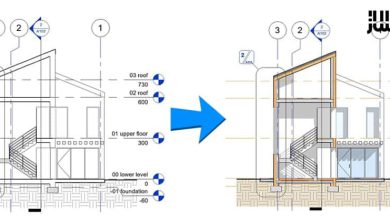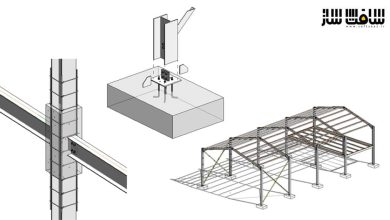اجزای تطبیقی منحنی ارگانیک با پانل های منحنی در Revit
Udemy - Revit Panelling 2: Organic Curved Adaptive Components

اجزای تطبیقی منحنی ارگانیک با پانل های منحنی
اجزای تطبیقی منحنی ارگانیک با پانل های منحنی در Revit : در این دوره از هنرمند Viktor Kuzev، با نحوه ایجاد نمای منحنی مرکز خرید Emporia (با استفاده از پانل های منحنی ) در Revit آشنا خواهید شد. این دوره نحوه مدلینگ نمای شبیه به نمای منحنی مرکز خرید Emporia را در Malmo می آموزد. در طی دوره تکنیک های مدلینگ سنتی رویت مانند : بدون کد ،بدون اسکریپت، بدون Dynamo یا پلاگین ها و فقط با خود رویت را بررسی خواهیم کرد. . این دوره آموزشی توسط تیم ســافــت ســاز برای شما عزیزان تهیه شده است.
عناوین آموزش :
- استفاده از اجزای تطبیقی و محیط جمع آوری برای پانلینگ (پانل سازی) در Revit
- ایجاد هندسه ارگانیک
- ایجاد اجزای پیشرفته تطبیقی
- استفاده از ابزار Repeater
عنوان دوره : Udemy – Revit Panelling 2: Organic Curved Adaptive Components
سطح : متوسط
زمان کل دوره : 4.06 ساعت
تعداد فایل های تصویری : 21
سال آموزش : 2022
فایل تمرینی : دارد
مربی دوره : Viktor Kuzev
نرم افزار : Revit
زیرنویس انگلیسی : دارد
Udemy – Revit Panelling 2: Organic Curved Adaptive Components
This course will teach you how to model a façade resembling the curved façade of the Emporia shopping mall in Malmo.
Learning how to model that you will learn a lot about:
Modelling organic geometry in Revit
Using detailed adaptive components in Revit
Using Repeaters
During the course, we will explore the traditional modelling techniques that Revit offers. This means: no code, no scripting, no Dynamo or plugins – just pure Revit.
The model we get at the end has the perfect amount of detail for an architectural project: enough to show the design intentions, but not too much to cluster the project. The course is not about the manufacturing of façade panels (which is typically done by façade engineering teams in different programs)
The course steps up from Revit Panelling 1 where I teach Curtain Walls, Curtain Systems and Sloped Glazing. The use of Adaptive components allows for panelling more complex curved shapes.
Ideally, you’d have some experience using Revit already, but it’s fine if you’re not that experienced as long as you want to learn and try doing everything in the videos first and only then resort to the sample files.
حجم کل : 2.5 گیگابایت

برای دسترسی به کل محتویات سایت عضو ویژه سایت شوید
برای نمایش این مطلب و دسترسی به هزاران مطالب آموزشی نسبت به تهیه اکانت ویژه از لینک زیر اقدام کنید .
دریافت اشتراک ویژه
مزیت های عضویت ویژه :
- دسترسی به همه مطالب سافت ساز
- آپدیت روزانه مطالب سایت از بهترین سایت های سی جی
- ورود نامحدود کاربران از هر دیوایسی
- دسترسی به آموزش نصب کامل پلاگین ها و نرم افزار ها
اگر در تهیه اشتراک ویژه مشکل دارید میتونید از این لینک راهنمایی تهیه اشتراک ویژه رو مطالعه کنید . لینک راهنما
For International user, You can also stay connected with online support. email : info@softsaaz.ir telegram : @SoftSaaz
امتیاز به این مطلب :
امتیاز سافت ساز
لطفا به این مطلب امتیاز بدید