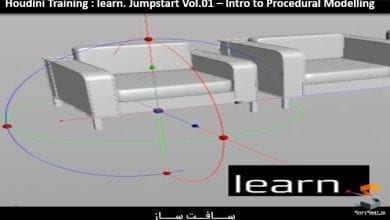دوره Ascent در Cinema 4D از School of Motion | تا هفته 8
School of Motion – Cinema 4D Ascent

دوره Ascent در Cinema 4D
دوره Ascent در Cinema 4D از سایت School of Motion، اصول مهمترین مفاهیم سه بعدی را در طول 12 هفته را در سینمافوردی آموزش میدهد. ممکنه که سینمافوردی را بشناسید،مبانی را درک کرده باشید و حتی ابزارها و مفاهیم سه بعدی را بشناسید ولی زمانیکه کار استودیوهای برتر رو نگاه میکنید، میبینید که کیفیت کارتون خیلی از اونا فاصله دارید.
جای نگرانی نیست ،این دوره مفاهیم مهم و اصلی سه بعدی را برای ساخت رندرهای زیبا و وظایفی را که باید در یک استودیو حرفه ایی بدانید را آموزش می دهد. این دوره برای هنرمندان سه بعدی سطح مبتدی و متوسط سینمافوردی که قصد دارند مهارت های خود را به سطح بهتری ارتقا بدهند، مناسب است. با نحوه کار با سینمافوردی و مباحث پیشرفته تر چون، مفاهیم رندرینگ،تکسچرینگ،یووی،ریگینگ،انیمیشن داینامیک شبیه سازی شده آشنا می شوید. این دوره آموزشی توسط تیم ســافــت ســاز برای شما عزیزان تهیه شده است.
عناوین اصلی دوره آموزشی :
- اصول ابزارهای حجاری Cinema 4D
- نحوه استفاده از کالیژن و دفرمرهای Displace
- نحوه استفاده از Generator Objects مانند Array, و Cloth Objects برای تولید هندسه
- مفاهیم رندر مانند global illumination, ambient occlusion, samples و …
- اهمیت رندرهای 3rd party
- کار با ردشیفت و اکتان رندر و نحوه ترجمه مفاهیم رندر فیزیکال
- نحوه کار Node Materials و نودهای ردشیفت
- نحوه استفاده از تکسچرهای تصویر برای افزودن نقوص
- نحوه ایجاد متریال ها با ظاهر دو بعدی با Sketch and Toon و ردشیفت
- مروری بر متریالهای Octane مانند subsurface scattering،بلور ،بامپ و …
- نحوه کار با سیستم های متریال
- نودها و نحوه کار آنها در Octane
- نحوه استفاده از Field های مختلف برای بهبود ورک فلوی انیمیشن
- ورتکس مپ ها و لایه های Freeze و نحوه استفاده از آنها برای ایجاد افکت ها
- شناخت عمیقتری از ویژگی های موگراف مانند Cloners, Fields, Vertex Maps, و Effectors
- داینامیک های Rigid و Soft Body و نحوه استفاده از آنها
- کار با داینامیک های مو و Spline
- استفاده از داینامیک ها،مپ های ورتکس و دیگر ابزارها
- X-Particles چیست و چرا،چه وقت و چگونه استفاده کنیم
- استفاده از X-Particles برای داینامیک ها
- موشن گرافیک با X-Particles
- ریگینگ مکانیکی و IK/FK،کاربردهای عملی موگراف
- نحوه ریگ صحنه و انیمیت آن با mechanical IK
- نحوه ریگ ساده کاراکتر
- اصول مهارت های سه بعدی مدلینگ
- نحوه پوزینگ و انیمیت آبجکت ها و کاراکترها
- نکات ورک فلوی عالی
عنوان دوره : School of Motion – Cinema 4D Ascent
سطح : مبتدی و متوسط
زمان کل دوره : 25 ساعت
تعداد فایل های تصویری : فقط هفته 8
سال آموزش : 2021
فایل تمرینی : دارد
مربی دوره : EJ Hassenfratz
نرم افزار : Cinema 4D
زیرنویس انگلیسی : ندارد
School of Motion – Cinema 4D Ascent
Cinema 4D Ascent will teach you the fundamentals of some of the most important and marketable 3D concepts. Over the course of 12 weeks, you’ll go from beginner to intermediate level 3D artist that’s fluent in Cinema 4D and familiar with other 3D tools.
Master 3D concepts in Cinema 4D.
You know Cinema 4D. You understand the foundations, have a good grasp on the tools and basic 3D concepts. But when you look at work from top studios and artists, you know you’re just not there yet. How do you breach the gap? This class will teach you the important, fundamental 3D concepts you need to know to create beautiful renders and tackle any task a studio or client might throw at you.
WHAT YOU’LL LEARN
Basic sculpting tools in Cinema 4D.
How to use Collision and Displace deformers.
How to utilize Generator Objects like Lathe, Atom Array, and Cloth Objects to generate geometry.
Universal render concepts like global illumination, ambient occlusion, samples, & more.
The importance of 3rd party renderers, and the difference between biased & unbiased rendering.
Redshift and Octane Render and how Physical Render concepts translate.
How Node Materials work and essential Redshift nodes.
How to use image textures to add imperfections.
How to create stylized 2D looking materials using Sketch and Toon and Redshift.
An overview of Octane materials such as subsurface scattering, blurs, bumps, & more.
How the material systems work.
Nodes and how they work in Octane.
How to utilize various Fields to enhance your animation workflow.
Vertex Maps and Freeze Layers, and how they can be used to create a variety of effects.
A deeper understanding of Mograph features like Cloners, Fields, Vertex Maps, and Effectors.
Rigid and Soft Body Dynamics, what they are, and how to use them.
Spline and Hair Dynamics.
Using Dynamics with Vertex Maps and other tools.
What X-Particles is and how/when/why to use it.
Using X-Particles for Dynamics.
Some cool, current work from motion designers using X-Particles.
IK/FK under the lens of mechanical rigging & practical mograph applications.
Rigging up a scene and animating it using mechanical IK.
How to rig a simple character that has an object attached.
Learn core 3D modeling skills that will allow you to model basic objects and characters.
How to approach posing and animating objects and characters.
Good workflow tips and things to consider for your project.
حجم کل : 44.5 گیگابایت

برای دسترسی به کل محتویات سایت عضو ویژه سایت شوید
برای نمایش این مطلب و دسترسی به هزاران مطالب آموزشی نسبت به تهیه اکانت ویژه از لینک زیر اقدام کنید .
دریافت اشتراک ویژه
مزیت های عضویت ویژه :
- دسترسی به همه مطالب سافت ساز
- آپدیت روزانه مطالب سایت از بهترین سایت های سی جی
- ورود نامحدود کاربران از هر دیوایسی
- دسترسی به آموزش نصب کامل پلاگین ها و نرم افزار ها
اگر در تهیه اشتراک ویژه مشکل دارید میتونید از این لینک راهنمایی تهیه اشتراک ویژه رو مطالعه کنید . لینک راهنما
For International user, You can also stay connected with online support. email : info@softsaaz.ir telegram : @SoftSaaz
امتیاز به این مطلب :
امتیاز سافت ساز
لطفا به این مطلب امتیاز بدید 🦋