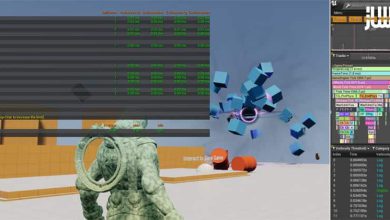آموزش ایجاد هنر محیطی سه بعدی علمی تخیلی در UE5
Udemy – Sci-fi 3D Environment Art in UE5
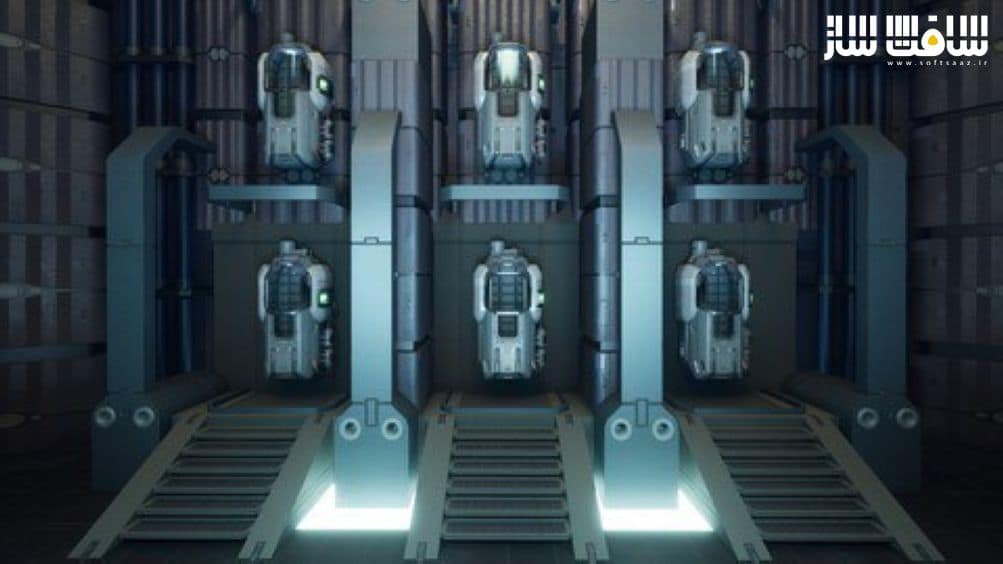
آموزش ایجاد هنر محیطی سه بعدی علمی تخیلی در UE5
آموزش ایجاد هنر محیطی سه بعدی علمی تخیلی در UE5 : در این دوره از هنرمند Daniel Kim ، با نحوه ایجاد سریع و کارآمد یک صحنه بازی با استفاه از Unreal Engine 5 آشنا خواهید شد. این دوره نحوه ایجاد یک کانسپت محیط قابل بازی را نشان میدهد.
این آموزش نحوه استفاده از Blender, Unreal Engine 5, and Quixel Megascans برای خلق یک محیط علمی تخیلی را نشان میدهد.این دوره آموزشی توسط تیم ســافــت ســاز برای شما عزیزان تهیه شده است.
عناوین آموزش :
- راحت کار کردن با ادیتور Unreal Engine 5
- هنگام طراحی یک قطعه از هنر کانسپت محیط باید دنبال چی باشیم
- اسمبل کردن صحنه با قرار دادن کیت قطعات قابل استفاده مجدد در UE5
- تکسچرینگ با دانلود متریال ها از Quixel Bridge
عنوان دوره : Udemy – Sci-fi 3D Environment Art in UE5
سطح : متوسط
زمان کل دوره : 1.04 ساعت
تعداد فایل های تصویری : 13
سال آموزش : 2022
فایل تمرینی : ندارد
مربی دوره : Daniel Kim
نرم افزار : Unreal Engine
زیرنویس انگلیسی : ندارد
Udemy – Sci-fi 3D Environment Art in UE5
3D Environment Art is the practice of combining various art assets into a scene to make a playable game space using a game engine.
Making amazing looking environment art has never been easier thanks to Unreal Engine 5’s advanced lighting features that bring offline rendering quality to games.
In this class, we’ll be using Blender, Unreal Engine 5, and Quixel Megascans to put together a cool looking sci-fi environment running in-engine.
Follow along the class lessons to build out an environment art kit, a collection of reusable models that will serve as building blocks to fill out a 3D scene inside of Unreal.
The theme for this class’s environment is a sci-fi cryostasis prison where inmates are stored and frozen inside of a row of pods.
The major steps for the project are:
Analyze the concept art to identify which elements are repeating throughout the environment and break down the scene for what kit pieces are needed to put together a scene in Unreal.
Extract geo from the modeling used to generate the concept art. Break them down into the smallest piece possible that works well when duplicated multiple times.
Model more detail into the different kit pieces to use as final assets in Unreal. UV unwrap them all to prepare them for proper display of materials.
Bring the kit pieces into Unreal and set up collisions appropriate for each shape. Download a handful of Megascan materials from the Quixel Bridge library and apply them to the kit pieces, adjusting UV scaling and offset as necessary.
Package these textured kit pieces into individual Blueprints Actors for easy drag and drop access.
Set up 4 walls and a ceiling to create a dark and enclosed space. Add some lights and fill in the room with our kit pieces, aiming to match the concept art in terms of visuals, mood, and lighting.
حجم کل : 1.2 گیگابایت

برای دسترسی به کل محتویات سایت عضو ویژه سایت شوید
برای نمایش این مطلب و دسترسی به هزاران مطالب آموزشی نسبت به تهیه اکانت ویژه از لینک زیر اقدام کنید .
دریافت اشتراک ویژه
مزیت های عضویت ویژه :
- دسترسی به همه مطالب سافت ساز
- آپدیت روزانه مطالب سایت از بهترین سایت های سی جی
- ورود نامحدود کاربران از هر دیوایسی
- دسترسی به آموزش نصب کامل پلاگین ها و نرم افزار ها
اگر در تهیه اشتراک ویژه مشکل دارید میتونید از این لینک راهنمایی تهیه اشتراک ویژه رو مطالعه کنید . لینک راهنما
For International user, You can also stay connected with online support. email : info@softsaaz.ir telegram : @SoftSaaz
امتیاز به این مطلب :
امتیاز سافت ساز
لطفا به این مطلب امتیاز بدید