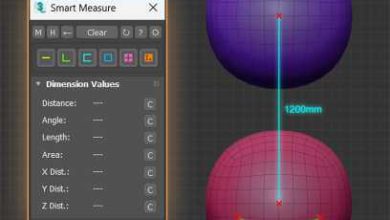پلاگین Sculpt Tool برای 3ds Max
پلاگین Sculpt Tool برای 3ds Max : یک پلاگین تری دی مکس است ، این ابزار برای ویرایش های کوچک و وظایف برای مش های ارگانیک و حتی بیشتر بهترین است ، اگر میخواهید در تری دی مکس بدون نیاز به اکسپورت و ایمپورت به برنامههای حجاری کار خود رو انجام دهید، یا اگر فقط میخواهید حجاری را آزمایش کنید ، این پلاگین انتخاب خوبی است ، آخرین نسخه این پلاگین رو در سافت ساز برای شما آماده دانلود کرده ایم ، با سافت ساز همراه باشید .
Sculpt Tool for 3DS Max
Sculpt Tool for 3dsmax 2023 and up. The tool is the best for small edits / tasks for organic meshes and even more. This is a good choice if you want to stay more in 3dsmax without the need to export/import to other sculpt application or if you just want to experiment sculpting and go wild with your imagination.
The tool doesn’t have a trial version and it is a node locked license. After purchasing please read the FAQ and README pdf files to understand how to get the license key!
You can do sculpt edits in Editable Poly and Edit Poly.
You can use a pen tablet or a mouse to sculpt. The choose is yours.
You can brush object face selection.
You can revert your sculpt modifications by pressing Ctrl while brushing the object surface. Undo may freeze your app. Use undo with caution!
Boolean operations available while using the Remesh button (Union, Subtract, Intersection).
Using Smoothing Groups and / or Materials ID to define a good topology while Remeshing.
my Slice Tool is now integrated in the sculpt tool main UI.
Material IDs can be used later on zbrush as Poly Groups (Import as FBX).
Anytime you can select the perfect combination of brush settings for your needs.
And many more…
این راهنمای نصب به صورت نوشته می باشد .

برای دسترسی به کل محتویات سایت عضو ویژه سایت شوید
برای نمایش این مطلب و دسترسی به هزاران مطالب آموزشی نسبت به تهیه اکانت ویژه از لینک زیر اقدام کنید .
دریافت اشتراک ویژه
مزیت های عضویت ویژه :
- دسترسی به همه مطالب سافت ساز
- آپدیت روزانه مطالب سایت از بهترین سایت های سی جی
- ورود نامحدود کاربران از هر دیوایسی
- دسترسی به آموزش نصب کامل پلاگین ها و نرم افزار ها
اگر در تهیه اشتراک ویژه مشکل دارید میتونید از این لینک راهنمایی تهیه اشتراک ویژه رو مطالعه کنید . لینک راهنما
For International user, You can also stay connected with online support. email : info@softsaaz.ir telegram : @SoftSaaz
حجم کل :
امتیاز دهی به این مطلب :
امتیاز
لطفا به این مطلب امتیاز دهید