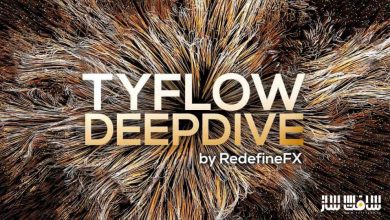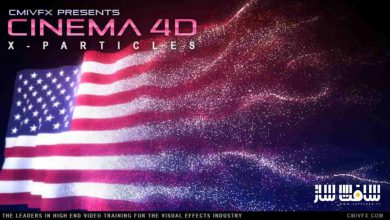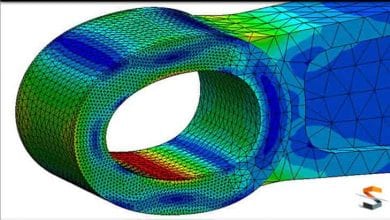آموزش شبیه سازی دود برای پروژه Titan از SideFX
SideFX – Project Titan Smoke Tool

آموزش شبیه سازی دود برای پروژه Titan از SideFX
آموزش شبیه سازی دود برای پروژه Titan از SideFX : در این دوره از هنرمند SIMON VERSTRAETE ، با نحوه استفاده از ابزار PyroFX برای شبیه سازی دود در هودینی 19 و رندرینگ یک flipbook با استفاده از Unreal آشنا خواهید شد.اگر با FX و شبیه سازی تازه آشنا شدید، این دوره برای شما عالی است.
Project Titan یک نسخه دمو که برای تست فرآیند های رویه ایی هودینی طراحی شده و در عین خال محیط سه بعدی ایجاد میکند که از آخرین فناوریهای آنریل بهره می برد.این دوره آموزشی توسط تیم ســافــت ســاز برای شما عزیزان تهیه شده است.
عنوان دوره : SideFX – Project Titan Smoke Tool
سطح : متوسط
زمان کل دوره : –
تعداد فایل های تصویری : 5
سال آموزش : 2022
فایل تمرینی : دارد
مربی دوره : SIMON VERSTRAETE
نرم افزار : HOUDINI
زیرنویس انگلیسی : ندارد
SideFX – Project Titan Smoke Tool
Learn how to set up a smoke simulation. Start with a base shape that gets used as an emitter for the smoke. This simulation will be created inside of the geometry level using the Pyro Solver to create nice and interesting smoke.
2 | Create Digital Asset
Learn how to make a digital asset out of the setup. This will now be one single node that can be used in Houdini to generate a variation of smoke simulations. Learn how to create a custom interface with parameters so you can control the outcome.
3 | Use Labs Flipbook Textures
Learn how to use the SideFX Labs Flipbook Textures node. The smoke itself can’t be directly imported into a game engine therefore you will need to use this technique. Learn how to render out each frame of the smoke animation into textures. The textures are then used to playback the animation in a more game friendly way.
4 | Use Flipbooks in Unreal Engine
Learn how to use the flipbook textures in Unreal. With the textures rendered out, it is time to create a base particle in Unreal Engine. There are many ways of how you can import the textures. In the video you will see 2 ways, using a plane and using particles.
حجم کل : 0.3 گیگابایت

برای دسترسی به کل محتویات سایت عضو ویژه سایت شوید
برای نمایش این مطلب و دسترسی به هزاران مطالب آموزشی نسبت به تهیه اکانت ویژه از لینک زیر اقدام کنید .
دریافت اشتراک ویژه
مزیت های عضویت ویژه :
- دسترسی به همه مطالب سافت ساز
- آپدیت روزانه مطالب سایت از بهترین سایت های سی جی
- ورود نامحدود کاربران از هر دیوایسی
- دسترسی به آموزش نصب کامل پلاگین ها و نرم افزار ها
اگر در تهیه اشتراک ویژه مشکل دارید میتونید از این لینک راهنمایی تهیه اشتراک ویژه رو مطالعه کنید . لینک راهنما
For International user, You can also stay connected with online support. email : info@softsaaz.ir telegram : @SoftSaaz
امتیاز به این مطلب :
امتیاز سافت ساز
لطفا به این مطلب امتیاز بدید