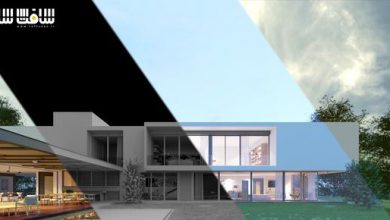دانلود نرم افزار Boris FX Silhouette 2024.5.0
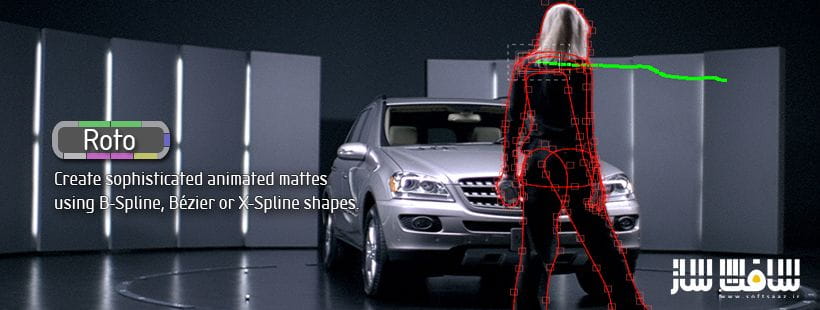
نرم افزار SilhouetteFX Silhouette
نرم افزار SilhouetteFX Silhouette یکی از بهترین نرم افزارهای برای مراحل پست پرداکشن محسوب می شود ، سازندگان این نرم افزار تلاش کرده اند تا با ارائه نرم افزاری بسیار تخصصی شرایط لازم برای شما به منظور خلق جلوه های ویژه را فراهم بیاورند ، SilhouetteFX از جمله نرم افزار های قدرتمند در زمینه ی ساخت جلوه های ویژه است که با بهره گیری از آن می توان انواع جلوه ها و افکت ها مانند non-destructive paint ، keying ، matting ، warping ، morphing و ابزار تبدیل 2D و 3D و همچنین رتوسکوپی رو ایجاد کرد ، اگر شما نیز قصد دارید تصاویر و ویدئو و فیلم هایی همراه با جلوه های ویژه شگفت انگیزی طراحی و خلق نمایید ، با کمک این نرم افزار می توانید با کمترین تلاش نسبت به خلق آثار هنری خود اقدام نمایید ، با سافت ساز همراه باشید.
ویژگی های نرم افزار :
- دارای موتور رتوسکوپی بسیار قدرتمند
- دقت عمل بسیار بالا در کنار سرعت بالای این نرم افزار
- پشتیبانی از فایلهای چند بخشی EXR 2.0
- امکان ایجاد و خلق جلوه ویژه بر روی تصاویر، ویدئو و فیلم های شما
- انجام Paint بر روی تصاویر
- تغییر سایز عکس ها و فایل ها به دلخواه کاربر
- انجام کامپوزیت آتش ، انفجار و دود
- شکل ها ، گروه ها ، حرکت ، مقیاس ، چرخش ، برش و گوشه را تغییر دهید
- رابط کلونینگ پیشرفته
- دارای ابزارهای عمق شیب افقی ، رمپ ، هال و تونل
- و..
SilhouetteFX Silhouette
Invaluable in post-production, Silhouette continues to bring best-of-class tools to the visual effects industry. Using an entirely stereoscopic workflow, all capabilities of Silhouette, including its award winning rotoscoping, non-destructive paint, keying, matting, warping, morphing, and 2D-3D conversion tools are stereo enabled.
Developed over the years with input by those working in the trenches, Silhouette runs like a well oiled machine. You will be up to speed with minimal effort and have the tools you need to handle the most challenging of shots. As visual effects artists ourselves, we understand your challenges and timelines. Our goal is to help you get the job done right, on time and on budget.
Features:
• Crop Node The Crop node crops the image and session to a user defined size. This is especially useful when you only need to work within a smaller region of a larger image as it will use less memory and process faster.
• Edit > Duplicate Action Duplicates a selected object at the same level in the Object List as opposed to Copy/Paste which places the pasted object at the top of the Object List.
• EXR 2.0 Multi-part Support Silhouette now supports EXR 2.0 Multi-part files. When a multi-part file is loaded, all of the parts are loaded into the Project window.
• Input/Output > EXR > Use Data Window as Display Window The Input/Output > EXR > Use Data Window as Display Window preference overrides the default behavior of Silhouette automatically loading an EXR file’s Display Window. Reloading the project or media is required for this preference to be enabled.
• Frame Step and Point Trackers The point trackers now obey the Viewer > Frame Step.
• Nuke Export – Inner Blur Support Inner Blur is now supported for shapes exported to Nuke.
• Paint: Duplicate Strokes From One View To Another Duplicates strokes from one view to another. If a layer with a stereo offset is selected prior to duplicating, the stereo offset is taken into account when duplicating the strokes.
• Paint: Playback Selected Events Forward or Backward Playback of paint strokes can now be performed forward or backward depending on whether you select the Play Selected Events Backward or Play Selected Events Forward (arrowhead) icons.
• Paint: Rebuild In Paint Stroke Order Rebuild now always rebuilds in paint stroke order, not in time order.
• Render > Slap Comp > Invert There is now an option to invert the Slap Comp in the Render Options.
• Scripting: Ability to Find a Node’s Source Added node.getInput(index=0) and node.getOutput(index=0) to allow you to track the primary source up the chain from a target node.
این راهنمای نصب به صورت نوشته می باشد .

برای دسترسی به کل محتویات سایت عضو ویژه سایت شوید
برای نمایش این مطلب و دسترسی به هزاران مطالب آموزشی نسبت به تهیه اکانت ویژه از لینک زیر اقدام کنید .
دریافت اشتراک ویژه
مزیت های عضویت ویژه :
- دسترسی به همه مطالب سافت ساز
- آپدیت روزانه مطالب سایت از بهترین سایت های سی جی
- ورود نامحدود کاربران از هر دیوایسی
- دسترسی به آموزش نصب کامل پلاگین ها و نرم افزار ها
اگر در تهیه اشتراک ویژه مشکل دارید میتونید از این لینک راهنمایی تهیه اشتراک ویژه رو مطالعه کنید . لینک راهنما
For International user, You can also stay connected with online support. email : info@softsaaz.ir telegram : @SoftSaaz
حجم کل :
امتیاز دهی به این مطلب :
امتیاز
لطفا به این مطلب امتیاز دهید