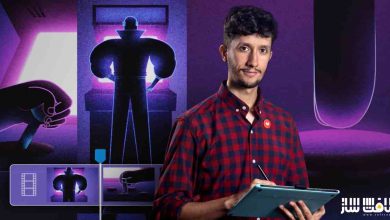آموزش انیمیشن کاراکتر 2D : دیالوگ و بازیگری
Skillshare – 2D Character Animation: Dialogue and Acting

آموزش انیمیشن کاراکتر 2D
آموزش انیمیشن کاراکتر 2D : دیالوگ و بازیگری : در این دوره ، اصول انیمیشن و نحوه انیمیت سیکل پیاده روی یک کاراکتر دو بعدی را در Adobe Animate یاد خواهید گرفت. اگر که کاربر تازه وارد انیمیشن هستید و قصد دارید که با کی فریم ها آشنا بشید و نحوه کار با اصول انیمیشن را یاد بگیرید،این دوره برای شماست.
این آموزش بصورت کلی روی نحوه ریگ و انیمیت یک کاراکتر برای دیالوگ و گفتگو تمرکز دارد. در پایان قادر خواهید بود که یک کاراکتر را برای یک کلیپ صوتی کوتاه انیمیت کنید و حرکات بازیگری آن را انجام دهید. نحوه آوردن دارایی ها به نرم افزار ، انجام تنظیمات فریم های متعدد جهت ساخت مورادی چون پلک چشم و اکسپرژن های صورت را یاد می گیرید. این دوره آموزشی توسط تیم ســافــت ســاز برای شما عزیزان تهیه شده است.
عناوین اصلی دوره آموزشی :
- ریگ و نحوه ساخت یک کاراکتر ساده در Adobe Animate
- انیمیت پلک چشم و اکسپرژن های صورت
- همه چیز در مورد چارت های دهان انیمیشن
- استفاده از قدرت Adobe Animate برای سرعت بخشیدن به صحنه ها
- استفاده از الگو برای ساخت هر نوع حرکت طبیعی کاراکتر
- نحوه تنظیم پیش بینی
عنوان دوره :Skillshare – 2D Character Animation: Dialogue and Acting
سطح : متوسط
زمان کل دوره : 2 ساعت و 39 دقیقه
تعداد فایل های تصویری : 25
سال آموزش : 2020
فایل تمرینی : –
مربی دوره : Siobhan Twomey
نرم افزار : Adobe Animate
زیرنویس انگلیسی : ندارد
Skillshare – 2D Character Animation: Dialogue and Acting
This course is the third course in a series on learning 2D animation. My first two animation courses are:
- Learn to Animate: Animation Principles
- 2d Character Animation: Walk Cycles
If you are brand new to animation, and want to know how to set key frames, how to work with animation principles, check out the first 2 courses in the series. This course focuses solely on how to rig and animate a character for dialogue. At the end of the course, you’ll be able to animate a character to a short audio clip, and be bale to do smooth, acting poses.
- To start out, you’ll learn things like the proper order of rigging and how to build a simple character in Adobe Animate.
- From there, you’ll learn how to take your assets and build out multiple frame options, inside each one, so that you can have things like eye blinks and facial expressions.
- You’ll then learn all about animation mouth charts, I’ll show you exactly how to make your own mouth charts and set them up inside your character, so that when it comes to animating, all you’ll have to do is use Adobe Animate’s powerful Frame Picker to speed through your dialogue scenes.
- This saves you so much time, and allows you to focus on the fun part of animating, which is setting up the big acting poses.
- Then you’ll learn the template used for making any key pose read like a fluid and natural movement. I’ll show you how to set your anticipation, over-shoot and settle and explain why you animate in these 3 steps.
As you progress step by step throughout the course, there is opportunity to complete assignments and to ensure that you are moving through the process and able to achieve the final project.
After you are finished, you’ll be a fully fledged animator, with a crucial dialogue project under your belt. With this, you’ll be able to finalize your animation reel and know that you’ve got a professional grade portfolio piece to show to an animation studio.W
When you enrol in this course, you’ll be joining a growing group of artists and animators, that have come together and are sharing their skills, talent and ideas. You’ll be able to see their work in the project section, and you can also direct message me at any time to ask questions, or to get personalised feedback on your work. I love working with students and spend time each day discussing ongoing projects and work.
I can’t wait for you to join in and get started. Animation is an really exciting, creative and rewarding field to work in. Together, we’re goon to spend the next few hours with me, to improve your animation skills today and help you take your first steps towards an exciting career path in animation.
حجم کل : 1.38گیگابایت

برای دسترسی به کل محتویات سایت عضو ویژه سایت شوید
برای نمایش این مطلب و دسترسی به هزاران مطالب آموزشی نسبت به تهیه اکانت ویژه از لینک زیر اقدام کنید .
دریافت اشتراک ویژه
مزیت های عضویت ویژه :
- دسترسی به همه مطالب سافت ساز
- آپدیت روزانه مطالب سایت از بهترین سایت های سی جی
- ورود نامحدود کاربران از هر دیوایسی
- دسترسی به آموزش نصب کامل پلاگین ها و نرم افزار ها
اگر در تهیه اشتراک ویژه مشکل دارید میتونید از این لینک راهنمایی تهیه اشتراک ویژه رو مطالعه کنید . لینک راهنما
For International user, You can also stay connected with online support. email : info@softsaaz.ir telegram : @SoftSaaz
امتیاز به این مطلب :
امتیاز سافت ساز
لطفا به این مطلب امتیاز دهید :)