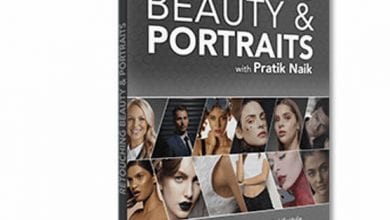آموزش Adobe Photoshop CC با Daniel Scott
Skillshare – Adobe Photoshop CC – Essentials Training Course

آموزش Adobe Photoshop CC
در این آموزش Adobe Photoshop CC ، با یک مربی معروف، همه چیزهای مورد نیاز شروع کار با فتوشاپ را یاد می گیرید. این دوره مختص مبتدیان می باشد ، بنابراین به تجربه قبلی کار با فتوشاپ ، عکاسی یا طراحی نیازی نیست . اسرار مخفی فتوشاپ را می آموزید و مهارت های بی نظیری کسب میکند که باعث تعجبتان خواهد شد. این دوره آموزشی توسط تیم ســافــت ســاز برای شما عزیزان تهیه شده است.
عناوین اصلی دوره آموزشی :
- ماسک کردن هر چیزی حتی موهای پریشان
- کات کردن تصاویر با استفاده از ماسک ها
- نحوه ساخت تایپ تعاملی
- آشنایی با سبک های بصری رایج و محبوب و ابزارها و ترفندهای لازم ایجاد آنها
- نحوه تبدیل ، تحریف و دستکاری تصاویر
- ایجاد گرافیک ها با استفاده از تکنیک های ساده از ابتدا
- روتوش عکسها بصورت حرفه ایی
- قرار دادن یک جزیره در بطری
- تغییر رنگ چشم ها
- حذف آبجکت از تصاویر
- سفید کردن دندان ها
- ترکیب کردن تصاویر
- افزودن لوگو ها
عنوان دوره : Skillshare – Adobe Photoshop CC – Essentials Training Course
سطح : مبتدی
زمان کل دوره : 8.36 ساعت
تعداد فایل های تصویری : 87
سال آموزش : 2020
فایل تمرینی : دارد
مربی دوره : Daniel Scott
نرم افزار : Photoshop
زیرنویس انگلیسی : دارد
Skillshare – Adobe Photoshop CC – Essentials Training Course
Hi there, my name is Dan Scott. I am an Adobe Certified Instructor (ACI) for Photoshop.
In this course I will teach you everything you need to know about getting started with Photoshop.
This course is for beginners. You do not need any previous knowledge of Photoshop, photography or design. We will start right at the beginning and work our way through step by step.
You will learn the Photoshop ‘secret sauce’ whereby we will magically enhance our background and when necessary completely remove people from images.
By the end of this course you’ll posess super skills!
- Learn the skills to mask anything… including the dreaded hair.
- Using your amazing new masking skills, you will be able to clearcut images.
- You will learn how to make type interactive.
- Together we will look at popular current visual styles and learn the tools and tricks necessary to recreate them.
- There is a fun section where you will learn how to distort, transform and manipulate images.
- We will create our own graphics using simple techniques from scratch.
- I will teach you to retouch photographs like a professional..
- Finally – any good Photoshop user should know how to put an island inside a bottle!
There are exercise files available to download so that you can follow along with me in the videos. There are lots of assignments I will set so that you can practice the skills you have learned.
If you have never opened Photoshop before or you have already opened Photoshop and are struggling with the basics, follow me and together we will learn how to make beautiful images using Photoshop.
حجم کل : 8.5 گیگابایت

برای دسترسی به کل محتویات سایت عضو ویژه سایت شوید
برای نمایش این مطلب و دسترسی به هزاران مطالب آموزشی نسبت به تهیه اکانت ویژه از لینک زیر اقدام کنید .
دریافت اشتراک ویژه
مزیت های عضویت ویژه :
- دسترسی به همه مطالب سافت ساز
- آپدیت روزانه مطالب سایت از بهترین سایت های سی جی
- ورود نامحدود کاربران از هر دیوایسی
- دسترسی به آموزش نصب کامل پلاگین ها و نرم افزار ها
اگر در تهیه اشتراک ویژه مشکل دارید میتونید از این لینک راهنمایی تهیه اشتراک ویژه رو مطالعه کنید . لینک راهنما
For International user, You can also stay connected with online support. email : info@softsaaz.ir telegram : @SoftSaaz
امتیاز به این مطلب :
امتیاز سافت ساز
لطفا به این مطلب امتیاز دهید :)