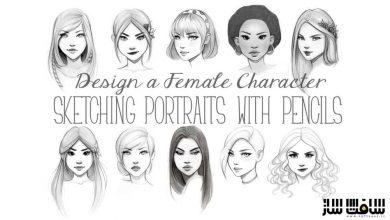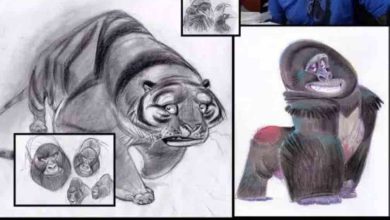انیمیت یک کاراکتر : آموزش انیمیشن و طراحی کاراکتر
Skillshare – Animate a Character: character design and animation

انیمیت یک کاراکتر : آموزش انیمیشن و طراحی کاراکتر
انیمیت یک کاراکتر : آموزش انیمیشن و طراحی کاراکتر : اگر آماده ایید که انیمیشن های خود را به سطح بعدی برسانید و شروع به کار انیمیشن کاراکتر کنید ، این دوره مناسب شماست. این آموزش ورک فلوی انیمیشن کاراکتر در نرم افزار Adobe Animate را نشان می دهد. این دوره ورک فلوی کامل انیمیشن از کانسپت تا کلیپ فیلم نهایی را با Adobe Animate آموزش می دهد.
این آموزش شامل 3 بخش است : بخش اول در مورد نحوه طراحی کاراکتر از صفر و سپس نحوه ایمپورت طراحی به Animate می باشد. بخش دوم ، به انیمیت کردن کاراکتر ایجاد شده در بخش اول می پردازیم و پیاده سازی سیکل پیاده روی و پرش کاراکتر و روش های مختلف انجام آن را خواهیم گفت . در بخش 3 نیز ، نحوه ساخت یک صحنه کامل با ظاهر ساده و پیاده سازی سیکل پیاده روی را نشان می دهیم. این دوره آموزشی توسط تیم ســافــت ســاز برای شما عزیزان تهیه شده است.
عناوین اصلی دوره آموزشی :
- نحوه ارائه کانسپت برای کاراکتر ها
- نحوه نقاشی نقشه های rough و پوز های تستی
- نحوه نهایی سازی نقاشی برای ایمپور به نرم افزار انیمیشنی
- چگونگی استفاده از Adobe Animate برای طراحی و ساخت یک کاراکتر ریگ شده انیمیشن
- کار با ابزارهای نقاشی ، لایه ها و سمپل ها در Adobe Animate
- نحوه انیمیت یک کاراکتر فریم به فریم با تابع Aniamte’s tween
- چگونگی انیمیت پرش ، سیکل پیاده روی
- افزودن انیمیشن به صحنه با بک گراند
- افزودن موزیک ، حرکات دوربین و overlay
عنوان دوره : Skillshare – Animate a Character: character design and animation
سطح : متوسط
زمان کل دوره : 2.46 ساعت
تعداد فایل های تصویری : 26
سال آموزش : 2019
فایل تمرینی : فایل FLA ، کلیدهای میانبر
مربی دوره : Siobhan Twomey
نرم افزار : Adobe Animate
زیرنویس : ندارد
Skillshare – Animate a Character: character design and animation
If you are ready to take your animation to the next level and start working on CHARACTER ANIMATION, this course is for you.
This workflow is based around character animation in Adobe Animate.
Here’s what’s you’ll achieve in this course:
how to come up with a concepts for characters, and how to draw rough drawings, and test poses
how to finalise your drawing to import into animation software
how to use Adobe Animate to design and build a fully working and animation ready character rig – this includes working with drawing tools, layers and symbols
how to animate a character frame by frame and with Aniamte’s tween function
how to animate a jump; and how to animate a walk cycle
finally how to add your animation to a scene with a background, how to add music, camera moves and overlays.
This course covers a complete Animation Workflow – from concept all the way through to final movie clip – using Adobe Animate
The course is made up of 3 parts.
The first part is about how to draw your character from scratch and then how to import your sketch into Animate. From there, i’ll show you step by step how to make a build that is ready for animation. You can use your own drawing, or use one of my sketches to work on.
Likewise, in the second part of the course, you’ll have a choice of working with either my rig that I made as a demo, or using your own. The 2 projects in this section are the Jump and the walk. The walk cycle is one of the most important projects for any beginner animator. This is a crucial project to complete successfully and I will show you exactly how to do that. I’m going to show you a couple of ways to animate a walk, including animating a looped walk using tweens.
In the third and final section you will learn how to build an entire scene around this seemingly simple walk cycle. I am going to give you a background that you can use if you want, but if you have your own artwork you’ll learn exactly how to work with it so that your animation looks like it’s seamlessly part of the world you’ve created.
I’ll also show you how adding a short piece of music to your scene can suddenly elevate it and make it look like it’s part of a larger sequence or movie.
حجم کل : 1.3 گیگابایت

برای دسترسی به کل محتویات سایت عضو ویژه سایت شوید
برای نمایش این مطلب و دسترسی به هزاران مطالب آموزشی نسبت به تهیه اکانت ویژه از لینک زیر اقدام کنید .
دریافت اشتراک ویژه
مزیت های عضویت ویژه :
- دسترسی به همه مطالب سافت ساز
- آپدیت روزانه مطالب سایت از بهترین سایت های سی جی
- ورود نامحدود کاربران از هر دیوایسی
- دسترسی به آموزش نصب کامل پلاگین ها و نرم افزار ها
اگر در تهیه اشتراک ویژه مشکل دارید میتونید از این لینک راهنمایی تهیه اشتراک ویژه رو مطالعه کنید . لینک راهنما
For International user, You can also stay connected with online support. email : info@softsaaz.ir telegram : @SoftSaaz
امتیاز به این مطلب :
امتیاز سافت ساز
لطفا به این مطلب امتیاز دهید :)