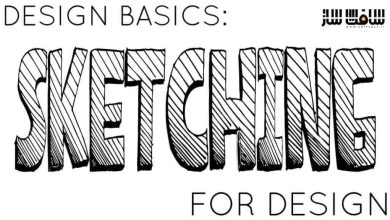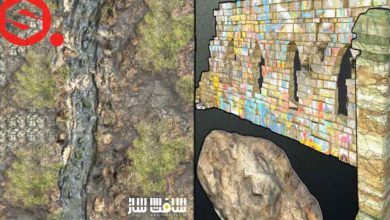آموزش طراحی حرکات پویا
Skillshare - Art School Boot Camp: Drawing Dynamic Gestures
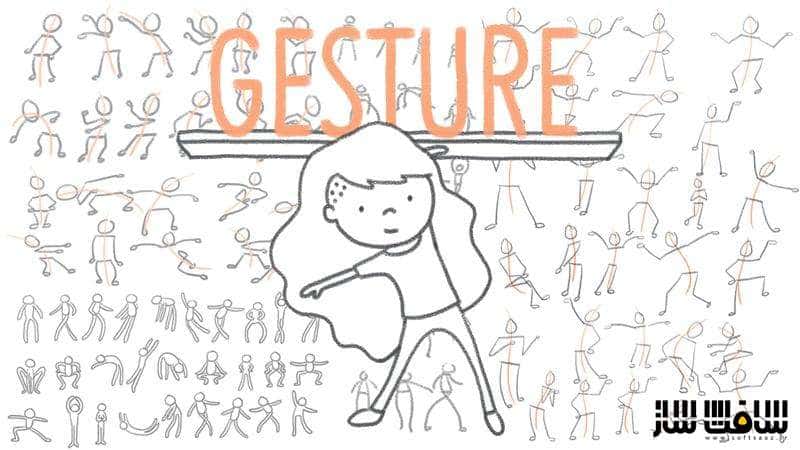
آموزش طراحی حرکات پویا
آموزش طراحی حرکات پویا : در این دوره با پایه و اساس طراحی حرکات پویا آشنا میشوید. با کمک این تکنیکها یاد میگیرید که انرژی و سرزندگی را به کاراکترها اضافه کنید. این دوره دو قسمت دارد: آموزش و طراحی
در بخش آموزش نکات مهمی یاد می گیرید که موقع طراحی حرکات کاراکتر باید بدانید. در بخش طراحی، یاد میگیرید که با تمرینهای مختلف، حرکات و ژستهای کاراکترها را روی کاغذ بیاورید.
در پایان این دوره یک مجموعه کامل از ژست و حرکات پویا دارید که میتوانید به عنوان منبعی برای مراجعات بعدی از آن استفاده کنید. این دوره آموزشی توسط تیم ســافــت ســاز برای شما عزیزان تهیه شده است.
عنوان دوره : Skillshare – Art School Boot Camp: Drawing Dynamic Gestures
سطح : مبتدی
زمان کل دوره : 20 دقیقه
تعداد فایل های تصویری : 10
سال آموزش : 2019
فایل تمرینی : –
مربی دوره : Christine Nishiyama
نرم افزار : –
زیرنویس : ندارد
Skillshare – Art School Boot Camp: Drawing Dynamic Gestures
Welcome the second session of Art School Boot Camp! Throughout this series, illustrator Christine Fleming will take you through the fundamental concepts learned in art and design school, from composition to color to gestures. In this 20 minute boot camp installation, learn how Christine visualizes action and injects energy and liveliness into her illustrated gestures. The class is broken up into two parts: Learning and Drawing. In the Learning section, Christine will introduce the three most important concepts to keep in mind when drawing poses and actions, including forgetting anatomy, line of action, and drawing straights and curves. Then she’ll take you step by step how to make a quick line gesture drawing from a photo reference including how to find the line of action, how to draw the gestures of parts, and how to fill out the body.
Then you’ll put that knowledge to work in the Drawing section where you’ll complete Speed Drawing exercises together. A photograph of a life pose will appear on your screen, and you’ll have 15 seconds to quickly sketch out a gesture drawing using the techniques from the class, simultaneously with Christine. At the end of the 15 seconds, you’ll see what Christine came up with, and then move on to the next pose. You can choose to just complete the Core Project and draw the 10 life poses, or you go for the Bonus Challenge as well and draw a series of quickfire gestures within 10 pose categories. This style of speed drawing is a great way to loosen up and get comfortable drawing gestures and actions.
By the end of the class, you’ll have a full set of gesture drawings that you can use as a reference for future projects, and a new set of skills for injecting life into your drawings! No prior knowledge of drawing or software is required. All you need is a piece of paper, a pencil, and 30 minutes!
حجم کل : 92 مگابایت

برای دسترسی به کل محتویات سایت عضو ویژه سایت شوید
برای نمایش این مطلب و دسترسی به هزاران مطالب آموزشی نسبت به تهیه اکانت ویژه از لینک زیر اقدام کنید .
دریافت اشتراک ویژه
مزیت های عضویت ویژه :
- دسترسی به همه مطالب سافت ساز
- آپدیت روزانه مطالب سایت از بهترین سایت های سی جی
- ورود نامحدود کاربران از هر دیوایسی
- دسترسی به آموزش نصب کامل پلاگین ها و نرم افزار ها
اگر در تهیه اشتراک ویژه مشکل دارید میتونید از این لینک راهنمایی تهیه اشتراک ویژه رو مطالعه کنید . لینک راهنما
For International user, You can also stay connected with online support. email : info@softsaaz.ir telegram : @SoftSaaz
امتیاز به این مطلب :
امتیاز سافت ساز
لطفا به این مطلب امتیاز دهید :)